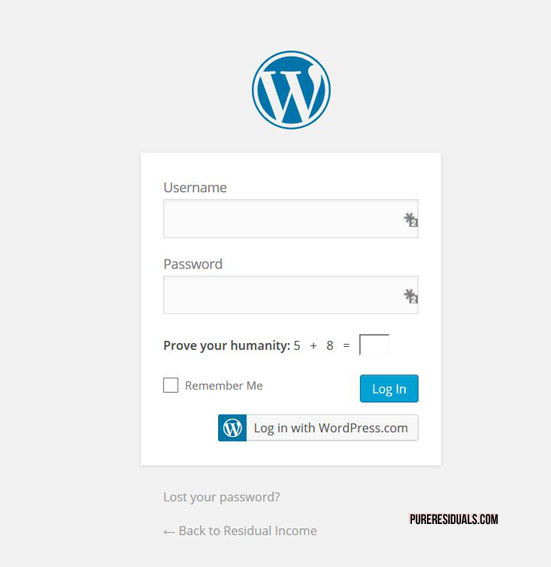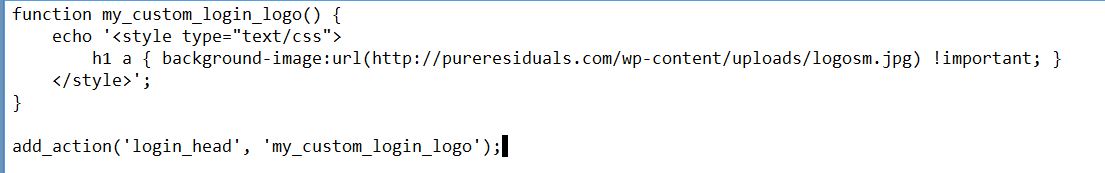A Cool Little WordPress Hack for Branding Yourself

Anyway, when you’re building a professional business website, there are a few tweaks or free WordPress hacks that you can do to create those special touches to customize your site and help brand recognition. And, if you’re into online marketing to any extent, you should know how important branding yourself or branding your company can be. Regardless, here is a great little custom hack that will make you stand out from the crowd for sure. It’s not hard and best of all, it’s free.
Generally, as webmasters when we’re revealing the first or second iteration of a website to a client, we show them the WordPress login page. So, if you’re a WordPress aficionado, you’re quite familiar with the following login page:
While this isn’t so bad, it definitely doesn’t lend itself well to promoting the client’s company brand. So, let’s fix that! I generated a logo image with a transparent background.
Create your image file and upload it to your website via the Media Library or your favorite FTP client. Ensure it’s working by bringing the image up in your browser.
Then, I totally backed up all my files. VERY IMPORTANT – At the very least, you want to ensure you backup the functions.php file and be SURE you know how to FTP the backup file and replace the one we are about to modify. If you don’t know how to access the files, login to WordPress and access your Dashboard. Scan down the left menu options and click Appearance and select the Editor.
The WordPress Editor allows you to modify the standard WordPress configuration files as well as some of the theme files for whichever theme you have chosen. This WordPress hack will generally work regardless of your chosen theme.
Okay, next, locate the functions.php file via the right-column menu once you’re in the Editor. Just scroll down to the bottom of the file and append the following PHP code:
Simply replace the URL in the background-mage syntax indicated above with the URL of your new logo image. You may have to dink with the sizing a bit. My first attempt was too small. So, I sized it up to 100 pixels.
Save the file. Logout and back in or simply use another browser and go to your site’s WP login page.
This is my result:
There! Now, doesn’t that look better ? This is something your clients will love. Additionally, if you’re into guest blogging or guest posts (which should be part of your online marketing strategy) this is also helpful to create a professional approach among your niche peers. Stay tuned for more online marketing tips and WordPress hacks in the future!
Cheers,
Pj