WordPress is one of the most popular CMS platforms in the world. It is used and recognized by millions of users across the world. Apart from blogging It is widely used in the eCommerce platform and it is a very efficient and dynamic tool for website builders.
According to Wikipedia, 33.6% of all websites are built by WordPress and the number reaches 65 million websites. Furthermore, more than 60.5% of the CMS market is controlled by WordPress.
WordPress has made it free to use and beginners often start with the free version.
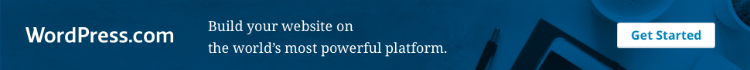
When it comes to building a website and properly running and maintaining it there are some who run the same mistakes without knowing that it is a mistake. When it comes to making unusual mistakes, probably more or less everybody has a misconception when they started and mistakes are something that we learn from.
So, now its time for all the savvy users to know what you are doing wrong and how to fix it. You may have been using Wordpress for a long time now or you may be a beginner, but no one is immune to errors. We have all made mistakes and now we are going to see what are the things that you are confused about and how to take proper steps to fix them.

Biggest WordPress Website mistakes and How to Fix them
Learning from your mistakes is the best thing you can do instead of avoiding those. So, let’s start a discussion on what are you doing wrong and how to manage and fix the issues without taking someone else’s help. Just giving this article a thorough read would do your job.
1. Not backing Up your Data?
If you are not backing up your data then probably you are walking into a virtual black hole. Someday you would wake up in the morning and find out that years of all your hard work and data of your Wordpress website are lost in a matter of seconds. The reason for your data lost could be some unusual reasons like a server crashing or it could be any other thing.
WP Engine provides automatic backups with an easy to restore option.
If you don’t want to get disheartened, start backing up your data right now. If you are a beginner or even if you are an amateur, don’t forget to back up your data from time to time. Take the help of cloud storage services or you can also go for any good backup plugins available in the online market. You can always go for a manual or automatic backup on both versions of the WordPress platforms.
2. Have you integrated Google Analytics?
Most of you who have been using WordPress for years now must have integrated Google Analytics into your WordPress website but there are still a few people who have made a big mistake by not making good use of Google Analytics.
Google Analytics plays a very important role in every website. It is a very efficient tool that audits your website and let you know if there are any problems and improvements needed to fix the issues. It is next to impossible to skyrocket your rank in search engines if you don’t audit your performance and make necessary changes.
Google Analytics is probably the best way to have a deep insight into your website. It will come up with a detailed report on client behavior, shopping carts information, events, traffic to your site and conversions. It also allows you to track return on investment for online marketing. Using it would eventually lead you to improve your website and get good conversions
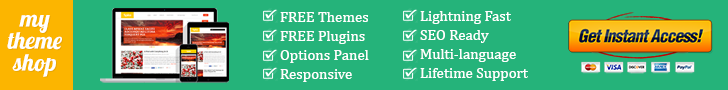
3. Choosing the wrong theme
It is natural for new website owners and beginners not knowing what to choose just because you have less knowledge on this matter, but with time and experience you would do great. It is quite hard to establish your website without zero mistakes if you are a newbie but remembers your website design will reflect on the success of your website and that is why you need to go for the best.
Visitors trying to find out something on your website and ends up bouncing off to another website is a normal scenario. But they bounced off because your competitor site is well-designed and optimized and it is because they have picked up the right theme for their site
There are thousands of WordPress themes available in the market, but you have to choose it keeping it compatible with your website and the plugins you use. Why change and rebuild your site if you can select the best in the beginning.
When selecting a theme from the best website builder, make sure it is mobile-friendly and can be customized based on your requirements and should look smart on your PC.
4. Did you keep SEO in the loop?
If you are ignoring Search Engine Optimization in you are making the biggest mistake. WordPress goes best with SEO and it plays nice with Google and other search engines. Only adding quality content won’t take you higher if you are doing without the guidance of SEO.
According to a study, 90% of traffic comes from search engines, so SEO should be your first priority while building and running a website. Because without it you won’t be able to draw traffic to your site and make conversations. The ultimate goal of your business is to sell your product or service and if you can’t drive traffic and rank good in the search engine then running your website would go in vain.
A Few good uses of SEO are listed below :
- Helps to create an inbound marketing strategy
- It helps to target your customers
- Helps to boost your search engine ranking and increase traffic
- Right indexing of web pages
- Audits of your site and detail reports on what to improve
- Guides in ongoing optimization and testing
You are lucky that WordPress has a few built-in SEO tools that you can make good use of to optimize your site. According to the necessity of your site you can always add other efficient and useful plugins to boost up your site rank and make it visible to your customers.
5. Don’t forget to optimize your site for Mobile devices
Responsiveness is one of the major ranking factors according to Google. We all know Google comes with many updates and changes in the algorithm. And those working in SEO must have heard that Google has rolled out its Mobile-first Indexing update which was enabled from 1st July 2019. The update states that from now on Google will use the mobile version of the page’s content for indexing and ranking instead of the desktop version.
More than 50 % of the total search queries in the world is done with the help of mobile devices and other data suggests that about 64 % of paid Google searches in 2018 were made via mobile phones. The statistics say all.
Since devices are increasing and people often switch between phone, smart t.v, and PC you need to keep your site balanced and compatible for most of the devices possible. It increases your chance to boost your rank and to draw more traffic and convert them. You should go for a mobile responsive theme while choosing.
6. Do you create redirects while changing a URL?
To be honest, getting caught up in the flow of editing content on the site or to make changes to your category, tags, URLs, or deleting previous posts is not intentional. But in the flow, we often forget about redirects and for the beginners re-direction may be a new word.
In simple terms, the action of directing certain things to a new or a different place can be said as redirecting. Just like this, when you change certain elements in your website as told above and suppose if you forget to create redirects for those pages your audience may end up in a broken link and probably bounce off.
Redirect is very simple. When you change an URL or delete something, you have to build a redirect to your new page, so that when your visitors coming from the existing inbound links or anyone clicking on the old URL will automatically turn up onto your new page. You can find free tools online that could guide you with the redirection. So, get a good one for your site.
7. Few amateur users ignore updates. Do you?
If you are ignoring WordPress website updates then you are keeping yourself back compared to others who take good advantages of the updates. There can be 2 scenarios, one is the beginners often think and take time to run an update or wait to see the review of how it is being rated by others and the second is experienced WordPress users keep away form updates because of the myth that updates can cause major errors and crash the server and eventually breakdown the website .
That is partly true.
There were seldom scenarios where during the update the site crashed, but now you could just seamlessly update your site without breaking it. The sad part is if you avoid updating your WordPress site, then probably you are making it more vulnerable to security breaches.
Outdated software runs out of fix to the newly built bugs, their database only has information about the old bugs and it’s fixes. WordPress plugins and themes more or less regularly release updates for security patches, bug fixes, and different new features. So, we recommend you to keep your site updated.
Always stay up to date with WPEngine’s Dedicated WordPress platform.
8. Don’t buy and pay for unnecessary stuff
The basic says you just need a domain name and web hosting service to get started with your WordPress site. But nowadays it is noticed that users often get blindfolded by domain registrars trying to upsell other services. They set up a trap by presenting you with organized pictures and pitches that have the potential to attract most of the users.
The additional services you are being offered could be advanced privacy protection, additional email, security assistance and many more. You are the master of your website, so don’t let others influence you into buying these kinds of tools or services even if it shows a discounted price.
Only go for what is necessary by researching and then buying it and save up and spent on other aspects that would help your business grow. You can use hosting service providers which are officially recommended by WordPress. Be selective in the world of endless opportunities.
9. Overlooking the speed and performance of your site?

As I have mentioned above when there are a thousand options in front of you why wait for something. People in this century don’t like to wait and the human attention span is reducing fast. If your site keeps on loading for a few seconds and more, then your potential visitor will definitely head to your competitor website. And it would start impacting your bouncing rates.
According to study a great webpage doesn’t take more than 1 second to load to give the users the best feeling, and if it takes more than 6- 7 seconds to load your page then your client will leave the website out of bad response. So, the money you save from buying unnecessary things might come handy to get a better internet connection so that you can boost the page load speed. This will reduce your bounce rates and keep your clients on your site. Page speed of 2- 3 seconds would do, but not more than that.
To keep your page load speed fast you need to buy a few resources and tools that would help you to monitor the speed and improve the performance of your WordPress site.
Read more on how to speed up WordPress here.
Ending Note
The idea of using WordPress for blogs and sites is outstanding until you don’t put full effort to build it and efficiently maintain it. That’s when you actually own your WordPress website.
So, all the mistakes and overlooked flaws we have discussed must be avoided and improved to make your site get more recognition and traffic.
About the Author:

Rintu Biswas working as a content marketing expert since 2011. He is very passionate about SEO and link building. He always tries to learn something new.



