Are you using email marketing to nurture leads throughout the buyer’s journey and convert them into customers? Then chances are you already have an inkling about Apple’s recent announcement of iOS 15.
While iOS 15 won’t be rolled out until September, some of its features have already stirred a frenzy among email marketers. In this blog, we’ll delve deeper into the impact of iOS 15 on email marketing. Also, we’ll discuss strategies that you can use to deal with the challenges that it’ll create. Let’s get started.
What Does iOS 15 Mean for Email Marketing?

Apple has announced the introduction of various features in the new update to safeguard user privacy. The following two features are particularly relevant to email marketing:
- Hide My Email
- Mail Privacy Protection
The Hide My Email feature lets users control how and with whom they share their personal email address across the internet. It lets them create a randomly generated email address for short-term use. Emails sent to the temporary address will be routed to the user’s personal inbox.
Now, if a user subscribes to your mailing list with a temporary email address, you can’t send emails to them once they delete the address. It’ll result in a hard bounce, thus deteriorating your email database and affecting your sender’s reputation.
The Mail Privacy Protection feature lets Apple Mail users hide their IP addresses. This, in turn, prevents senders from tracking a user’s online activity and location. Similarly, they can choose to download remote content, such as images, countdowns, timers, etc., in the background.
That means you’ll have no way of knowing whether a recipient (who uses Apple Mail) has opened your emails. If you’ve used email marketing before, you already know how it’ll impact the open rate of your campaigns.
The Silver Lining
Before you start losing your sleep over iOS 15, here’s some good news for you – both the Hide My Mail and Mail Privacy Protection features are options. They won’t be turned on by default. It’s up to a user to activate these features to protect their privacy.
Also, Mail Privacy Protection is only applicable to Apple Mail users. If a subscriber uses Gmail on their iPhone, you can still track their online activity.
Nevertheless, even if a fraction of your email list uses Apple Mail, iOS 15 will affect the open rates of your campaigns. Not having access to accurate open rates will also affect the way you monitor and optimize your campaigns.
iOS 15 and Email Marketing: Ways to Prepare
In the following sections, we’ll discuss a few steps to deal with the consequences of iOS 15 on email marketing. Let’s dig in.
1. Prioritize One-on-One Nurturing

One of the main purposes of email marketing is to prevent qualified leads from leaking out of the sales funnel. In the absence of accurate open rate data, segmenting your list and automating your campaigns based on a recipient’s actions may not be practical.
Instead, you should find ways to establish a direct connection with active leads. Once you’ve scored and qualified a lead, reach out to them to assess their needs and pain points. Also, make sure your emails look like they’ve been specifically drafted for them by a living human.
It’ll ensure that they take the desired action (such as sending a reply or scheduling a demo) after reading your email. While you’re at it, don’t forget to add a signature in the email. It can go a long way to boost brand awareness and create a striking impression on the recipient.
Make sure you include links to your website and social media profiles in your email signature. Use it to showcase the human side of your brand, and establish an enduring relationship with potential customers.
Depending on your email provider, you’ll find various tools to create a custom signature. For instance, you can use pre-designed professional templates to create a signature in Outlook. It’ll save you the trouble of writing lengthy HTML codes to include various elements in your email signature.
2. Analyze Your Email List
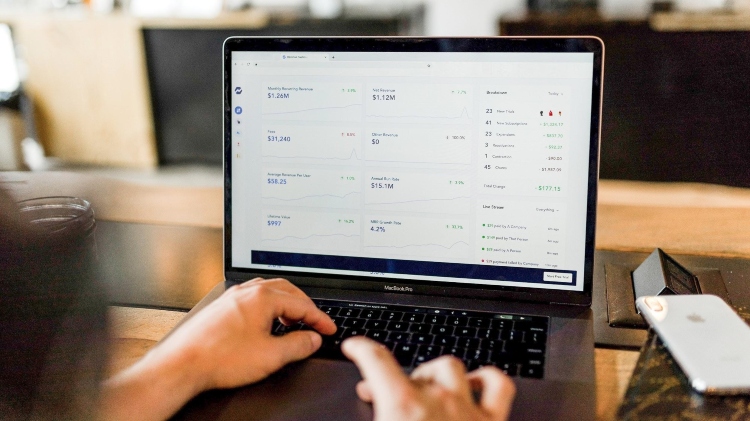
Take a closer look at your email database to understand how many of your subscribers use Apple Mail and iOS devices. It’ll give you a fair idea of how your email open rates will be affected after Apple releases iOS 15.
It’s also a good time to filter your list to remove unsubscribes, duplicates, and invalid email addresses. Once the update is rolled out, you’ll need to regularly clean the database to ensure that you aren’t getting any hard bounces due to temporary email addresses.
3. Leverage A/B Testing
A/B testing will play an even bigger role in email marketing when you can’t have access to the right open rates. Make sure you test subject lines, CTAs, image placement, etc. to find the elements that are generating the most clicks and opens.
4. Consider Other Marketing Channels
Apart from email marketing, you should utilize other channels, such as SMS and push notifications to reach target customers. It’s crucial because SMS conversion rates have increased by more than 100% between 2019 and 2020. Also, push notifications have had a 500% increase in conversion rates during the same period.
It’s Not the End of Email Marketing
Not knowing whether a subscriber is opening and engaging with your emails doesn’t render your campaign useless. You can still drive conversions and sales by following email marketing best practices. Also, expand your campaigns to other channels, such as SMS and push notifications, to further boost customer engagement.


