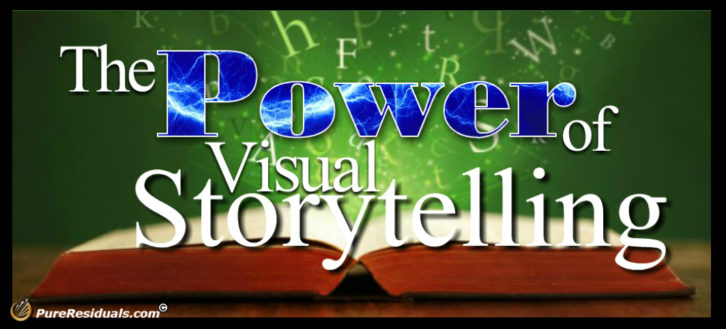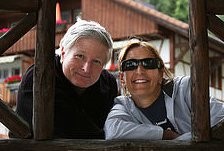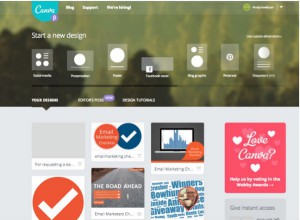Why Visual Storytelling is so Powerful
Since the dawn of time, we have been using imagery to tell great stories. Just think about the caveman and his use of cave drawings to relate what was going on in daily life…hunting, protecting his family, discovering fire and other aspects of life. Fast forward to 2015; Imagery is more important than ever and we have an unprecedented amount of multimedia to tell our stories in a much more impactful way.
Content marketing is all about telling a compelling story.
— Joe Pulizzi, Founder – Content Marketing InstituteIn this blog, I will be sharing some advice with you about creating powerful visual stories as an essential part of your content marketing strategy.
By the Numbers – Why Visual Storytelling is so Powerful
- Think about this for a moment, 27,000,000 million pieces of content are shared every single day online.
- Did you know that according to HubSpot, your content can generate up to 94% more views if it includes relevant images.
- Our brains actually process pictures 60,000 faster than text.
- 78% of consumers feel that a quality image of a product affects their decision to buy
- Visitors to sites that show pictures of real people versus staged models are twice as likely to become customers.
- It’s a proven fact that bounce rates are less for landing pages with pictures.
I personally think these statistics are all the proof I need to know that the use of imagery in our content is essential to our success in content marketing now more than ever. I know from my own experience, I need much more than words to get engaged. I practically need to have pictures or video hit me on a visceral level for me to really care. That’s what brings our blogs and content to life and makes them immediately relatable!
Prior to choosing the right imagery, you need to know your audience inside and out…actually stand in their shoes…I recommend creating a persona of your ideal customer. A persona is basically a very detailed profile of who you think your real customer is.
Here’s a good structure to use…
Can you answer the following 10 questions?
- Are they male or female?
- How old are they?
- Where do they live?
- What do they do for a living?
- Are they married with kids? (or maybe they are empty nesters)
- What do they like to do on weekends? Which type of activities?
- What do they worry about?
- What are their hopes and dreams?
- What problems are they looking to have solved? How can you help them solve those problems?
- What are their online buying habits?
Some of these questions are very, very hard to answer, but really try to think about it. That said, the more thorough and accurate your persona is, the closer you are to helping a future customer.
OK, Now that we are confident that we know our customer, let’s think about what to consider when choosing the right imagery for your content…
- Does my imagery truly reflect who my audience is?
- Can they relate to it and will it make sense to them?
- Ask yourself if the imagery is adding anything to the story you’re telling?
The next step in the process is to do some quick testing…
- Which of my blogs or pages were visited the most?
- Which delivered the most clicks and shares?
- Which topics got the most comments?
You are going to start to see some real patterns emerge that will impact your future choices and help improve conversion rates.
Here are my top 10 rules for improving your visual storytelling…
- Try to use a variety of types of images in your content, such as charts, infographics, pictures, screen shots, etc…the more variety, the more engaging your content becomes.
- Use a great featured image at the beginning of each blog.
- I generally use a visual for every 350 words written.
- Remember to place an alt tag on all your images, with a description. This really helps if a reader for some reason can’t see your pictures.
- It’s always a good idea to compress your pictures so they won’t slow down the loading of your page or blog post. There is lots of great free compression software out there.
- We live in a social world…make your social media more visual. This actually will dramatically increase the chances of it getting shared.
- Have your fans send you content or pictures to use.
- The imagery should tap into your reader’s emotions to make a stronger connection with them.
- Re-task text and make it into a catchy visual.
- Avoid using stock photography if possible because it feels staged versus real.
My Favorite Tools: Sites that offer free pictures or video…
Now I would like to share with you some excellent sites that I use to get free images from. It’s important that you make sure the images you use are already in the public domain, which means that anyone can legally use that picture. Please check with each site to see what their specific rules are. In addition, if the images are high resolution, you may need to compress them so they don’t slow down your website.
Pixabay – https://pixabay.com/
• Close to 500,000 high quality photos, illustrations, and vector graphics, including video.
• No attribution required
Unsplash – http://unsplash.com
- All photos published on Unsplash are licensed under Creative Common Zero, which means you can use them for commercial purposes.
- No attribution required
Flickr / Public Domain – https://www.flickr.com/groups/publicdomain/
• This is one of my favorites because they have great slice of life pictures that feel very real.
• Check out their Commons section…it offers great pictures from world’s public photography archives.
Pexels – https://www.pexels.com/
- You can modify, copy and distribute the photos.
- Attribution is not required
Death To The Stock Photo – http://deathtothestockphoto.com/
- For the basic membership, they send you 10 free pictures a month.
New Old Stock – http://nos.twnsnd.co/
- Very interesting vintage photos from the public archive
- It feels just like a time capsule to me.
Canva – http://Canva.com
- Great tool from Guy Kowasaki that allows to create your own pictures
- Easy to use and high quality
- There is a free version and a paid version for more advanced design.
Awesome Screenshot – http://www.awesomescreenshot.com
- With this tool, you can take screen shots and then modify them with arrows, circles, text or anything else you need.
If you come across some other tools that you would like to share, please leave a comment in the comment section below. I hope this blog on visual storytelling was helpful to you!
Thanks,
Ruth