How to Start a Blog
– Pure Residuals Step-By-Step Training
I have been asked so many times how to start a blog and why select WordPress. WordPress is really more than just a traditional website. It’s a Content Management System (CMS).
This allows you to journal your articles, create stunning image galleries, brand yourself and make money online – hopefully, doing something you’re passionate about. Several of my affiliate websites are done with WordPress simply because of speed and ease of management.
How to Start a Blog – Why ?
Traditional HTML sites are very flexible and can be easy on the eyes, but WordPress is optimized for the search engines nearly out of the gate. “Blogging” also gives the search engines new material to entice more traffic as you add “content” to it. Websites have become the “virtual real estate” of the Internet.
The more virtual real estate you can create, the more the search engines will love you and bring you traffic, which can ultimately lead to sales and money in your pocket when done correctly. Wordpress is also FREE and easy to use. That being said, there are several premium themes available to dress up your blogsite and provide so much functionality, you can’t tell a WordPress blog from an full-blown HTML website.
Self-Hosted Vs. WordPress.com or Google’s Blogger
Yes, you can easily setup a blog on WordPress.com (free) or Blogger (the Google free platform) but, trust me here, you won’t want to depend on someone else with your virtual real estate. You get what you pay for. Either one of these two “free” platforms can shut you down in a heartbeat and “POOF” there goes months or years of hard work down the drain.
A “Self-Hosted WordPress” blog is the way to go. YOU are in control. And, once you learn how to start a blog that’s self-hosted (below), you’ll see how easy it is to maintain. I enjoy it and have a lot of fun doing this. Also, a WordPress blog becomes your brand identity – an extension of who you are. People will get to know you and want to read more and more.
It’s like the car you drive or the clothes you wear – a personification, if you will. The following “How to Start a Blog” steps will get you an outstanding optimized WordPress Hosting platform. Let’s do it!
How to Start a Blog – The Quick and Easy Way
Click Here to Begin. The link will open in a new window and show you something like this:
Click the Products menu and the very top and select WordPress Hosting as indicated above.
On the next screen:
Click the Get Started Now button as shown above.
How to Start a Blog – Step 3:
Choose a domain name for your WordPress Blog and enter it in the left box.
Click Next.

You may need to enter a few until you discover a name that is not already registered (taken by someone else). Registering a domain name is like registering your automobile. You have to pay for it’s use annually (like tags on a car). The website hosting (your garage or house) is separate.
How to Start a Blog Step 4 – Select a package
Click Select on the package you want. You can start small and graduate up later. (Recommended).
How to Start a Blog – Step 5 – Account and Billing Info:
Fill out the necessary Account Information and Billing stuff
How to Start a Blog – Step 6:
Awesome, you’re doing great! Now, you’ll be placed into the MOJO Marketplace. Don’t worry, it’s a little “busy”, but easy to handle.
Click the WordPress graphic to begin the WordPress install into your new website platform.
How to Start a Blog – Step 7 – Install WordPress :
Click the Start button as indicated above.
How to Start a Blog – Step 8 – Where to Install WordPress :
You will be asked where to install WordPress. You have only registered one domain, so just click check domain.
How to Start a Blog – Step 9 – The WordPress Minor Details :
Type in the friendly name of your blog – the “site title” such as “Pure Residuals”.
This doesn’t have to match your domain.com name exactly. But, is useful for search engine optimization. So, give it some thought.
Depending on your niche, of course, try to use some keywords that web surfers would type into the Google Search.
How to Start a Blog – Step 10 – Let the installer do it’s thing :
Wait for it! Wait for it!…. BOOM, you’re done!
You will be given the information on how to login to your new WordPress blog. It’s typically in the format http://yourblogname.com/wp-admin/
Bookmark this and again, write down that password!
And, now you know how to start a blog!





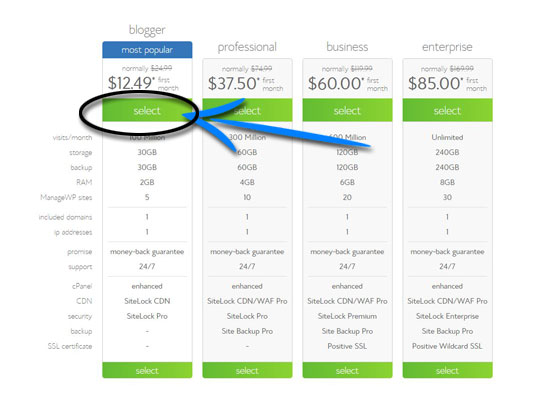

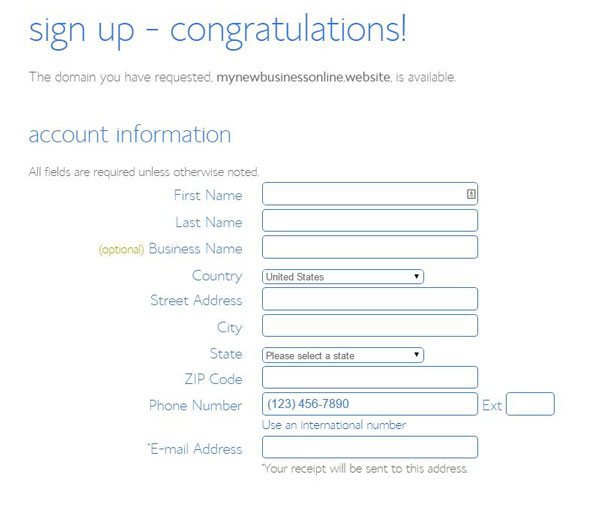

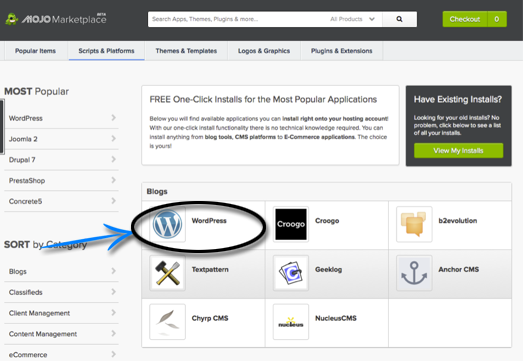

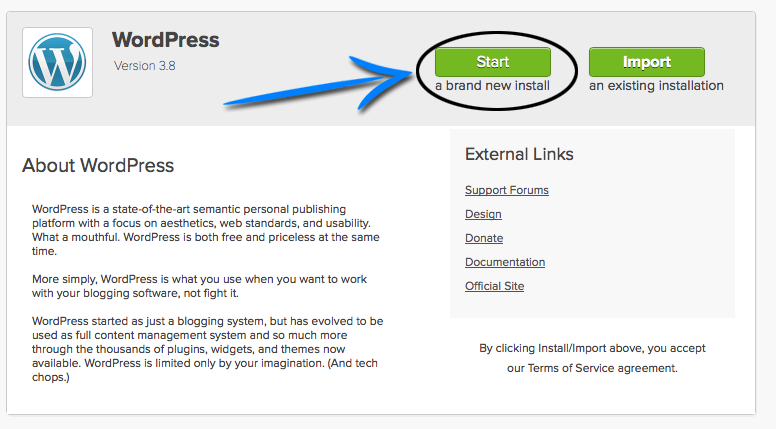

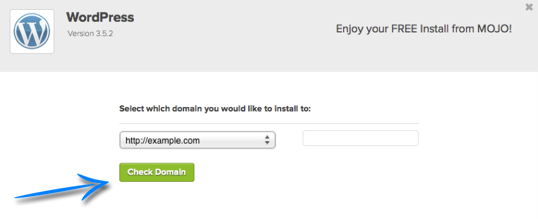

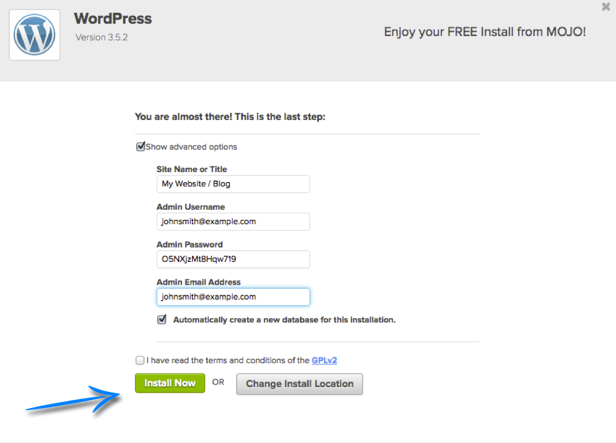

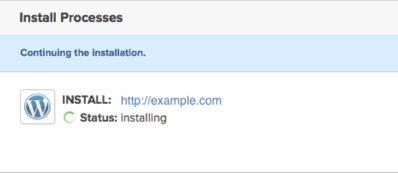






Thank you for posting. 🙂
Hi, I’ve been trying to setup a site using these steps and something obviously went wrong. First, i never got to 6th step, MOJO marketplace, after registering a domain on Bluehost it kept leading me to another bluehost page with lots of menus like “Setup your website” “setup your Email” and so on, and regardless of what i click i always end up on the same welcome page. Cannot access any menu and set up my site, can you please help me? Thank you
That’s very odd. Have you tried a different browser. It may be your cache or temporary internet files. Please try clearing those and let me know! Thank you!