The Battle of the Best Social Sharing Automation Tool
Social Media marketing is hugely effective for branding, creating authority and getting the word out. Additionally, it is now a considerable SEO factor for getting ranked in the search engines. If you’re Not optimizing for social media and creating an effective social media marketing strategy, you’re going to get blown away by your competition, because I can assure you, they are doing it.
10 years ago 7% of the US population used one or more social networking sites. Now that figure has increased almost tenfold, to 65%. Of those who use the internet a massive majority of 76% of American’s use social media.
(Source: Smart Insights)
This being said, social media marketing can take a huge chunk of your day with campaigns and promotions. Using the best social sharing automation tools can cut your time to less than 50% of the manual method when performing these needed tasks. We’ve done a review of Buffer and Hootsuite. This time around, we’re going to take our tried and true Hootsuite and match it up against the recently discover Mass Planner. Let’s see how this battle shakes out.
HootSuite Vs. Mass Planner: The MatchUp for the Best Social Sharing Automation
Mass Planner Social Sharing Automation
Have you heard about the social media scheduling tool that allows you to completely automate all your social media accounts, pages, groups and communities. It’s called Mass Planner!
If you do business on the internet you know that social media is one of the most important parts of your exposure to clients. You need to spend a lot of time to stay current with all of these networks. It can easily involvet 7 to 8 hours to connect with your niche audience and keep your wall updated with engaging content and more time to make sure your followers are paying attention and reacting to your new info and provide replies, additional information or just say Hello and Thanks.
The ideal solution would be to hire a full-time person to update all of your social media, but not everyone can afford to do than.
That’s where the social media software/apps come in handy. They enable you to automate all your postings and engage with your audience in a single place. Let’s focus on who you are and if this would be a good solution for you.
Should You Consider Mass Planner?
Certainly check out Mass Planner if you are:
- A small business owner and spread too thin on different aspects of your business
- An entertainer and want to stay active with social media networks
- A medium to large business owner seeking a good relationship with your clients
Don’t use social media apps or software if you are:
- A person just too lazy to log into different websites
- Do not have any online business
Now that I know you better, let’s look at the benefits of using Mass Planner, and how it can save your valuable time.
Benefits of Mass Planner:
The primary benefit of Mass Planner, is the convenience to update all your social media accounts from one place. You won’t have to open multiple tabs or have to log in and type in different passwords.
You just log into Mass Planner and connect your accounts in it. You can concentrate instead on providing new and engaging content for your audience and post it, or schedule it to be posted through MassPlanner.
A bullet-list of the benefits –
- Access all your social media accounts from one easy place
- Schedule all your posts for future publishing. This means not worrying about logging in from sometimes
- Join new groups in your niche. They help you find them.
- Follow or unfollow people in your niche automatically.
- Ability to share your posts on Facebook Groups
- MassPlanner doesn’t advertise itself in your groups. No one will know that you’re using the software to stay connected with them.. It will totally natural and superhuman, which is very cool.
- Take my word they provide outstanding customer support.
Working in Mass Planner
After setting up all your social accounts and an initial social media marketing campaign, you will get a cool little summary status of exactly what the program is doing each step of the way.
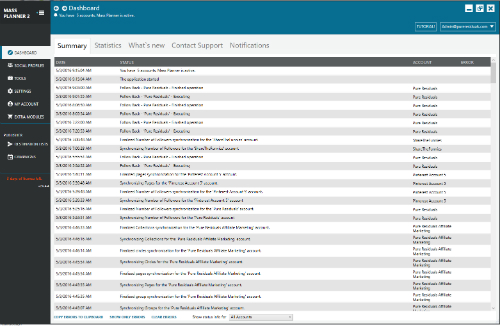
Mass Planner Summary Log
Mass Planner also allows for filtering certain campaigns to certain destinations. Very nice feature to split out per Social Media platforms.
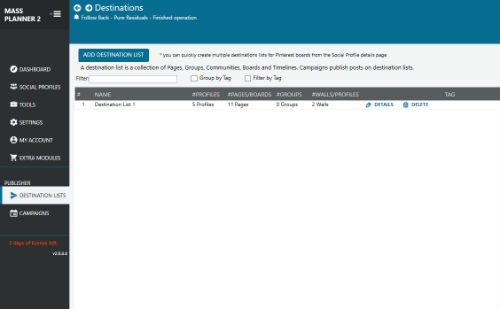
Mass Planner Destination Lists
Additionally, you can create multiple campaigns, saving each for future reference:
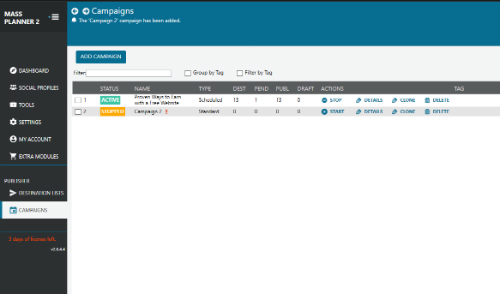
Mass Planner Campaigns
So obviously you want to know – how much will it cost to use this fantastic service?
Pricing and Guarantee
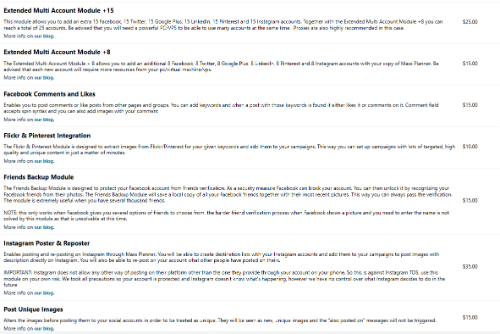
Mass Planner Extended Modules
NOTE: I already had the Basic Extended Module purchased for an extra $5, so it’s not on the list.
Compared with other similar services out there, Mass Planner is the cheapest, yet most valuable service available. For a monthly fee of $9.95 you will get with this license:
- Include up to 12 social accounts
- Schedule and automatically post to Facebook, Google+, Twitter, Pinterest, and LinkedIn. Scheduling is not yet available for Instagram.
- Automatic Group finder for Facebook, Google+ and LinkedIn.
- Responsive and quick customer service.
A 6 month license will cost $44.95 and will save you about 37% and includes:
- Up to 24 social accounts
- Automatic posting and scheduling for Facebook, Google+, Twitter, LinkedIn, Pinterest. Scheduling is not yet available for Instagram.
- Convenient group finder for Facebook, Google+ and LinkedIn
- Great customer service
- Adding posts from Flickr and Pinterest.
So far everything seems perfect for Mass Planner, but let’s review the Pros and Cons and see if it is worth it compared to other apps and software.
Pros
- Quickly post to all of your social media accounts from one place
- All the posts for future publishing can be automated and scheduled.
- Find the right groups and profiles within your niche (this is a unique not often found in most other similar software/apps)
- Share your posts on Facebook Groups automatically.
- Easily follow people in your niche
- Outstanding customer service
- Huge array of Video Tutorials
- Easy Status Summary of Ongoing Campaigns
- Base price remains the same – adding modules is a one-time fee.
Cons
- The 1-month license does not give you the ability to post pictures from Pinterest and Flickr
- Not available for Mac or Linux users. You will have to create a virtual machine or a Windows VPS. But if you have a Windows laptop or computer, it should work fine.
- You must leave it running all the time on your computer to publish content at scheduled times.
- Interface is not as intuitive as HootSuite.
No product on the market is perfect and I would definitely recommend Mass Planner.
Let’s look at another program that also provides social media sharing automation…..
HootSuite Social Sharing Automation
Connect your core social networks and 100s of apps
Why use Hootsuite?
Save time managing social media and finding content to post
Posting social networks takes a lot of time. Hootsuite’s publishing features can automatically discover, schedule, and post content for you, freeing up more of your time.
Keep track of existing customers and find new connections
Use keyword search to track mentions, respond to customers, and cultivate leads. You can monitor every conversation across your social networks, so you’re always in-the-know.
More efficiency and effectiveness
No more logging into multiple sites. Hootsuite lets you manage 100+ social networks, share team tasks, and analyze results with one dashboard.
Our best-in-class product features
“More than 10 million users and top brands use Hootsuite”
Publish content to your social networks
Automatically locate and share content for your audience and keep your social presence active even when you’re not.
- Schedule 100s of posts at a time
- Use Suggestions to find great content to share
- Scheduled messages by day, week, or by month in calendar view
Manage all your social profiles, promote your brand, generate quality leads, and increase website traffic—all in one place
Connect your core social networks and 100s of apps
Why use Hootsuite?
Save time managing social media and finding content to post
Posting content to your social networks takes a lot of time. Hootsuite’s publishing features can automatically discover, schedule, and post content for you, freeing up more time to engage with customers.
Keep a pulse on existing customers and find new ones to connect with
Create keyword search streams to track mentions, respond to customers, and nurture leads. Hootsuite lets you monitor conversations within your social networks, so you’re always informed.
Features
- Never log into multiple platforms again. Hootsuite lets you manage 100+ social networks, share tasks with Team Members, and analyze performance using one login, in one dashboard.
- Free version is always free, but limited to 3 social accounts. After upgrading to the Pro version, you’re hitting the same price as Mass Planner.
- Team login capability.
Working in HootSuite
HootSuite has a more intuitive interface than Mass Planner. Here is a snapshot of the different social media acocunts live streams:
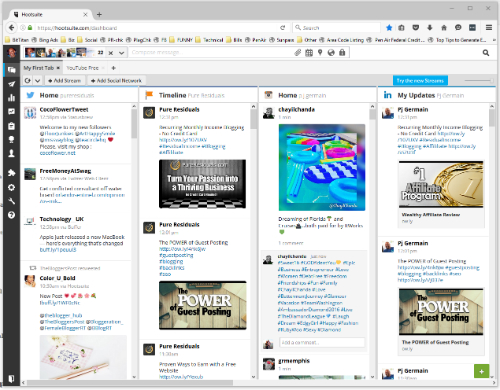
HootSuite Streams
I also like the scheduler within Hootsuite. It will show you your Draft copies as such:
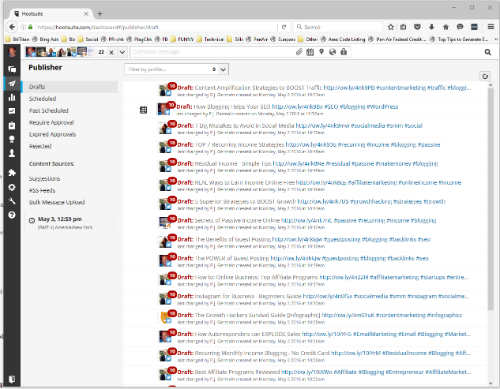
Hootsuite Publisher – Drafts
Also, you can see what’s scheduled to go out in two forms:
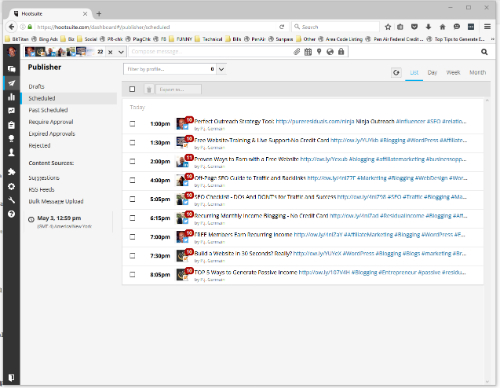
Hootsuite Scheduled Posts – Line Item View
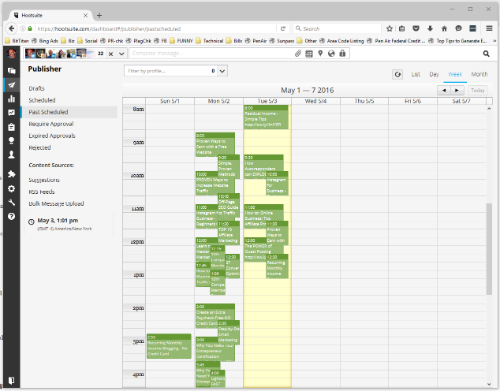
HootSuite Scheduled Posts – Graphical View
Pricing
Create content for your social networks
Automatically locate and share content with your audience and keep your social presence active when you’re not available.
- Schedule 100s of posts at a time
- Use Suggestions to find great content
- Review scheduled messages by day, week, or month in calendar view
Compare Plans And Pricing
Pros and Cons
- “Hootsuite is a must have. A really well integrated social media program takes a lot of work, but a program like Hootsuite makes it more efficient. It’s an all-encompassing tool that gets you the information you need, and resources you need to do it effectively.”– Caitlyn Scaggs, Director of Communications and Marketing, Polymer Solutions
- Faster Setup than Mass Planner
Mass Planner Vs. Hootsuite: The Best of the Best Social Media Automation Software – Conclusions
With all the new applications being offered, we have access to many helpful resources to make our marketing and businesses easier to manage. I am sure that many more will come along as more people are skilled in developing them.
MassPlanner and HootSuite are both excellent solutions for social meda automation capable of helping you manage your social media programs and contacts. I think this is a matter of personal preference and would advise that you look closely at each model to find the features and support that fits your needs.
The biggest difference I see is in the cost of the individual programs of which MassPlanner is less expensive and includes more.
HootSuite doesn’t discover and post to Facebook Groups which is huge. We have seen a large increase in ROI and conversions using this one feature alone. Also, Mass Planner has the ability to use proxies which is lacking in Hootsuite.
The other caveat to consider is that Mass Planner has a 5-day free trial before you have to pay. Also, there is a one-time upgrade fee for additional social media accounts. This helps tremendously.
Analytics Reports in HootSuite were a bit challenging to us in comparison, but that’s overshadowed by the other aspects and features of Mass Planner. I do like the intuitive design of Hoot, but we have lost a few Draft message mysteriously also.
Lastly, Hoot seems to drop connections to the social media platforms from time to time and have to be re-initialized. Mass Planner does a check on each submission, so it isn’t a concern with their software.
Social Sharing Automation – Our Final Verdict
I try to be as efficient as humanly possible. After all, time is money, right? Well, with Mass Planner I freed up about 40 hours a month using this software. So, MassPlanner is worth it. You escape the pressure of social media and can focus on creating quality content, connecting with other business owners, and creating new products or services to grow your business online. The learning curve IS going to be a bit longer, but the benefits far outweigh the time.
I love this product. So make sure that you go to MassPlanner.com and at least give it a shot to prove itself. CLICK The Banner Below:

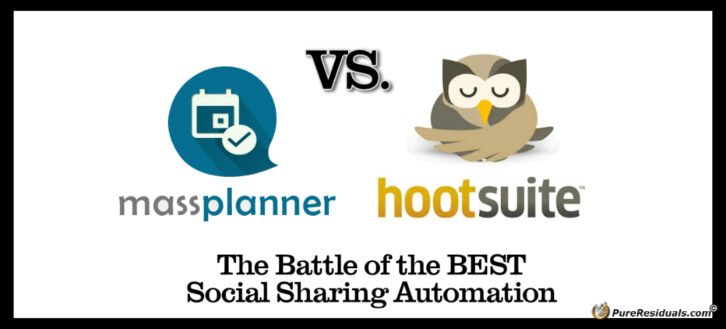

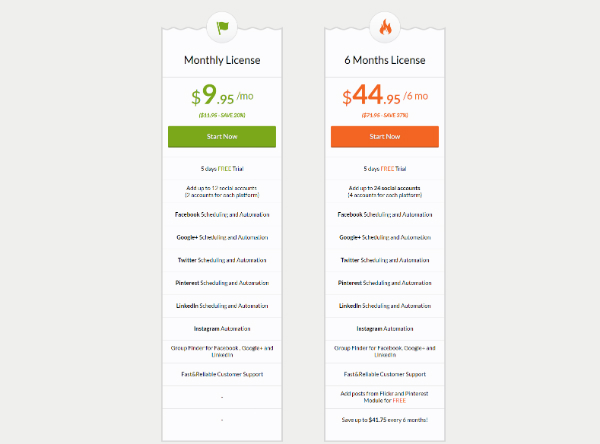

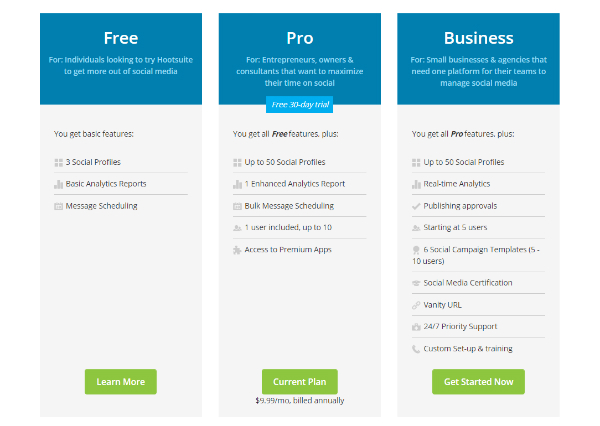





Amazing comparison, Mass Planner all the way.
I agree. Thanks very much!
Hello! I haven’t used yet any software for scheduling automated posting on Social Media, but I understand that’s critical for business. I’m a “5 months so far – newbie” in the Online World and I learn all I can from everyone. I find MassPlanner an excellent tool, have you experienced any troubles with it? Do you think that I could easily learn to use it?
Thanks in advance for your kind reply,
Cristina
Hi Christina,
I understand and it took me some time before I began automating some of my social media marketing. Yes, the training is excellent and they have over a dozen video tutorials to help you out.
Thanks for stopping by!