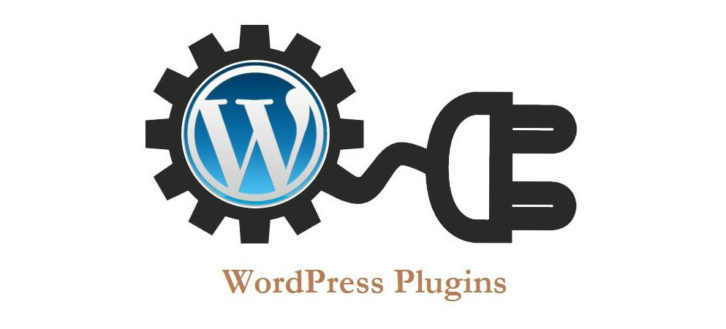WordPress is one of the most popular and widely used content management systems in the globe today. This is because it is quite flexible for experienced developers and simple for non-technical users. Whether you are an expert developer or are just starting out in creating your WordPress-powered website, there are some things that you should have in mind. Here are 6 types of WordPress plugins that you should use to ensure enhanced security and functionality of your website.
Data backup plugins
Having a website backup is important as it ensures that you do not lose your data in case of any security attack or unexpected WordPress update. Many websites break down and reverting back to the older version becomes a problem and this is when a backup comes in handy. With backup plugins, you will be guaranteed of a working website in minutes because all your information and web pages will be restored. Having an off-site backup is important and there are various plugins that will help you achieve that. Such plugins include:
WP Time Capsule –This plugin is offered in both free and paid version that costs$36 per month. If you just want a backup, then the free version is adequate. WP Time Capsule allows users to opt for cloud storage solutions for saving all their backups.
UpdraftPlus – UpdraftPlus is a popular and known plugin that manages website backups. Depending on your needs, you can opt for the paid or free version. With UpdraftPlus, you can store your backups in Amazon S3, Google Drive, Rackspace Cloud Dropbox and much more.
Website security plugins
The security of your website is an important factor to consider. WordPress websites make about 30% of the web. This makes them a target for spammers and hackers who continuously try to break into the site. Your website is an online representation of your business and you should not let it fall to malicious activities that can cause wrongly displayed content, broken links or a bad reputation for your company. There is a number of WordPress security plugins that you can use to secure your site.
Wordfence Security – Wordfence Security is available in both premium and free versions. Both versions include a firewall and will scan your website for any malware to help block any attacks. The premium version allows you to block any user login efforts by country.
iThemes Security – With iThemes Security, you can choose a premium or a free version depending on your needs. The free version is accessible in WordPress repository and the premium version is available at $197 per year. Features include strong password enforcement, file change detection, email alerts of any malicious activities, locking users after a specified number of failed attempts, and much more. Good web design companies will always ensure that your website has the best security plugins.
Anti-spam plugins
When your website starts getting steady traffic, unwelcome spammers will also join in the party. Spammers use automated applications to visit your website and submit forms that have irrelevant links advertising their websites and get SEO backlinks. As a result, you must moderate pages, comments, and posts to avoid tons of content that will affect their reader experience and SEO score. This is why you need a plugin that will detect and even block spam. The best options include:
Antispam Bee – This is a plugin that identifies spam using filters such as IP addresses, languages, Gravatar, comments time, BBCode, and public or local spammer database.
Akismet – This plugin comes bundled with WordPress. It is free for use on personal websites, while commercial ones pay $5 per month. For several websites, a monthly plan of $50 is offered. Akismet runs all inbound comments through an API service to determine whether they are spam or not.
Get social
Social sharing is a must-have feature for every website or blog. You need to give visitors to your website an easy and simple way of sharing content with users of other platforms to help bring new loyal readers and more traffic.
Share Buttons by Add to Any is one of the best social sharing plugins. It is customizable and allows you choose how many platforms you want your visitors to share their content with from a pool of over 100 platforms. Another social sharing plugin that you can use is Shareholic.
Get found
Even though social media is crucial, search engine optimization is important in drawing visitors to your website. Even though having excellent content will steer you in the right direction, there are SEO plugins that will make the process easier for you. SEO plugins will have features that will help you create an SEO-friendly website that brings in more traffic and ranks higher in the SERPs.
Yoast SEO – This is a WordPress website SEO plugin that is available in both premium and free versions. Yoast SEO enables you to set canonical URLs to prevent Google penalties and avoid duplicate content. It will also help you to add meta descriptions and better titles for your web pages. It will also help you in SEO and content analysis and help manage how your webpage looks when shared on all social media platforms using the social preview feature.
Analyze and track your visitors
Your goal is not to just build a website and expect people to see it. Tracking the performance of your website is important. This is because it will help you know what you are currently yielding from all efforts and the costs of building the website. Analyzing and tracking user behavior will help you act accordingly and make all necessary changes to ensure that you get the results that you want. Monitoring everything on your own is challenging and this is why you need plugins to help you out. These include;
Insert Headers and Footers – There are codes that you will have to insert in the header and footer of your business website. This code is usually added to your theme files and it may end up altering the theme, resulting in loss of the script and the added code. This is why you need a plugin to manage such codes on your website. The Insert Headers and Footers plugin offer an easy way of managing the codes without affecting the theme files. With this plugin, you can insert codes such as Google Analytics, Facebook Pixel, Custom CSS, and more.
All the plugin categories mentioned above have a variety of effective plugin options. Choosing the right plugin for your website is a personal choice. Whatever you choose, ensure that you take care of crucial items such as enhancing security and website backup which are crucial irrespective of the plugin that you choose.