Regarded as one of the best CMS or Content Management Systems, WordPress has been in use since 2003 and over the years has become the most popular and sought after CMS for just about any variety of websites under the sun. In fact, almost 20% to 25% of the newly developed sites are using this Content Management System.
Aside from blogging websites, WordPress is also a favorite among the non-blogging sites. In this write-up, let us find out why using WordPress makes sense and also why it has fostered the growth of business websites over the years and evolved for the better in due course.
Designing a WordPress website
Developing and designing a website for your business can be a costly affair especially if you are planning to get it done by professionals. However, if you can assess that you are not going to build an elaborate website with too many features or web pages, you could do without hiring the services of a professional. Instead, you can make use of cost-effective tools that will serve your purpose.
Step-by-Step guide to building a WordPress website
In the paragraphs that follow, let us quickly scan through the steps that can help you to develop a site on this content management system. Before taking the plunge, there are a few questions that you ought to ask or discuss with your team members. These are as follows-
What do you expect from your website?
The most important thing is that you have to decide what your visitors should expect and how they can benefit from your website. As far as the conversion rate is concerned, it will primarily depend on the type of business you have. As such, the rate differs from one company to another.
What Domain name and hosting would you prefer?
Choosing a relevant domain name is crucial, and it will decide how visitors perceive your brand. You will be required to select a domain name, register the same, and buy web hosting plans.
How will you carry out keyword research and selection?
Depending on the type of business you have, it is important that you find out the keywords and key phrases that are mostly searched to find your products or services and decide upon them accordingly. Also, find out the search volume of each of the keywords and key phrases. Most importantly, you have to segregate them into categories or logical groups according to relevance.
How will you build content for the website?
Once you have decided upon the set of keywords, it is time you plan your content. It becomes easier to work out your content plan when you know the keywords that need to be catered to and you are aware of your target audience.
How do you want to structure the site?
You can make your website structured depending on the search volume of each keyword. You can also arrange the structure in descending order of most searched keywords and phrases.
What do you know about wireframes incorporation?
At this stage, it is imperative that you decide the layout and the appearance of the website. It includes the positioning of the various elements that make up a web page. Decide the placement of elements accordingly.
How to use WordPress plugins?
Several plug-ins run on WordPress. Let us consider an example for understanding the concept better. For instance, if you are launching debt website , there are many plugins with the help of which it is easier for you to keep track of your loan account. With the help of the debt reduction calculator, you are in a better state to assess the time and the amount you will need to wriggle out of debt. There are plug-ins like debt calculator and debt reduction calculator that are compatible with WordPress CMS. For better user experience, you could also use one such plug-in. It will add value to user experience.
How to make your website go live?
Once you have dealt with all the elements that make up a site, it is time to make your website live.
Advantages of using WordPress
It goes without saying that there are several benefits of using WordPress for building a website for your business. We will discuss this in the next few points. Here are some of the top benefits:
- Easy to use
Since it has an “intuitive interface,” it is easy to use. Also, it requires less time for formatting, and you can add new pages, blogs, and images as and when you like.
- Easily accessible
Since it is browser-based, you can log into your website from any computer that has internet connectivity.
- Search engine-friendly
The fact that the code of WordPress is easy to decipher, the search engines find it easy to index and read the web pages. Most importantly, you can optimize every web page and post individually in this content management system.
- Better control of your website
It is imperative that you regularly update your site. For this, you do not have to hire the services of professionals, but you can do it on your own since it is easy to do.
- Renders your website customizable
The layout, the theme, feel, and appearance of the site can be easily altered and customized depending on the requirements thereby making the visitor experience something unique.
- Enhance functionality of website
Regardless of whether you want to add images, video gallery, event calendar, and Twitter Feed, this is made possible by the many plug-ins that are available. Most importantly, these plugins will not empty your wallet as they are reasonably priced.
- Scalable
Despite the presence of hundreds or thousands of web pages in your WordPress website, you will not have to worry about the performance. That is because this content management system is highly scalable.
- Responsive design
It will be wrong to undermine the importance of responsive design. In fact, you will find a higher number of mobile users as compared to desktop users. As such, WordPress also allows you to build and develop your website on several devices.
Conclusion
Never expect results overnight. In fact, websites that have been doing business for several years often take many years or months before they “break even.” So, patience and perseverance are crucial.



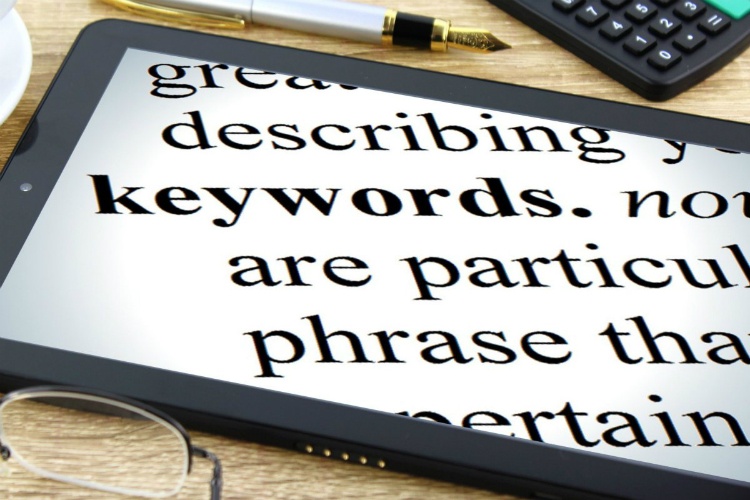






Thanks for the great knowledge that you have shared with us, I really liked your post. I am going to share this blog to beginners for their learning purpose. It will be a great help for beginners they will get good knowledge. I am a WordPress Dev and I got some ideas from your blog. I started my initial website with WordPress and found it to be really user friendly and diverse. WordPress is a great CMS platform. Thank you once again.
Excellent! Thanks for the feedback Sujain!