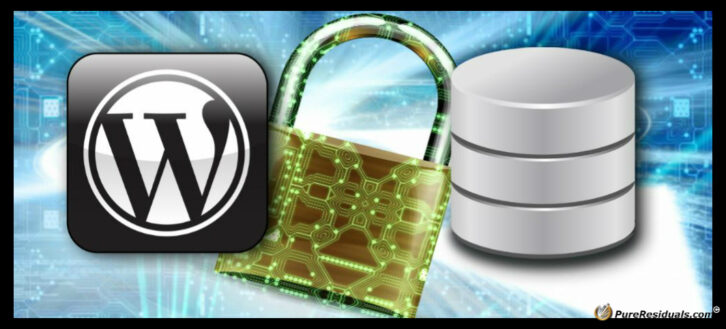When it comes to the security and the protection of your WordPress website and database, most developers will ask you to use security plugins. This is a good step. However, it will not actually protect your site or database from hackers and spammers. If you want to protect your WordPress website, it is high time for you to speak to experts in the field and think out of the box!
What do experts say?
Experts on WordPress say that you should not only embrace the standard security practices, but you should take extra measure and precaution to protect your website. They are essential when it comes to protecting your WordPress site and providing you with an efficient solution when it comes to protection and security. The following are some simple and practical tips that will help you protect your WordPress website and database without hassles:
- Keep your WordPress website of blog up-to-date
It is recommended that you should always update your WordPress website or blog as older versions will cause problems and security loopholes. In case, you feel that an update might make your site crash, it is important for you to take a backup. The message here is that you should update the website or blog and cover loopholes that might be present in the older versions. This means if you own a WordPress website or blog, it is recommended that you should keep your site up to date or use a WordPress hosting solution that does it automatically.
- Themes and plugins
When it comes to themes and plugins, you must ensure that they are up-to-date as well. Keeping them updated will help them perform better, and they are safe from security breaches.
- Delete themes and plugins you no longer use
It is important for you to remove themes and plugins that you no longer use. There is no point keeping them as they have not been updated for a very long time. The unused plugins will be a direct target when it comes to hackers that are looking for ways to attack your website or blog.
- Check downloading sources
When you are downloading themes and plugins for WordPress, ensure that you do so from the sources that you know. If you download themes and plugins from unknown sources, you will give hackers malicious access to your website or blog account. They will mess up the database and cause immense problems to you in the long run. It is imperative for you always to check the source of the plugin or theme that you wish to download.
- Change the file permissions
It is crucial for you to change file permissions on WordPress. For example, if you are configuring directories with 777 permissions, you can change the permissions to 750 or 755. Again, you can also change files to 640 or 644 if you wish to.
- Change Admin as your username
When it comes to using a username, it is essential for you to stop using admin as a username. The last thing that you want is to make a hacker guess your username and log into your account to cause havoc.
- Change password
WordPress and database experts suggest that you should always change your password for your website or blog. Here you should use alphanumeric sequences of characters along with a mixture of small and large caps so that the hacker needs to keep on guessing your password before he or she breaks in.
- 2-step authentication
One of the most effective methods to stop hackers from accessing your WordPress account is a two-step authentication. This helps you first to enter the website password and later receive a code for authorization on your mobile via SMS. This boosts your security and reduces the threat of any cybersecurity attack.
- Firewall on your computer
It is always important for you to add an extra layer of security on your computer with the aid of a firewall. This helps to keep hackers at bay.
- Limit the attempts for logins
It is important for you to limit the login attempts that are made to your website from certain IP addresses. This will help you to a large extent to sabotage any login attempt that is made by hackers.
The above are just some of the general security measures that you may embrace when it comes to protecting your WordPress account. These measures will also reduce websites from forceful attacks. They are essential and efficient for your protection. Besides the above measures, you can also embrace the following measures that will help you to keep hackers at bay. They are ideal and robust for the security of your WordPress website.
- You should reduce the list and the number of plugins that you use on the site. As mentioned above, there is no point for you to use plugins that serve no purpose. It is imperative for you to strategize the number of plugins that you should use. It is important for you to make a list of the plugins that you want to use and ensure that they are updated on a regular basis. The number of plugins that you use should be directly proportional to the ways through which you can give a hacker direct access to your WordPress account.
- Never download premium plugins for free. Remember you should never jeopardize the security of your website, and there is no point saving extra money at the cost of your site’s security. In case, you do need a premium plugin, ensure that you do not download it from an illegal source. This will give hackers direct access to your website. Do not fall for the above trap and stay safe.
Thus, with the above of the above tips, you will be able to protect your WordPress website from hackers. Ensure that you remember them and keep them in mind so that your website and database are safe from any cyber security threats!
About the Author