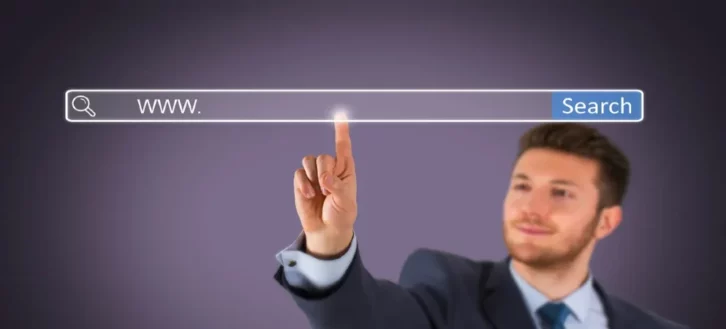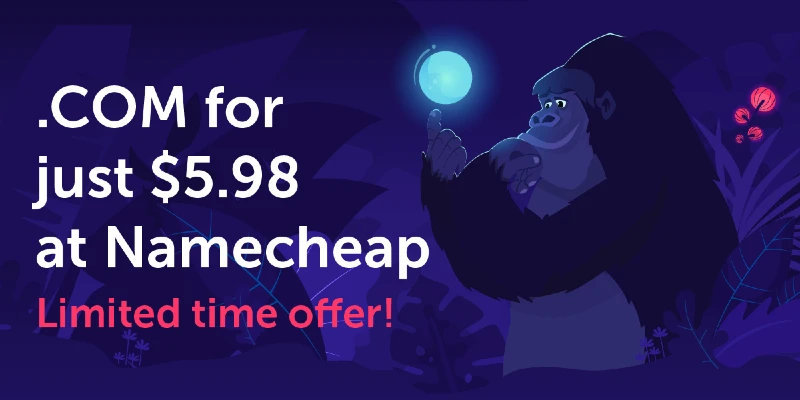How to Choose a Domain Name that Rocks
What Is A Domain Name?
Your chosen domain name could be the first impression of your company. The domain name also identifies the name of the website so it’s easier for people to remember the site’s name. This makes it crucial for you to know how to choose a domain name.
In 2023, the US domain name sales industry is expected to generate a revenue of 8.6 billion dollars.
A domain name is a unique and human-readable name that identifies a website on the internet. It’s a string of characters that includes letters, numbers, and hyphens, separated by dots, and it typically ends with a top-level domain (TLD) extension, such as .com, .org, .net, or .edu. For example, in the domain name “www.example.com,” “example” is the second-level part of the domain name and “.com” is the TLD extension.
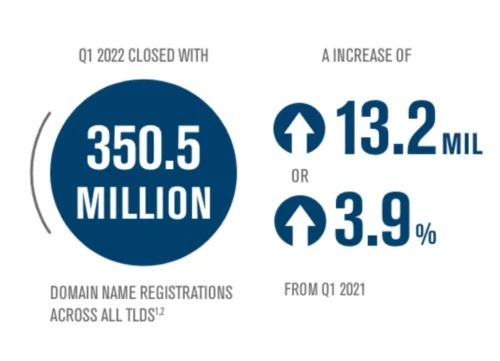
A domain name is an essential part of a website’s identity and online presence. It’s used by web browsers to locate and access websites on the internet. Domain names can be registered through domain registrars, such as GoDaddy, Namecheap, or Google Domains, and they are usually renewed annually or for a longer period.
Think of the domain name like a mailbox in front of your home. And, the home is your website.
Domain names can be chosen based on a variety of factors, such as branding, keywords, and availability.
It’s important to choose a domain name that is relevant, memorable, and easy to spell, as it can impact the website’s search engine optimization (SEO) and overall success.
Domain Name Extensions

Currently, there are over 1,500 top-level domain (TLD) extensions available, including both generic top-level domains (gTLDs) and country-code top-level domains (ccTLDs).
Some of the most commonly used gTLDs include .com, .org, .net, .info, and .biz, while some popular ccTLDs include .us (United States), .ca (Canada), .uk (United Kingdom), .au (Australia), and .de (Germany).
In addition to these, there are also many newer TLDs that have been introduced in recent years, such as .blog, .shop, .app, .tv, and .online.
The list of available TLDs is constantly evolving as new extensions are introduced, and some existing ones are retired or phased out.
The Importance of Domain Name
Selecting a good domain name is crucial for various reasons.
Firstly, it can be an integral part of a business’s branding efforts, enabling a memorable and catchy name that distinguishes it from competitors.
Secondly, a professional-looking domain name can instill trust and credibility with customers, while a short and easy-to-remember name can facilitate sharing across various channels.
Lastly, choosing a good domain name that is not too specific can allow a business to expand its offerings and grow its market without having to change its domain name.
Essentially, a well-chosen domain name is a major decision for establishing a strong online presence and standing out in a crowded digital marketplace.
How to Choose a Domain Name Your Clients will Love
Many beginning in affiliate marketing (or starting any online business) ask how to choose a domain name?
Well there are some tips on how to choose a domain name. By simply following these tips, people can have the idea of what domain name they will choose and how to create an engaging domain name that your clients will be happy to share – as long as your content is solid! 🙂
When available, go with .Com
There are now a wide variety of domain name extensions available, from the classic .com, .net, and .org to more niche options such as .pizza, .photography, and .blog.
While it may be tempting to choose a clever and unique domain name using one of these newer extensions, we still recommend going with a .com domain name.
This is because .com is the most established and credible domain name extension, and is typically associated with trustworthy and authoritative websites.
In contrast, newer extensions like .ninja or .photography may not be as well-known or recognizable to users, potentially making your website appear less legitimate.
Another benefit of choosing a .com domain name is that it’s the most memorable and widely recognized extension. Many users automatically assume that a website’s domain name ends in .com, and may type it in even if it’s not explicitly stated. Choosing a different extension could lead to users accidentally landing on the wrong website, or not being able to find your site at all.
Finally, it’s worth noting that many smartphone keyboards and other internet-connected devices include a .com button, making it even easier for users to type in your domain name correctly. Overall, while there are many domain name extensions to choose from, we believe that sticking with a .com domain name is the safest and most reliable option.
Use your brand when it makes sense
Many online coaches (and various other niches) will simply use their own name for their new domain.
YourName.com
When available, especially if you have an easy to spell name, it works great. You’ll build your brand and yourself as an authority within your niche and people will remember your name, domain name and your photo if branded well.
If you’re not branding yourself, perhaps you’re branding a main product or service. Another very common and catchy domain name solution is to use the product branding just like Nike.com, UnderArmour.com or Pepsi.com.
Use keywords in your domain name sparingly
We have seen some terrible keyword domain names out there. They are usually done on micro-sites for short-term business models. For example: quickiphonefix.com
It uses three keywords: Quick, iPhone and Fix.
It does nothing for the brand and certainly doesn’t instill confidence in website visitors. Also, Google has picked up on this practice and may devalue your website (lower it in search rankings) because it was such an overdone practice years ago.
Keep it short
Although keywords can be helpful, it’s important not to sacrifice brevity and memorability in favor of including too many keywords in your domain name.
Our recommendation is to keep your domain name under 15 characters, as longer domains can be more difficult for users to remember. Additionally, longer domain names increase the likelihood of users making typos when typing in your website address, potentially resulting in lost traffic.
You’ll also want to limit your domain name to two to three words if possible.
Good: bloggingauthority.com
Bad: blogginglikeanexpert.com
Therefore, it’s generally a good idea to aim for a short and simple domain name that is easy to remember and type correctly. By keeping your domain name brief and to-the-point, you can help ensure that users will be able to find and remember your website more easily.
Domain Name Modifiers
If you’ve been searching for the perfect domain name and find that it’s already taken, it can be frustrating and discouraging. However, it’s important not to give up or feel like you have to change your entire blog or brand.
Instead, take a moment to regroup and consider alternative options. One effective strategy is to explore a list of domain name modifiers, which can help you come up with creative variations on your original idea.
These modifiers can include prefixes, suffixes, and other words that can add context or personality to your domain name.
Domain Name Modifier Examples
- Authority
- Base
- Buzz
- Central
- Coach
- Expert
- Extreme
- Guru
- Insider
- Pro
- Report
- Secrets
- Setup
- Smart
- Teacher
- Turbo
- Tutor
You simply take your initial idea or brand name and add a modifier for example:
www.bloggingauthority.com
www.fashionextreme.com
Obviously, PetSmart nailed it with their domain PetSmart.com.
Likely, the most common domain name modifier is the suffix as you can see in the domain name examples above.
It’s also worth noting that the “www” is now inferred by all internet browsers. So, when you’re sharing the link for your new domain, there is no need to include “www”.
Make it easy to spell and pronounce
It’s important to choose a domain name that is easy to share, whether you’re speaking or writing. This can be especially crucial if you plan to use your domain name to create a professional business email address, as you want to ensure that it can be easily understood and spelled by any listener.
When selecting your domain name, consider how it might sound when spoken out loud, and whether it’s easy to remember and pronounce. Avoid using obscure or complicated words that might be difficult for others to understand or spell correctly.
Avoid hyphens and too many numbers
It’s generally not a good idea to use hyphens when creating a domain name. Hyphenated domains can be associated with spam websites, which can harm your brand and reputation. In addition, domain names with hyphens are more prone to typos and mistakes, which can result in lost traffic and potential customers.
If the domain name you want is already taken, it’s best to explore other options rather than resorting to hyphenated domains. You can try adding a word or phrase before or after your desired domain name, or consider using a different top-level domain extension (like .net or .org) instead of .com.
Watch out for double or triple letters
While you may not notice it as first, because it makes sense to you, be careful when joining your words for a domain name when double or triple letters in a row occurs.
For example: WordPressSetup.com
When it’s in upper-case, it makes sense. But, the triple “s” when typing it out, wordpresssetup is likely to cause typos here and there and definitely result in some lost traffic.
Be ready for future expansion
When choosing a domain name for your website, it’s a good idea to consider selecting one that is related to your industry or niche. This can help users (and search engines) quickly understand what your website is all about and what they can expect to find there.
However, it’s important to also keep in mind your long-term goals and avoid limiting your options too much.
For instance, if you’re a florist and you choose a domain name like orchidblog.com, you may find that it’s difficult to expand your content to cover other flowers besides orchids.
This can limit your potential audience and make it harder to attract readers who are interested in other types of flowers.
If you do need to change your domain name in the future, it can be a time-consuming and frustrating process. Not only do you need to select a new domain name, but you also need to properly move your website to the new domain without losing any search rankings or traffic.
To avoid these issues, it’s a good idea to choose a domain name that is flexible and can grow with your business over time. This can help you establish a strong online presence, attract a wider audience, and achieve your long-term goals.
Additionally, if you purchase the .com of your domain name, you might want to go ahead and register (purchase) the .org and .net versions. This may not be clear at first, but someone else could come along and purchase your exact domain name with a different extension. This strategy also helps will building out your brand/website later on – again, planning for expansion.
Take a little time to research
It only makes good sense to take a little time to research your new domain name to ensure it’s available and someone doesn’t already have it registered.
Perform a few Google searches to check out other websites that might also have similar names.
Registering a website with a domain name that is almost identical to another already known website can cause a loss in traffic and may very well cause some legal issues down the road.
Domain Name Generators
There are over 628 million domains names currently registered as of March 2023.
So, even with all these tips we’re providing, you may feel it’s overwhelming or you’ll never find a clever and unique domain name for your new website.
There are some cool new domain name generators that can help!
A domain name generator is a tool or software program that helps users come up with ideas for a domain name for their website. It works by generating random or semi-random combinations of words, phrases, and keywords based on input criteria such as the user’s niche or industry, desired domain length, and preferred top-level domain (TLD) extension.
Some domain name generators use sophisticated algorithms and natural language processing (NLP) techniques to suggest unique, catchy, and memorable domain names that align with the user’s brand, business, or website.
These tools can be useful for individuals or businesses who are looking to establish a strong online presence but are struggling to come up with a domain name that is both available and effective.
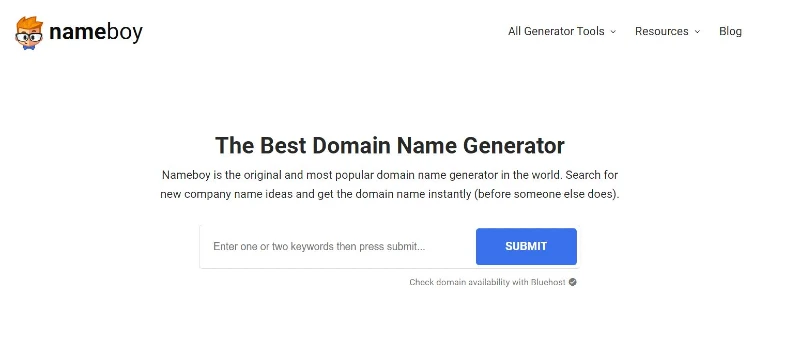
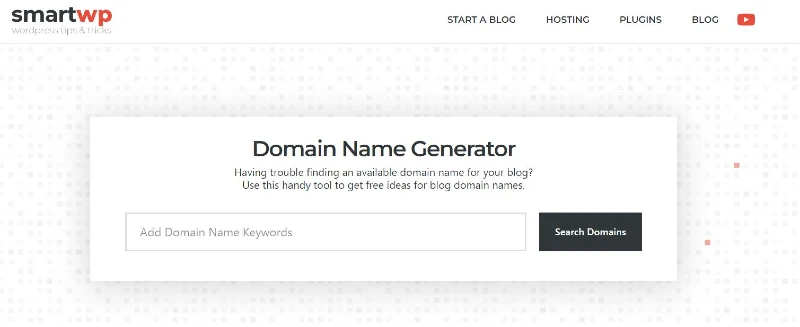
Buying a domain name
You’ll actually purchase your domain name with a domain registrar. Just like registering a new car with the DMV. There are likely thousand of domain name registrars on the Internet.
What is a registrar?
A registrar is a company that is authorized by the Internet Corporation for Assigned Names and Numbers (ICANN) to sell and manage domain names. Registrars are responsible for registering domain names on behalf of their customers, managing domain name records, and ensuring that domain names are properly connected to their associated websites or online platforms.
When someone wants to register a domain name for their website, they typically choose a registrar from a list of approved ICANN registrars. The registrar helps the customer select an available domain name, registers the domain name with the appropriate domain name registry, and manages the domain name record.
Registrars also offer additional services such as domain name privacy protection, domain name transfers, and website hosting. Some popular domain name registrars include GoDaddy, Namecheap, and Google Domains.
The most common domain name registrars are GoDaddy, Namecheap and Domain.com.
Domain name purchase options
Before jumping into how to purchase your domain, here are some features you’ll want to think about:
- Domain Privacy: This is a feature that keeps your personal contact information, like your name, email address, and phone number, private and off the public WHOIS directory.
- DNS Management: This feature allows you to manage your domain’s DNS records, including adding or modifying A, MX, and CNAME records.
- Email Forwarding: This feature allows you to forward emails sent to your domain to another email address of your choice.
- Automatic Renewal: This feature ensures that your domain name is automatically renewed before it expires, so you don’t lose ownership of it.
- Customer Support: Many domain registrars offer customer support to assist you with any issues or questions you may have about your domain name.
- Domain Transfer Lock: This is a feature that prevents your domain name from being transferred to another registrar without your permission.
- Multiple-Year Registration: Some registrars offer the option to register your domain name for multiple years at once, saving you the hassle of renewing annually.
Domain privacy is an important consideration to avoid a bunch of spam email. There are bots on the Internet searching for email addresses and phone numbers for new domain registrations. If you use your favorite email address during registration, we can guarantee you will get hit with a ton of spam in the future.
Namecheap offers free domain name privacy.
If you’ll be registering more domain names (or already have) email forwarding can be very helpful. I have one main email account that I monitor and I forward email from my other domain names to this primary email address.
Again, this is free with Namecheap.
On another note, while GoDaddy is the largest domain name registrar (due to so much advertising and promotion) they aren’t the cheapest on renewals. They will practically give away a domain name, but kill you on renewals.
Our favorite is Namecheap. They have reasonable upfront domain name purchase pricing with inexpensive renewals – not to mention the free features and easy to manage Interface. Also, the auto-renewal feature is excellent. You don’t want to forget to renew your domain name each year or you will lose your website!
Registering (buying) your domain on Namecheap is easy:
Domain Name FAQ:
How many domain names can you have?
There is no limit to the number of domain names you can own. You can register as many domain names as you want, as long as they are available for registration and you are willing to pay the registration fees.
However, it’s important to keep in mind that managing multiple domain names can be time-consuming and may require a significant investment of resources, including money and effort, to maintain and develop them. It’s recommended to only register domain names that are necessary for your business or personal branding, rather than registering large numbers of domains that may not serve a clear purpose.
Can a person buy a domain name that is already owned by somebody else?
The answer is yes. A process is given by domain name registrars to allow the owner of domain names to make an offer to someone else. If the reseller of the name decided to have expiration to the domain name they are using then a possible buyer can make a bid to the domain name once it expires and they can do this if registration is being open. Purchasing and registering a domain name is much like buying and registering a car, here in the U.S. You pay for registration and then you have to pay annually (car tags.)
What if I don’t (or forget) to pay for my domain name next year?
As aforementioned, the domain name may be “released” and available for someone else to purchase. I have seen this happen many times. Keep your domain registrar login safe and accessible. (Test your login from time to time.)
If you lose access to this, you’ve lost your website!
An email will be sent you (several, actually) prior to the expiration of your domain name registration. (This is, of course, depending if you purchased a 12-month registration.
You can opt for 24 months, 36 and even 5 years. You just have to pay upfront. There is an SEO (search engine optimization) theory that if you purchase longer registration, this shows the search engines (Google) that you’re in this for the long haul and gives your business more clout.
My Domain Name is in Redemption. What does that Mean ?
The redemption period is when the grace period whereas the registered owner didn’t renew on time. It’s sort of in limbo or an extended grace period, if you will. You can still redeem it though. Typically, during this period there is a “reactivation” fee in addition to the normal annual registration. Annual registration fees for domain names (depending on TLD) is usually less than $20. The reactivation fee will cost you three or four times that amount. Again, don’t lose your registrar login! And, perhaps you now see why the “auto-renewal” feature is nice. You can put a credit card on file and just allow it to auto-renew and not worry about losing your domain name and access to your website.
Why am I suddenly getting so much SPAM with my new Domain Name Registration?
The Internet Corporation for Assigned Names and Numbers (ICANN) is the entity that controls and governs the use or policies for domain name registration. ICANN requires that the owners of the domain name be publicly available. There are several tools (websites) on the Internet where anyone can perform a WHOIS lookup on a domain name and generally access this contact information (including email address) for the owners, administrators or technical contacts of a domain name.
What are 3 main top-level domains?
The 3 main and most widely used top-level domains are: .com, .org and .net.
That being said, they are following closely by: .info and .biz
When purchasing your .com (if available) you may want to think about registering these as well to lock them down so that no one else can get them.
What is the different between a domain and a website?
A domain is the address that people use to access your website. It is the unique name that you choose and register through a domain registrar, which is then used to identify your website on the internet. For example, Google’s domain name is “google.com”, and this is what people type into their web browser to access the website.
A website, on the other hand, is a collection of web pages that are hosted on a server and accessed via the internet. It is the content that people see when they visit your domain.
Think of your domain as your mailbox in the front yard and the website as your home where everything is kept.
What is the most trusted top level domain?
The most trusted and widely recognized top-level domain (TLD) is the “.com” TLD. This TLD has been in use since the early days of the internet and is the most popular TLD, with millions of registered domain names. “.com” is often the first choice for businesses and organizations because it is easy to remember and is associated with credibility and professionalism.