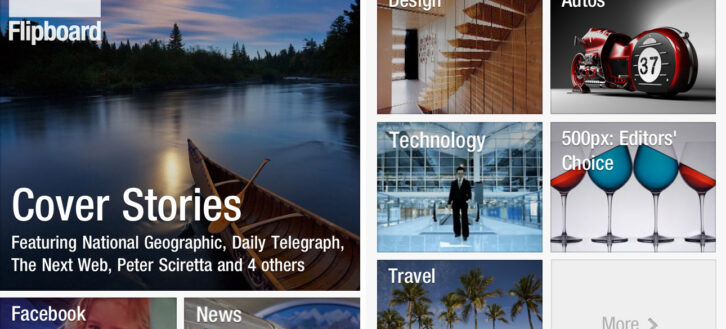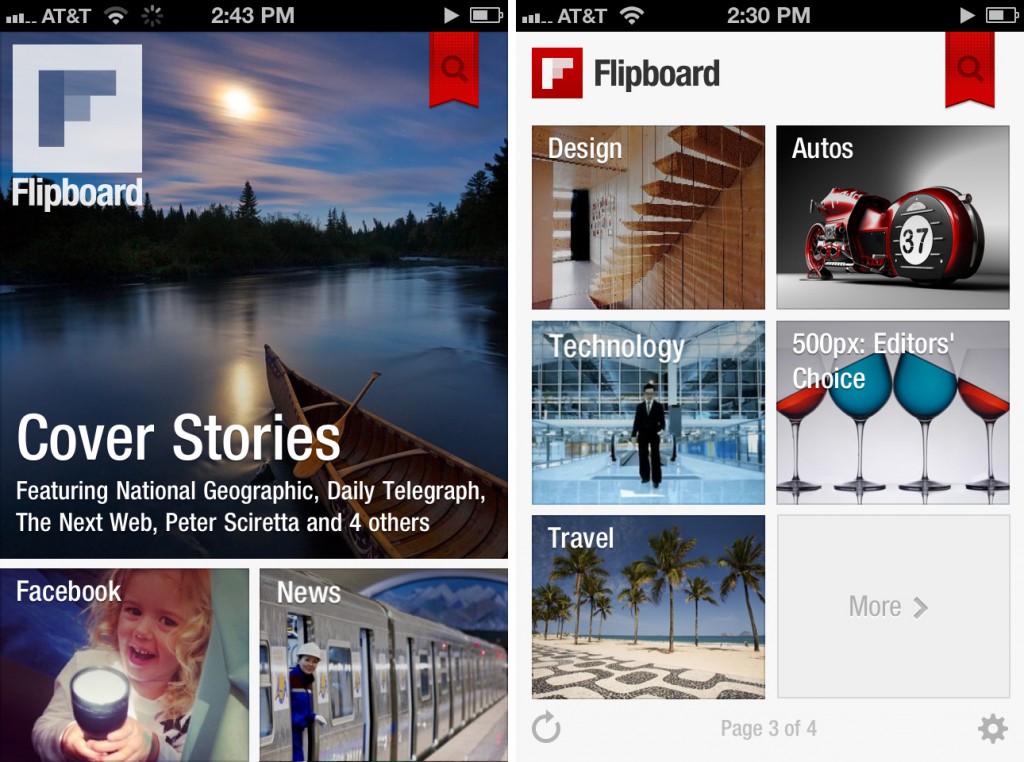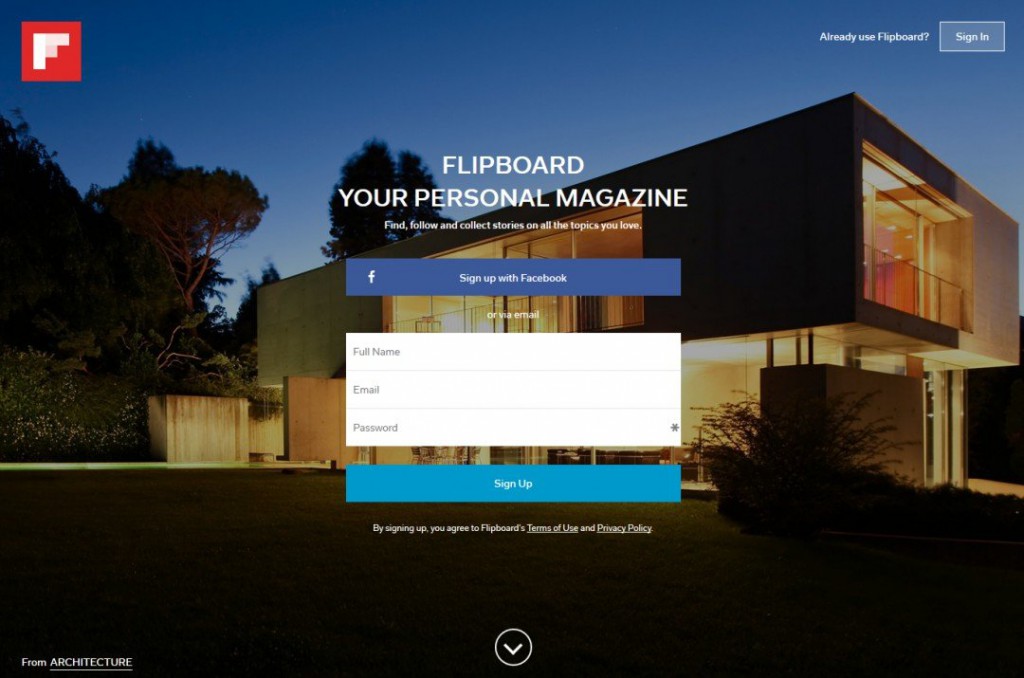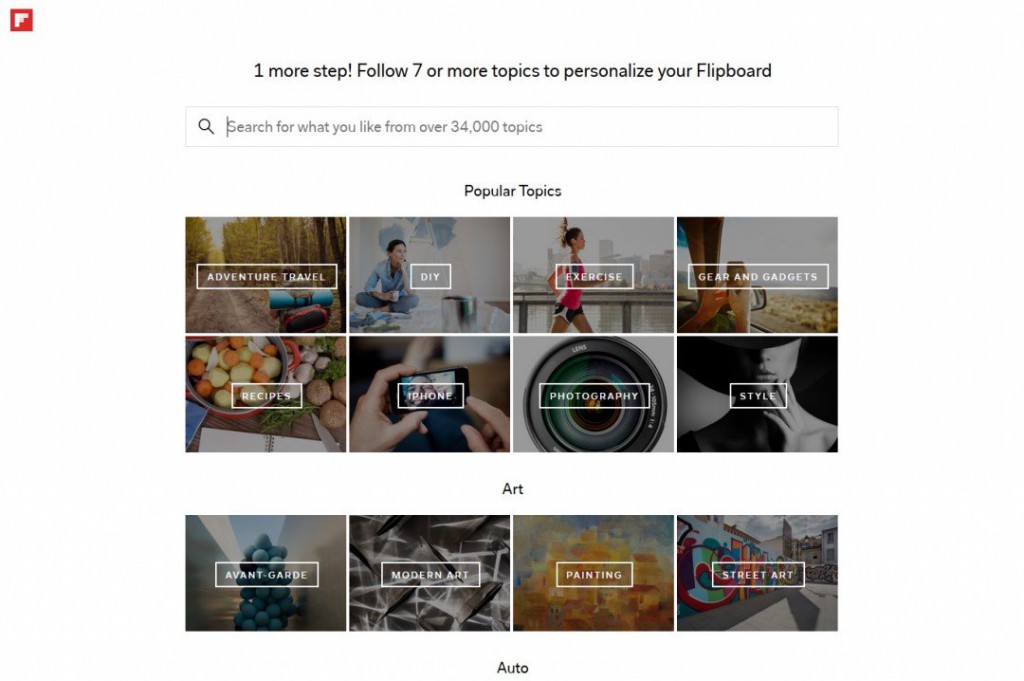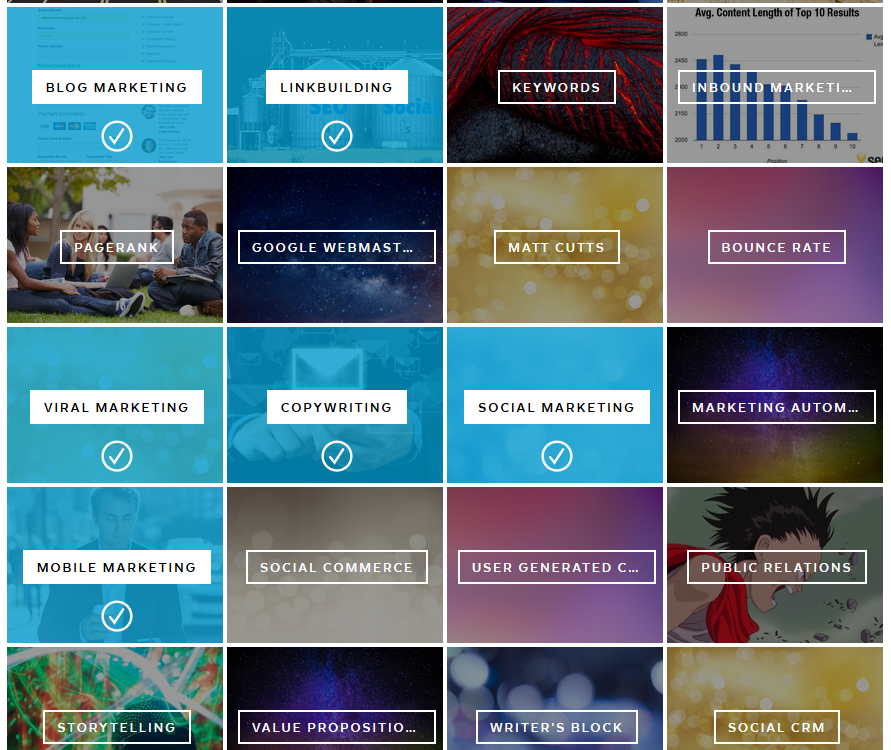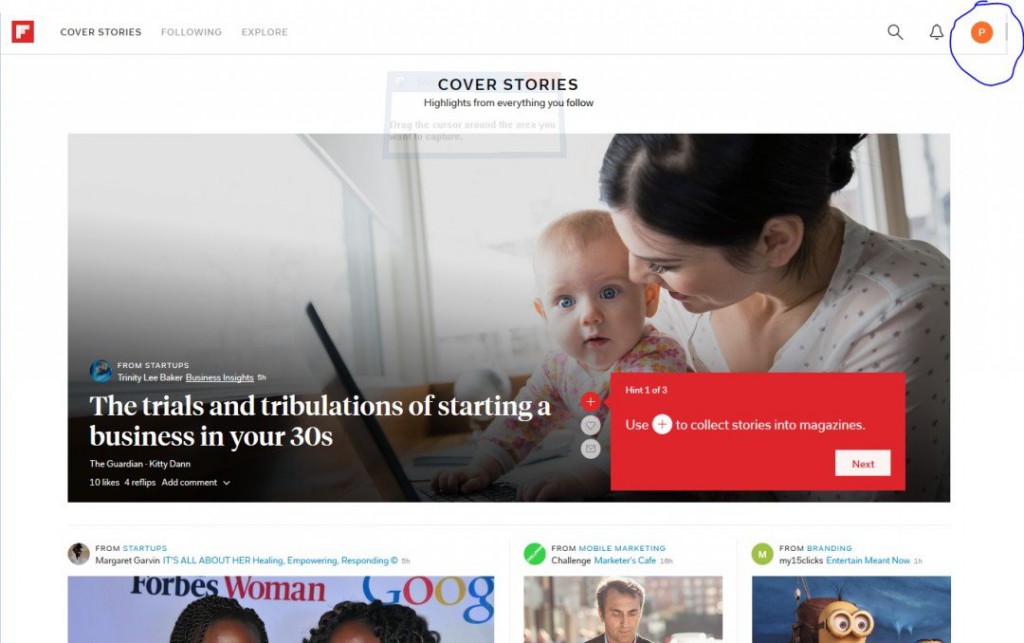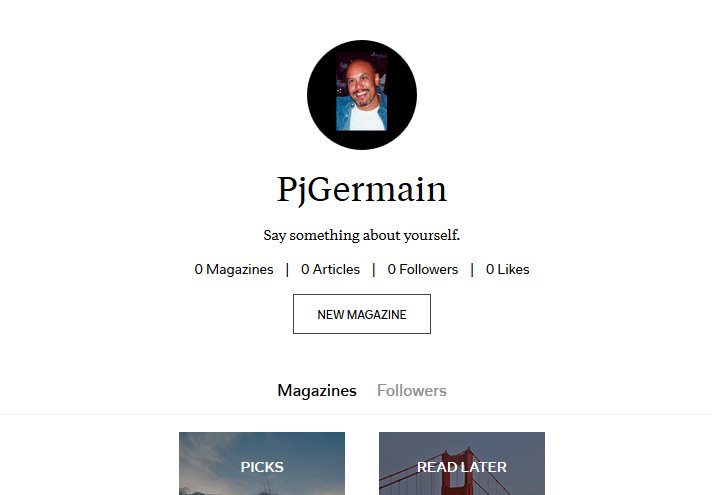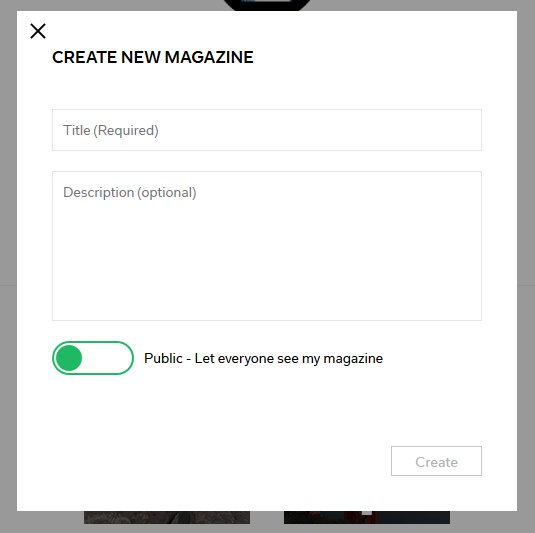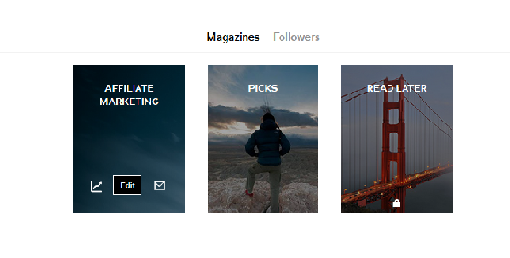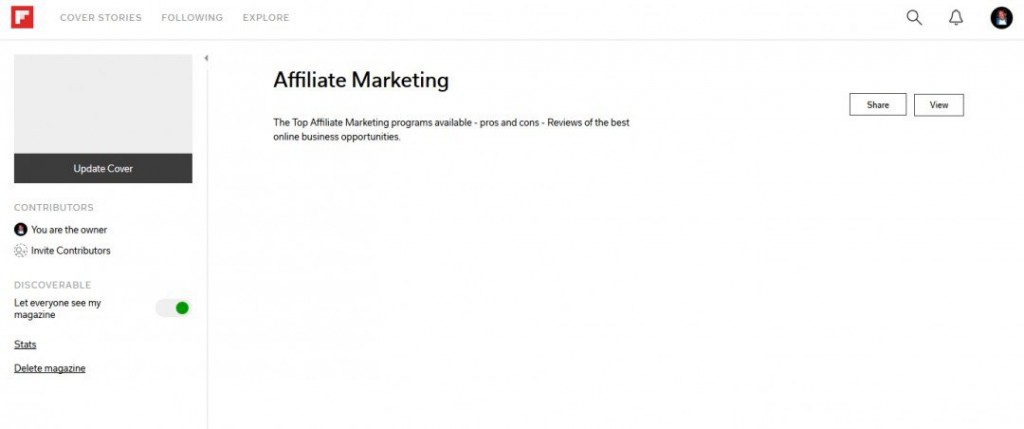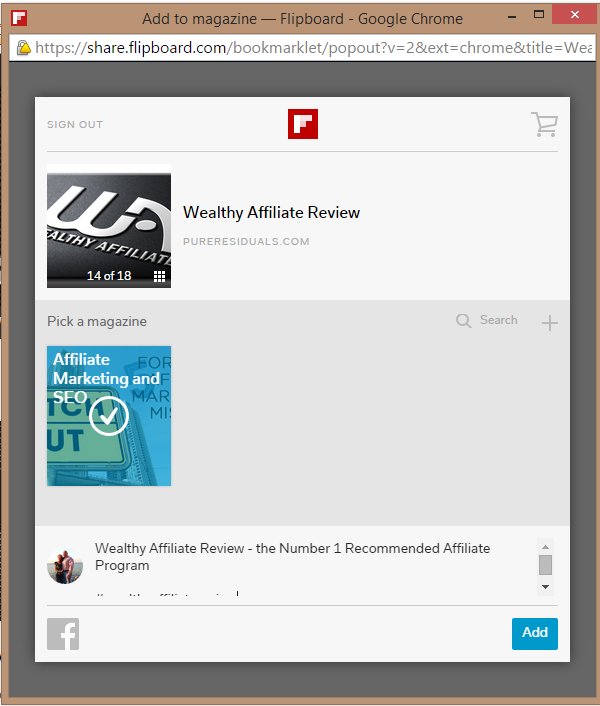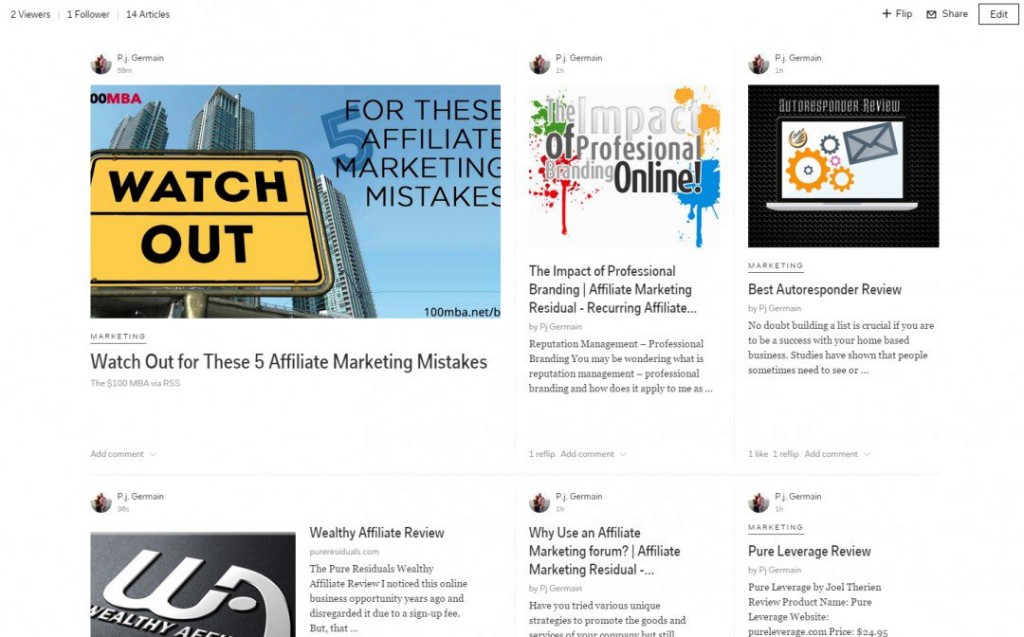Flipboard Review and Step-by-Step Tutorial

Free Backlinks With Your Own Online Magazine
Building a fantastic website can be a challenge, but a lot of fun also. I truly enjoy creating a new website and unique engaging media-rich content. I especially enjoy it if it’s a niche market that I’m truly interested in as I always learn something new. But, once the site is built and on-page SEO fully optimized, then the task off-page SEO and building long-term website traffic, of course, is the crucial next step.
My last article was on the new Microsoft Sway that was introduced with the Microsoft Windows 10 evolution. While I personally feel Windows 10 is not yet ready (leave it to Microsoft to have the public find the bugs for them) Sway.com is a fantastic new development from an Internet marketing aspect. Check out yesterday’s post on Sway.
But, if you didn’t know, there has been a huge online marketing opportunity around for over a decade. Flipboard.com carries a PageRank of 7 and is used by major Fortune 500 companies. It has a similar intuitive interface as does Sway.com, but of course a more solid platform since it’s not in it’s infancy as is Sway.
The Pure Residuals Flipboard Review
The Versatility and Benefits of Flipboard
In this article, I’ll walk you through setting up your first Flipboard magazine quickly and how to showcase your products and services with two simply clicks thereafter. Not only will this help promote your site, help you branding yourself, gain you FREE high PR backlinks, but also provide website traffic and social media leverage. Flipboard is incredibly easy to use via desktop computer, iPad (of course, other tablets as well) and your favorite smartphones. As you know, mobile media marketing is hugely trending right now and if you’re not targeting mobile media in your content marketing strategy, you should! As indicated in yesterday’s article, Microsoft Sway is still working on this piece of their free online magazine app, but Flipboard definitely has that ironed out and it works great.
How To: Setup Flipboard Step-by-Step
Step 1:
Head on over to Flipboard.com and sign up for your free account as such:
After sign up, you’ll have the opportunity to select 7 or more other magazines to follow. This is the same concept as Tumblr, Twitter, Facebook and many other social media marketing platforms. The object here is to select other members in your chosen niche in the hopes they will follow you back and help you promote your website and gain traffic. It’s social media marketing etiquette and really a win-win situation.
Step 2:
Select other members to follow
Flipboard has an interesting dynamically connected follower algorithm. This is how it will appear when you have selected your chosen followers:
Step 4: Setting up your new Flipboard Profile
After this, you’re done signing up for your new account and will be brought back to the main screen. Here, you’ll be tempted to read other online magazines and articles and easily get off track, but I urge you to complete these steps first. You can always return and read the other interesting articles and information available and learn more about Flipboard. But, let’s finish setting up your account and gaining you some product exposure and high pagerank backlinks to kick-start some website traffic….
On the homepage, you’ll see a profile icon in the upper right hand corner as indicated below. It will likely be your first initial as apparently the default icon – changeable as you will see. Regardless, click the icon to proceed to edit your profile.
Step 5: Swap out the Default Profile Image with Your Own
Click the default profile image to replace it with your favorite profile photo. For brand purposes, I use the same profile image across all social media marketing platforms. Be sure to visit my professional branding pages for more information on creating a brand.
Although it won’t help your off-page SEO, go ahead and replace the text underneath your profile image with a few words of your own – use keywords or your chosen website’s slogan. You can create multiple magazines for all your sites as you’ll see shortly, so don’t worry about spending too much time on this step.
Step 6: Free Online Magazine Creation
Okay, so now we’re getting into the meat of this tutorial. Click the “NEW MAGAZINE” button to begin setting up your first free professional online magazine. You’ll give the magazine a title and a brief description. Again, for SEO and Flipboard search facilities, I recommend using selected keywords. But, make it human readable as well and don’t overstuff your keywords.
Step 7: Edit New Flipboard Magazine and Finish Up
After you click Create in the dialog depicted above, you will be presented with the following selection screen. This is where future favorites you pick will appear, but also note how your new magazine exists symbolized with the left image below:
Hover over your new magazine image and click the associated “edit” option and you will then see the following screen:
And, you’re done with your first Flipboard magazine account setup. At first, it will appear a bit bare, of course. There isn’t any content yet. But, now I’m going to show you how easily and quickly you can add feature rich and professional content with some high-powered backlinks to yours or any website you wish.
While there are available free Flipboard apps with the associated app stores from your mobile devices, I like to use the Google Chrome extension. I can very quickly post a blog post here or create a new page and as soon as it’s published and while I’m checking it out in my browser on my laptop, I just click the FlipIt icon for the app to automatically share it to my Flipboard account. I simply click the image I want it to show and the magazine I want to publish the article to:
Additionally, you are able to provide a brief description for more text for SEO.
After you have reviewed a few of your older pages and posts and published them out to your new Flipboard magazine, you can review it at any time and will be presented with something similar to mine here:
https://flipboard.com/@pjgermain2015/affiliate-marketing-and-seo-pjc09h0by
As you can see, Flipboard creates a very professional appearance, can help professional branding and gain you some major high pagerank backlinks all at the same time. Best of all, the price is free! Follow me and I’ll be sure to follow you back!
I hope your found this Flipboard review and step-by-step tutorial helpful.