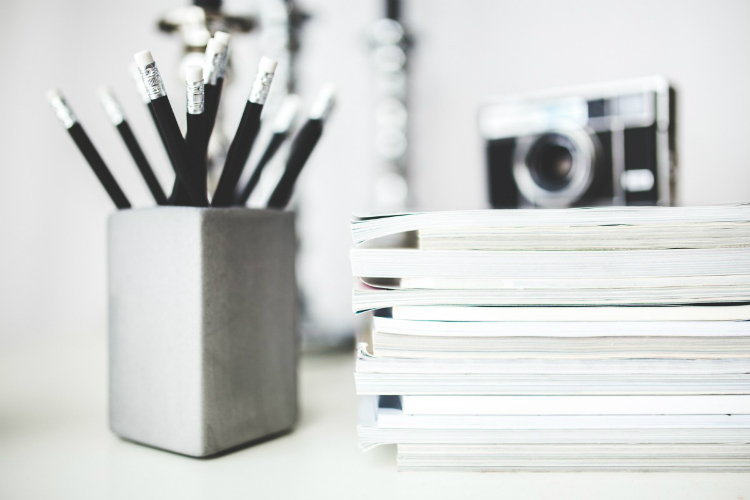A double-edged sword, product photos can be your best tools when it comes to generating sales for your e-commerce site. However, they can also be the culprits of a slow loading time, which could send customers away from your store looking for a better user experience.
Finding the best size for e-commerce product images will allow you to present solid product photography that entices and delights while allowing your site to function efficiently. By the way, this last point will soon factor into your search engine results. Google has announced it will make page loading speed a ranking issue starting in July of 2018. With that said, the challenge becomes presenting the largest, most attractive images possible—at relatively small file sizes.
The Three Primary Categories
E-commerce photography typically falls into one of three categories.
Listed in ascending order in terms of size, these are thumbnails, product page images, and detail views.
- Thumbnails typically run 100 x 100 pixels on the smaller side, to 200 x 200 pixels on the larger side. These tend to appear on the product category and site search results pages. Used primarily to confirm the customer has found what they’re seeking, these images are usually linked to take the customer to the product page.
- Product page images are usually sized at 640 x 640 or 800 x 800. These images typically appear in groups or in galleries. Their primary function is to offer views of the merchandise from varying angles — such as front, side, above and underneath. They are also frequently employed to show different styles and colors of a product. In other words, product page pictures generally do the heavy lifting of actually selling the product.
- Detail views/zoom pictures usually come up when a user hovers over a product page image. These pictures are useful for allowing the customer to examine a product more closely when you sell electronics online, or any other product with intricate details. They are also posted as close-up shots that appear when the user clicks on the product page image. For the best results, these are usually posted at 800 x 800 pixels, or 1000 x 1000.
Consider Platform Restrictions
In most cases, the platform you choose will have already established the size at which it prefers to run images. As an example, Shopify’se-commercee sites support image sizes up to 2048 x 2048 pixels. However, you must be careful to post the images at the size at which they will appear.
For example, if your site runs thumbnails at 200 x 200, but your site will also support detail images at 2048 x 2048, post the thumbnails and product page shots sized the way they will appear. Rather than running them at 2048 x 2048 and relying upon your customers’ browsers to reduce them for thumbnails and product pages, post them separately sized as thumbnails, product shots, and detail shots. Asking the browser to do these conversions will slow its operation. This, in turn, slows the loading time of your site—which leaves you with a frustrated shopper. Or worse, a customer who abandons your site in search of a better buying experience.
Finding the best size for e-commerce product images is largely a matter of finding what works best for your site. In most cases, the template you choose will have already made the decision for you. All you’ll need to do is comply. However, it’s important to resize the image specifically for each usage before you load it to ensure your site runs as quickly as possible. One of your main goals should always be ensuring the user a positive experience. Anything you can do to make it fast, simple and pleasing will carry you farther along the line toward conversion.