YouTube has seen an exponential growth of active users over the past decade, to an extent where it has come really close to substituting mainstream media channels as the primary entertainment source for the newer generations. Even with fierce competition from Facebook-affiliate video platforms, the company saw a 4.9% user growth in 2021 and is expected to hit 210 active users in 2022 in the US alone! To keep pace with this increase, several YouTube Vloggers have come up with their channels to satisfy and entertain the growing audience.

Starting from putting up reviews of the Breakout Escape Rooms to making vlogs about the ten best destinations for shopping, you can find any and every type of content on the platform with just one click. The rapid increase in the number of users and vloggers on YouTube has also led to an increase in competition.
To make your mark and stand out in the crowd of YouTube vloggers, you need to ensure that your videos are both creative and useful for your audience. From using the right marketing strategies to editing your videos well, you must pay equal attention to all the necessary factors.
Making the right choice for yourself in terms of video editing software is also an essential aspect of growth on the platform. In this article, we will discuss the details of the top 13 video editing tools which will be useful for your YouTube vlogging. Let’s check them out!
1. CyberLink Powerdirector 365
The CyberLink Powerdirector 365 is a user-friendly software, possessing several useful features. It works well on both Mac and Windows OS. It is an easy-to-learn tool and is immensely useful for vloggers, podcasters, YouTubers, streamers, and even filmmakers.
Some of the key features of the CyberLink Powerdirector 365 are:
- Picture-in-Picture (PIP) editing
- LUT color presets for you to use
- Motion tracking of videos
- Intuitive transitions for your videos
- Creative video templates
- Pre-defined effects for your videos
- Motion graphic titles for video editing
- Over 8,000,000 stock photos, videos, and music clips for you to use (powered by iStock and Shutterstock).
- Add animated images, graphics, and photographs seamlessly over your video(s).
A few disadvantages of this tool are:
- Videos remain watermarked in the free plan.
- Users might often feel overwhelmed with the wide spectrum of features that this software offers.
CyberLink Powerdirector 365 offers users a variety of premium plans to choose from that open up various advanced editing features.
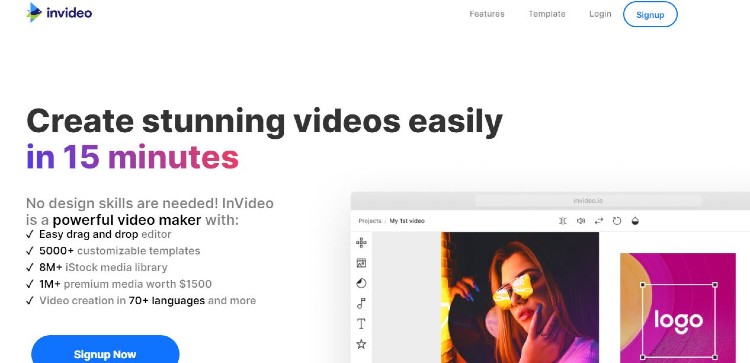
2. InVideo
InVideo is a popular video editing platform, perfect for your YouTube Vlogging or even business presentations. It enables users to create top-notch and high-quality videos to stand out in no time.
This video editing software is best for social media marketers, business owners, agencies, YouTube creators, digital marketers, and others. Some of the interesting features of this software are as follows:
- User-friendly interface
- Over 5000 customizable video templates
- 8M+ royalty-free stock images and videos for users to avail
- Great for beginners and professionals alike
- Automated voice overs, HD resolution, speed controls, video stabilization, etc.
- Your videos remain free of watermarks
- Automated text-to-speech features
- Unlimited team members and team sharing features for free users too
- Brand presets like logos, fonts, and others
- 24*7 customer support services
- Up to 100GB cloud storage
- Best for editing YouTube videos (even videos under 15 minutes)
However, one of the downsides of using this software is the video duration remains capped at 15 minutes. The software is available to users free of cost, but upon subscribing to the premium plan, they can use the premium features of this software.
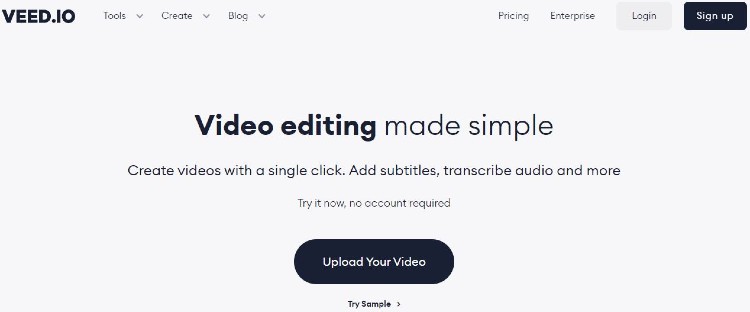
3. Veed
Veed is one of the best video editing tools for people wanting to edit their video(s) without having to spend much time learning. For marketers, content creators, online educators, marketing agencies, and even social media managers, this is a great tool to use.
Some of the best features of Veed are as follows:
- Templates to edit your video(s)
- User-friendly interface to work on
- Helpful customer support options
- Resizing and rotating your video(s)
- Annotation of video(s)
- Green screen editing options
- Screen recording options
- Importing videos from YouTube using only the URL
- Downloading SRT files
- Exporting preset settings as per requirement
Amongst the many exciting features that Veed offers every user, there are, however, a few downsides to using this tool. Some of them are as under:
- No animations can be done using this tool as yet
- It has no mobile app version available for users
Though this editing tool is available as free software, with premium options, users can unlock several advanced features.
4. Kapwing
By using Kapwing, users can now avail all the much-needed features that color up the professional video editing experience. Starting with cropping or trimming videos, adding transition effects to generating subtitles, and overlaying images or videos, there are several features here. Kapwing is one of the best editing tools for educators, vloggers, and businesses.
Some of the most attractive features of this editing software are as follows:
- No watermark hovers over your video(s)
- Collaboration of multiple creators and editors in a single project is made easy with this software
- Screen and audio recording options are available for recording tutorials, gameplays, and voiceovers.
- Unlimited cloud storage options
- Audio and video can be imported from YouTube and other URLs.
- It has AI-based features like automatic subtitle generation, background removal tools, and automated translation.
Apart from the amazing features that Kapwing offers users, there are, however, a few areas that the tools fall back on. Some of the cons of this editing software are as under:
- Only a few ready-to-use video templates for use
- Only a limited number of stock photos for your use
- The video duration remains capped at just 7 minutes for the free plan
Kapwing also has a premium plan, which users can opt for to access several advanced video editing features.
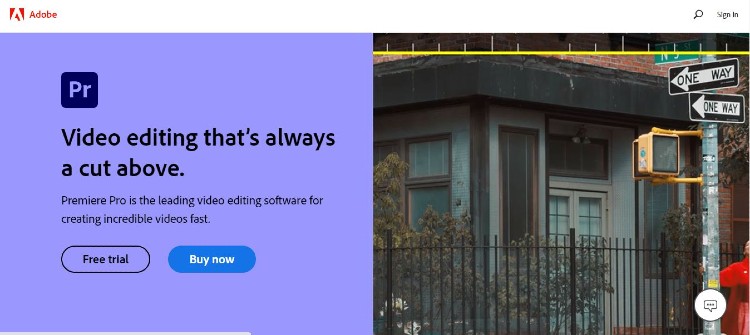
5. Premiere Pro
Premiere Pro is a useful video editing software, especially for professional YouTube vloggers who are familiar with using Adobe. It can be used across all iOS, Windows, and Android devices. It is one of the great video editing tools for agencies, professional video editors and creators, small businesses, and media and entertainment brands.
Some of the must-try features of Premiere Pro are as follows:
- Editing audio, color, and graphics on your video(s)
- Using the tools parallelly across all your devices
- Exporting your video(s) in any recognizable format
- 3D-editing options
- Multi-camera editing options
- HDR support
- Free stock photos, videos, graphics, and audio
- Automated reframing tool
Some of the disadvantages of using Premiere Pro are:
- Slow rendering of video(s)
- It has a complex user interface
- The platform crashes down often
Following the initial 7-day free trial period, users need to choose a suitable premium plan from the given options to continue using this software.
However, with so many features to use, Premiere Pro might often become too overwhelming for any beginner. But, with patience and perseverance, one can get the best out of this software in no time.
6. Flixier
Flixier is a great video editing software for users. It works as cloud-based editing software, thus eliminating the need for using a device built-in with high specifications. Furthermore, with the software allowing users to switch their devices during an ongoing video editing session, it has become even more popular. It is one of the best editing software for small to medium-sized businesses and almost anyone without a powerful PC, but with the driving need to edit videos.
Some of the most interesting and useful features of Flixier are as mentioned under:
- Rendering of video(s) in approximately under 1 minute
- Collaborators can simply click anywhere on the video to leave behind a time-based comment for you. These comments then show up as you edit that video.
- Seamless access to the Flixier cloud storage
However, like every other editing software, Flixier too has its set of disadvantages. Some of which are as follows:
- Only a few ready-to-use video templates
- Unavailability of stock videos
- Stock images are only available from free platforms like Unsplash and Pexels
- Constant updates of the software introduce a lot of bugs, thereby pulling down the user experience
- Lack of modern animation effects
- Customer support services can only be availed via email
- Lack of proper color grading features
Users can sign up for the premium plan to get more out of this editing tool.
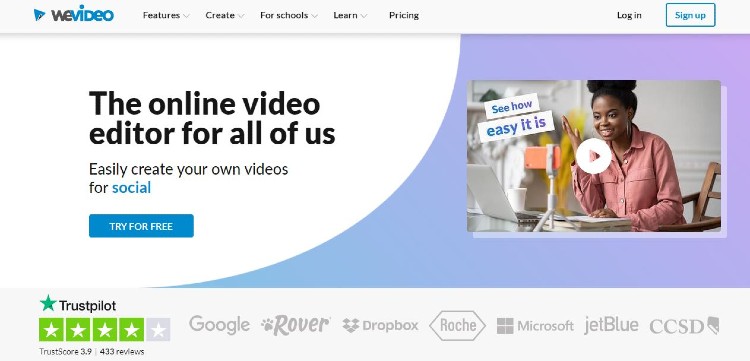
7. WeVideo
WeVideo works with a very traditionally set-up interface of almost any editing software. However, the layout of the software might seem to be a little tricky for beginners working on YouTube vlogging. Other than the commonly used trimming and splitting features, there are several other interesting features that this tool offers users. It is one of the best video editing tools for educators, vloggers, gamers, and businesses.
Some of the most attractive features of WeVideo are as mentioned under:
- Availability of stock images, videos, and audio
- Slow-motion editing options
- Screen and webcam recording options (which operate simultaneously)
- Seamless integration with Facebook and Twitter
- Exporting audio separately
- Creation of your desired templates
- Exporting videos in 4K UHD resolution
- Unlimited cloud storage options
- No capping on video duration (available only with premium version)
- Absence of watermark on video(s)
Besides this, some of the cons of this editing software are:
- Limited collection of stock photos, videos, music, and audio effects even in paid plans
- Availability of limited ready-to-use video templates (only available with premium plans)
- Backgrounds and transition effects seem too old
- Customer support services are available via an online form to be filled up from the website
Users can use this software as a free tool but may also update to the premium version for advanced features.
8. Final Cut Pro X
Final Cut Pro X is a useful video editing software that is compatible only with Mac laptops and desktops that run on macOS Big Sur 11.5.1 or later versions. It is a great tool for creators, marketers, and small businesses looking for an advanced editing tool.
Some of the eye-grabbing features of Final Cut Pro X are:
- User-friendly and simple interface
- Several effects and plug-ins are available
- Enhanced graphics, audio, and transitions
- Presence of a magnetic timeline
- Editing of videos using multiple cameras
- Intuitive color grading options
- Editing of your videos in a variety of formats
Some of the disadvantages of using Final Cut Pro X are:
- It is available only for mac users
- Seemingly expensive to avail
- Plug-ins are required to make the software work well
Following the initial 90-day free trial period, the software is available as a one-time purchase for users.
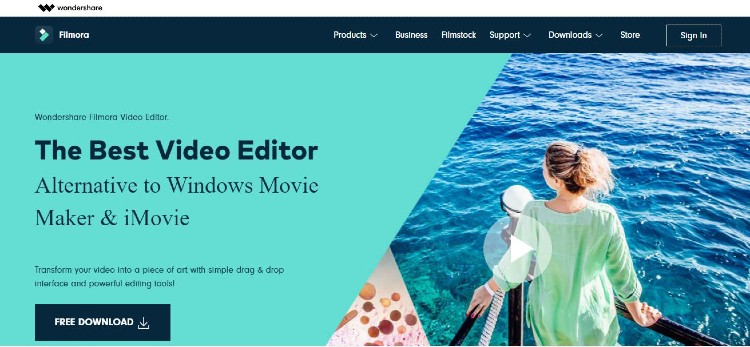
9. Filmora
Filmora is a popular video editing tool amongst beginners and semi-professionals. It works as an online video editing platform but can also be downloaded as an app on your mobile. It is a useful editing tool, especially for creators, marketers, and educators.
Some of the must-try features of this video editing tool are as under:
- User-friendly interface
- It has a drag and drop interface
- Availability of stock music and background tracks
- Importing and exporting of video(s) in almost any known format
- Several available presets, which include overlays, elements, filters, audio, transition effects, and others
- Video stabilization effects
- Color tuning options in your video(s)
- Advanced text editing options
- Panning and zooming of movements
- Speed monitoring and controlling options
Aside from the exciting and useful features of this tool, there are a few disadvantages that outline its performance. Some of them are as follows:
- The editing software crashes down occasionally
- The transition effects do not always apply properly
- Watermark cannot be removed from your edited videos with the free plan
Apart from the free trial period, there are various premium options that users can opt for and unlock advanced editing features.
10. Lightworks
Lightworks is popularly used by filmmakers and broadcasters for editing videos. It works on different operating systems, including Linux. Creators and professional video editors also find this video editing tool to be immensely useful.
A few key features of this video editing software are as follows:
- Easily customizable interface
- User-friendly interface
- Animated text effects
- Availability of 2D and 3D titles
- Stock video and music powered by Pond5
- Multiple-camera editing options
- Variety of in-built presets
- Supports video in almost every known format
- Color correction options
Some of the disadvantages that weigh down the user experience are as under:
- Lack of proper tutorials showing its usage
- The free version does not allow HD video exports
- Too many limitations in using the free version
It comes in both free and paid versions, with the latter opening up a greater horizon before users.
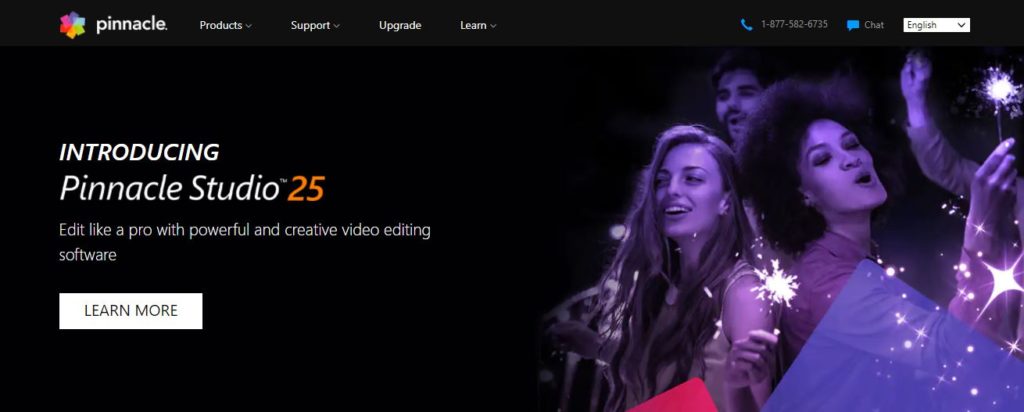
11. Pinnacle Studio
Pinnacle Studio is probably one of the best video editing software for Windows users, delivering cinematic quality video(s). It is a great tool for creators, marketers, and even vloggers. Pinnacle Studio is found to be a useful video editing software for both beginners and professionals alike.
Some of the key features of this amazing video editing software are as mentioned under:
- Screen recording options
- 1000+ video filters and effects to choose from
- Video masking options
- Keyframe control in your video(s)
- Multicam editing options
- Intuitive color grading in your video(s)
- Editing of titles in your video(s)
Some of the drawbacks of using this video editing software are as follows:
- It can only work on Windows devices
- The platform is found to freeze or crash down frequently
- Video stabilization (which is a basic feature) is only available upon upgrading to a premium version
Pinnacle Studio offers both free and paid versions to users. While the free version offers only a few limited editing tools, with the premium option, users have a wide spectrum left to explore.
12. Apple iMovie
Just as the name suggests, this video editing tool is limited to only Mac users. But even so, it is rated as one of the best editing software for Mac devices, offering users a dynamic experience.
Some of the attractive features that this simple yet powerful editing tool offers users are:
- It comes as a free tool with Apple devices
- User-friendly interface
- One of the best for beginners
- Impressive transition effects
- Supports 4K UHD resolution
- The interactive drag and drop interface make editing a seamless task on this software
- Works well both on phone and laptop
Some of the disadvantages of this editing software are as mentioned:
- Not complex enough to edit every point of your video(s)
- Limited to Mac users only
13. Adobe Premiere Rush
Adobe Premiere Rush is a powerful video editing tool that makes way for users to edit their videos from across multiple devices. It is the best video editing tool for entrepreneurs, marketing professionals, small businesses, and anyone looking for fast-paced video editing software.
Some of the must-try features of Adobe Premiere Rush are as mentioned below:
- User-friendly interface
- Syncing of video(s) across multiple devices
- Effective coloring effects and title tools
- Ready-to-use video templates, with however limited options for personalization
- Sharing of video(s) directly to various social media platforms
However, this software bears its share of disadvantages that weighs down its performance. Some of the cons of this editing tool are:
- No storyboard templates
- Limited transition effects
- Lack of video effects
- Unless users are already Adobe Creative Cloud subscribers, payment is required to use this software
The tool is free for mobile users with a 2GB cloud storage limit, but with premium versions, the cloud storage is expanded to 100GB alongside other advanced features.
Conclusion
Usually, for any marketing tool, sticking to minimal programs and using the most out of their features is recommended. But with video editing, you can take as much liberty as you please. Mix and match different features of different editors to bring your creative vision to life. But most of these tools come with a basic comprehensive set of features to help you centralize your work.
The editors will support you to create your own art, but the art has to be conceptualized by you. The most successful vloggers on YouTube are known for their signature editing styles, and that is the USP of their content. So, don’t be afraid to experiment and develop your own color as a content creator!
About the Author
Aniya more is one of the brightest content writer at Breakout escape room. She is a passionate writer who loves to read books and explore different escape rooms. With a great work ethic, she spends most of her time researching and reading. When she is not working, she likes to relax with a cup of coffee and enjoy watching her favorite tv show or walking her dog peanut. You can find her on LinkedIn.


