Websites are designed around one central idea – to make it easier for the visitor to find your products and services and establish interaction with the business. The recent pandemic hit the world hard, making online interaction with consumers even more important than it ever was before. It wouldn’t surprise you to know that a whopping 39.6% of the internet runs on WordPress as of this date; the year 2021 marked a stellar increase of 5% for the company. With websites growing in such mind-boggling numbers, how can you polish yours to be a notch better than your competition?
The answer lies in the user experience of your website.
Why is User Experience Important?

Well, because 75% of the internet traffic on your page judges your company by the website.
This is a significant chunk of potential clients you might want to convert into sales – and the only thing that may try to hold you back is a bad user experience. Glitchy pages that are slow to load, dead links, and 404 errors – all contribute to loss of potential business.
In order to maximize the returns on your investment, the focal point should be an intuitive design that provides the desired information to the consumer within seconds of clicking. The more the gap between what a visitor wishes to know and what your website shows them, the poorer will be the stats of your website.
The best move is to have a summary of your business philosophy, products/services, and objectives drawn up before you hire someone for the job. With this information in their hands, they can do a better job of creating a website that resonates better with the ethos of your business.
5 Tips To Improve User Experience
Put yourself in the shoes of your customer and think from there. What do you want the website to show you? When you hire a developer, tell them to:
1. Design Responsive Websites

Desktops and laptops aren’t the only devices that support internet browsing these days, and the corollary applies to websites. More than half (54.8%) of the global web traffic accessed websites through mobile devices in the first quarter of this year; you know your business needs to be ready to tap into this consumer pool.
Your website should be responsive. The design elements should have features programmed such that they adapt to the changes in screen size and interaction options. The developer should account for the variation in media drivers and other support files that are required to run your website smoothly across different devices. Only when this is accomplished would your website be truly ready to hit the internet.
2. Reduce Loading Speeds
The digital space is full of impatient users. Even a loading lag of just three seconds makes 53% of visitors leave a website. This makes it imperative to have your website not just load fast, but have elements that can largely adapt to varying network speeds available to users. When this is made possible, consumers tend to spend more time on your website, exploring your business and services/products. Acting upon this engagement can potentially lead to a boost in sales.
Employ a developer who knows their way around slower networks and how to make websites work even when there are connectivity interruptions. If the user’s connection fails during an active engagement, what should the website protocol be? In case the network speed doesn’t support website media, what are the alternatives? He should be able to think and act along these lines.
3. Create The Perfect Menu

Clicking on your URL will bring a consumer to your landing page – what then? The consumer seeks out the menu to get an idea of what the website can tell him about the business. Make your menu talk for you. Let the most important, consumer-focused items be highlighted in it, in places that are easily navigable. Statistics say that 56% of the consumers on a website desire information of products and services instead of business ethos and philosophy. Let this be the starting point for your WordPress developer.
Creating a menu that reflects the thought process of a consumer on your website makes for the most efficient design that is highly likely to convert into sales.
4. Avoid Empty Pages and Errors
A ginormous “404 – Error” message in the face is bound to scare business away from your website. It is important to ensure that the links and buttons on your website aren’t leading to a dead-end or returning any errors. Not only does it reflect badly on the brand name, but it also makes visitors avoid your business in the future.
A real-time test must be scheduled where all the elements of your website go live on a local network, and experts gauge the performance based on server loads and traffic. Thoroughly test all the forward, backward, internal, and anchor links placed in your website before making it available to the public.
In the event of unforeseen server issues, make sure you have a less scary, yet informative, error message ready to be displayed.
5. Keep The “Contact” Simple
Many websites require visitors to fill up a long, time-consuming contact form to get in touch with customer care executives, even if it is for quick information. This is to be avoided at all costs. Always keep the contact forms simple and quick. Better yet, have the WordPress developer integrate a chatbot to your website so that the queries regarding products and services get resolved then and there.
The contact form should be hassle-free and shouldn’t make the user feel like he’s being forced to provide sensitive information to a business.
The Takeaway
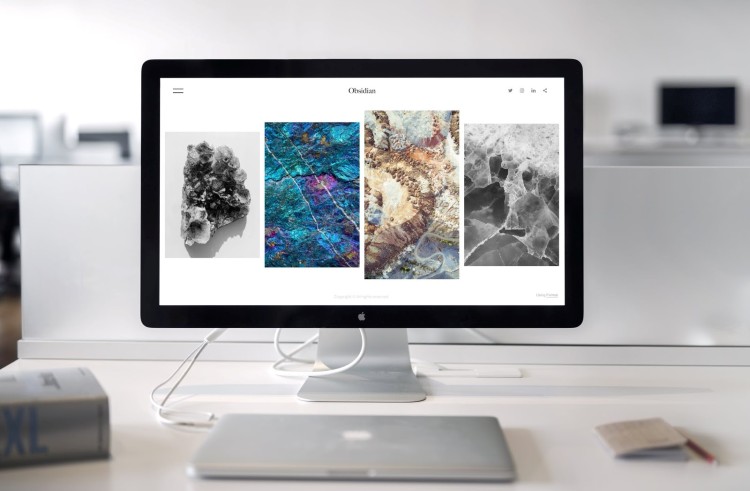
First impressions matter. Users who aren’t impressed the first time they visit your website are likely to avoid it altogether in the future. According to recent statistics, the factors that influence a user’s first impressions of a product or website are 94% based on its design. Such high chunks of real-world numbers pointing to a good website user experience have a lot to say to businesses seeking to funnel in more traffic from the web. So hire a WordPress developer who can achieve this task and take your UX game to the next level.


