Implementing these simple changes will make your blog more user-friendly
Let’s get started
If you are using your blog to promote your business, generate more sales and revenue or you are using it to drive traffic to your business website, you need to make it easy to use for your visitors. That means people coming to your blog will get access to information they want fast and easy, read your content, signup to your free offers, and possibly buy your products or use your services.
Making your blog more user-friendly is also one of the best SEO practices.

Therefore, if you want to give your blog readers an excellent experience when they land on your blog Joan Richmond, a web developer who also offers custom coursework shares this post is for you.
Many bloggers and business owners think that they can get away with it by publishing high-quality content. However, as you read this article, you will find other things and elements that you need to put into consideration if you want your blog to be more user-friendly.
So, without wasting your time, let’s get learning.
1. Work on Your Font Size
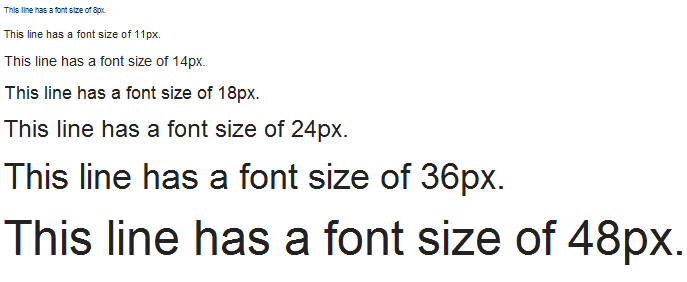
Do you strain to read your content? If yes, then you are giving your readers the hardest time to read it and the result is high bounce rate and lack of conversion.
The latest design trend is now shifting towards larger fonts and this is because, these days, people aren’t patient. You need to make sure your blog grabs their attention immediately they land on your blog. And having smaller fonts could piss off and turn them away.
There are plenty of benefits of using a larger font.
Here are a few.
- Improves readability of long content- Long-form content is sometimes boring to read. But you can make your long content interesting by using larger font sizes. Using larger font sizes will cause less eye strain and hence your blog visitors will digest your content.
- Makes your content to stand out- When promoting your products or services on your blog, you don’t want your potential customers to skip your links but because your fonts are too small, they might fail to notice the links. That means no one will click your links. But with larger font sizes, your links can be seen even if a reader skims your content.
- Good for people with eye problems- Smaller fonts aren’t easy to read, especially for the elderly or people with eye problems. And even though some will zoom their screen to read your content not all people are good when it comes to web browsing. Give them a good user experience by using larger fonts.
2. Increase Your Blog’s Page Load Speed
According to a study by premier essay service, 57% of visitors will abandon a site that takes more than 3 seconds to load. Besides, 47% of customers expect a webpage to load in less than 2 seconds.
That means it’s important that your blog opens faster to keep your visitors from bouncing back and prevent user frustration. Moreover, a blog that takes long to load will not rank better on Google. So what should you do?
Test your blog’s load speed

The first thing to do when you want to increase your blog’s load speed is to test it. Testing your blog speed will give you insights on where to make adjustments and improvements.
There are plenty of tools out there such as Pingdom, GTmetrix, Google Mobile Page Speed Test, etc. you can use for your testing job.
Try to use at least two or more tools when testing your site and compare the results.
Now once you have tested your blog speed, perhaps, these are the suggestions your tool would recommend you to adjust or change.
How to speed up your blog
Here are some of the ways to speed up your blog:
• Optimize your images
Many bloggers, especially new ones aren’t aware that the images they upload add weight to their blogs which results in a dragging blog. To make your blog load faster, you should always optimize your images.
There are plenty of tools you can use to optimize images either before or after uploading them to your site. If you are using WordPress, you can do it within your site since the content management platform has plenty of plugins designed for optimizing images.
Just choose a good tool or plugin that will help you compress or optimize your images to increase your blog load speed.
• Choose a reliable host
Your web hosting provider can make or break your blog’s loading speed. There are plenty of web hosting companies out there but not all are good for your blog, especially when it comes to loading speed.

If you want to improve your blog load times, you need to pick the best web hosting provider that suits your needs.
Don’t just fall for a host because of a cheap deal and if you have already signed up for web host, consider switching to a reliable one if you find that it’s affecting your blog’s load times.
Sometimes using shared hosting for your blog can cause problems with the load time. So the best thing to do is to switch to dedicated hosting.
• Do away with additional widgets and plugins
There are plenty of widgets and plugins, especially if you are using WordPress for your blog, but you don’t need them all. After all, the more the plugins you use, the more your blog gets heavier and this makes it take forever to load.
Find unnecessary widgets and plugins on your blog and remove them.
• Use a caching plugin
Although you should remove additional plugins that you are not using, don’t make a mistake to remove W3 Total Cache. This is an essential plugin for WordPress blogs. This plugin will load pages and serve them to visitors on request. This way, your blog will not have to load pages every time a user sends a request.
• Be smart with your theme selection
When starting as a blogger or business owner, you might be tempted to choose a free theme or one that is poorly coded. If you are serious with your blog, you want to make money with it or you want to create brand awareness, then you should consider choosing premium themes.
Free themes save money but make it easy for hackers to gain access to your blog. They are also not good for your SEO. Just choose a premium theme. A premium theme isn’t costly, after all.
• Use a CDN (Content Delivery Network)
A CDN involves a collection of optimized servers that are placed around the world. These servers keep copies of your site’s data. For instance, when a user accesses your blog in the United States and your blog is hosted in South Africa, the server in the United States will serve the user with the information they request and not the server in South Africa. This way, your bandwidth is maximized and your site’s load speed is improved.
This is especially important for blogs with visitors around the world.
• Replace social network buttons with images
Social network buttons can make your blog take long to load. Even though it’s important to make your content sharable, it’s better to use social images instead of buttons.
The reason why we recommend the use of images is that you don’t require a plugin to display them, unlike with social network buttons when you need a specific plugin for them to display properly.
3. Work on Your Blog Design
Your blog design is important. It can increase engagement with your readers. But you must make sure your blog design is clutter-free and clean.
A study suggests that a blog that’s beautifully designed increases the engagement and interaction of consumers and your content by 60%. That means your blog design is as important as the content you create.
After all, you spend a lot of time creating mouthwatering content but if it ends up being published on a bad looking blog, it won’t get you the results you are looking for.
A beautifully designed blog will make your content shine and will also make it interesting to read for your visitors.
4. De-clutter Your Blog Header and Navigational Links
Once a person lands on your blog either by clicking a link on social media or anywhere else, they will come into contact with the header and main navigation section of your blog.
The more cluttered your blog header, the more visitors will click away.
So what should you do? Keep your blog header and navigation clean. A good rule of thumb is to include your logo and navigation links on your blog’s header and nothing else.
Remove banner ads or any element that can make your blogs header look cluttered. Also, avoid adding links to your social profile in your blog’s header but place these on the foot or sidebar.
5. Keep Your Homepage Clean
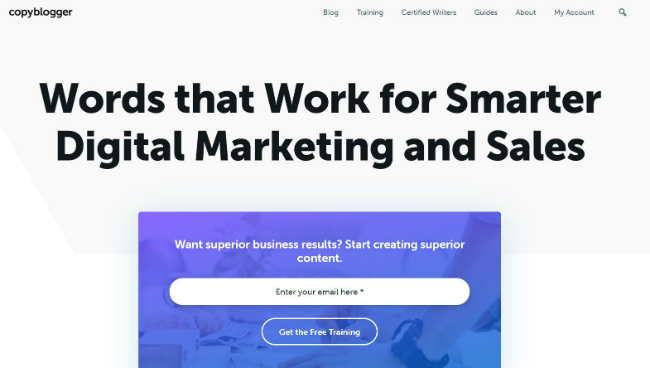
There are two options when it comes to optimizing your homepage- you will either have a custom homepage or show a list of your new blog posts.
A good rule of thumb is to have a custom static homepage since it allows you to decide what to display on the homepage.
An example of a blog that uses a good custom static homepage is CopyBlogger. When you visit Darren’s blog, you will notice that he displays his blog page link in the navigation section.
This way, when you land on the blog, you can tell where to find the content you want to consume right away.
To optimize your homepage:
• Show social proof
• Use a custom static homepage
• Include a compelling headline and a call-to-action that links to your blog page
• Display only your best content on the homepage
• Include an email opt-in form.
6. Keep Your Blog’s Sidebar Clean or Remove it
Optimizing your blog’s sidebar can make it ultra-user-friendly. There is still not yet a conclusive study that shows how getting rid of a blog’s sidebar can affect conversions but having plenty of elements on your sidebar can cause distractions for your blog visitors. Besides, an interesting study by best dissertation service has shown that only 3 people out of 1,000 of those who land on your site will click on your sidebar.
Bottom line: If you decide to get rid of your blog’s sidebar to keep your blog posts the only point of focus, well and good. If you decide to include a sidebar, only place the essential elements in there.
These are the essential elements you should include in your blog’s sidebar.
• A few of your latest best blog posts
• An email opt-in form
• A small about the author info
• A banner to a good product or service you recommend.
Any additional element apart from this should not appear on your sidebar.
7. Optimize Your Blog for Mobile

A study suggests that mobile traffic has surpassed desktop. If your site isn’t mobile-ready, you are not doing any favor to your mobile visitors and given that 70% of internet traffic comes from mobile, making your blog mobile-friendly is something you don’t want to miss.
Test your blog to see whether it is mobile-ready, if it’s not, then you need to fine-tune it by either using a responsive WordPress theme or doing whatever is needed to make it accessible via mobile.
Test your blog to see whether it is mobile-ready, if it’s not, then you need to fine-tune it by either using a responsive WordPress theme or doing whatever is needed to make it accessible via mobile.
8. Prevent Audio or Video from Loading Automatically

It’s something frustrating to open a website or blog and you are welcome with running audio or video in the background. If you have to include video on your blog, make it load on users’ request and not automatically.
9. Make Your Content Scannable
If there is one important thing people are coming for in your blog, then it’s the content. Having interesting, mouthwatering, and useful content on your blog makes it awesome. But having awesome content isn’t enough, you must make sure it is easy to read and digest.
You must make sure your readers do not get confused when reading your content. Keep it well-formatted and well-organized.
And here is how you can make your content easy to scan, read, digest and consume.
- Break your content into smaller and short paragraphs. You will scare people if your content is put in huge blocks of texts
- Add interesting images, video, graphics, and or GIFs
- Take advantage of bulleted list points when listing ideas like this one you are reading
- Avoid too many complicated phrases
- Cross-link your content within and without but to relevant sources.
10. Minimize Your Ad Usage
Everyone wants to make money online and one of the ways to achieve that is by placing ads on blogs, but you don’t want to overdo it. Some bloggers and business owners make a mistake of putting more than two ads alongside blog posts but that can affect the user experience of your site.
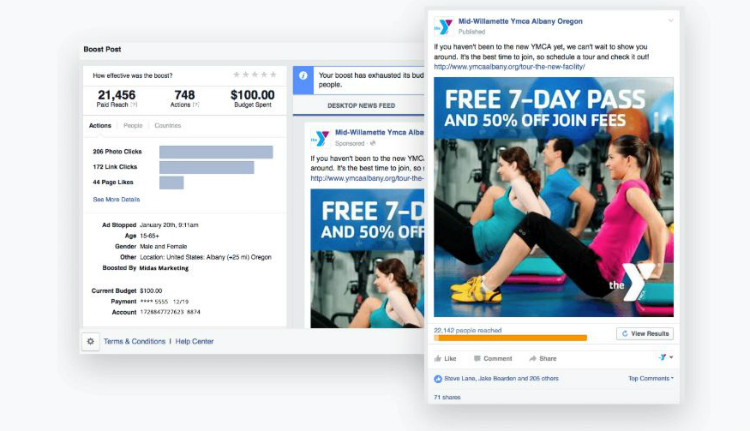
Some blogs even have ads in the footer section and sidebar. This can be annoying to your visitors since some of them come to read your articles and not to see your ads.
A good rule of thumb is to place an ad in the content, in a way that blends with the content and then you can place another one in the sidebar.
Too many ads on your blog posts can kill the readability of your blog which can affect your blogging goals. Sometimes it is even recommended to disable ads for repeat visitors on your blog, although this one is a bit costly, it’s worth it in the long run, especially if your blog has regular visitors.
11. Utilize the Footer Section the Right Way
The next thing to do to make your blog ultra-user-friendly is to make good use of the foot section.
Unfortunately, not all bloggers or business owners understand the importance of the foot section in their blogs.
And even though you might now its importance, you should not include too many things there. Just a few mandatory links to privacy pages and other necessary pages is enough. Don’t clutter it with too many elements.
What Next?
Is your blog user-friendly?
A user-friendly blog is attracting, engaging, and can increase the chances of making sales. Although you might think that your blog is well-optimized, until you test it, you will leave deceiving yourself. Test your blog now and implement these 11 simple changes to make your blog ultra-user-friendly.
Happy Blogging!!
About the Author:

Thomas Shaw is an editor, writer, and sociologist from London, hardcore social media lover, Coffee maven, Reader and Lifelong travelaholic.



