Search Engine Optimization is one of the most important tools in modern online marketer’s playbook. It is the main avenue anyone on the internet looking to gain a bit of recognition by search engines has to follow. Unlike regular playbooks, however, there aren’t a set of rules you’re supposed to follow by default.
It’s practically impossible to cover every single thing search engine algorithms take into account for ranking, because of the sheer number of them available out there. Through years of rigorous testing, there are seven factors in particular that seem to have a significant effect on how blog posts are ranked.
Optimize Your Headings
Headings are the part of the article that let both the reader and search engine bots know what your content is about. They should be informative as possible while not crossing the threshold of being too long to fully show in a single line of search results.
They are naturally a good place to start placing your keywords. They usually play a secondary role to those found in the main body of the article, however, so it doesn’t make sense to stuff them all in there. We’ll cover more on keywords a little later.
The gist of it is that <h1>, <h2> and <h3> tags could contain a secondary keyword, but the main issue to concentrate on is relevance. Make sure they address the topic you want search engines to be able to locate you for.
Do your keyword research
There are more kinds of keywords out there than we could ever be bothered to count. A lot of these may be relevant to your cause, but a lot more aren’t.
For the most part, the most pertinent ones you should be concerned with are long-tail and short tail keywords. Keep in mind that keywords can be categorized using over a dozen other classification methods including branding, competition, location and consumer-defined.
Short-tail keywords, also referred to as head keywords, are keywords made up of three or fewer words. While they have incredibly large search volumes, they are also very competitive and don’t convert well because figuring out intent is difficult.
Long-tail keywords are the exact opposite. They consist of more than three words and are more specific. They also have lower search volumes but convert better because pinpointing intent is easier.
Optimizing your post for SEO will consist of more than just stuffing the article with keywords. If anything, that’s going to hurt your ranking because most search engine providers consider this spamming.
A good rule of thumb is to have a pair of long-tail keywords to use twice or thrice each in every blog post. You can always use multiple long-tail keywords, but narrowing your focus helps bots know the purpose of your post.
Know how to distribute your keywords
Once you’ve dug through the murky waters of the web and found out what keywords you want to incorporate in your blog posts, you should know how to actually use them. They should be relatively evenly distributed throughout the post rather than concentrated at a single point in order to improve your ranking.
There are five different places where keywords can be used that are the most important to pay attention to headers, title tag, the body, meta description, and the URL. Here is a brief overview of why each of these factors is important
- The body: Your keywords should be distributed once every two paragraphs or so a maximum of three times in the blog post. If your post is long, the spacing should be wider, but the frequency of the keywords shouldn’t go above three. Remember to focus on being helpful rather than trying to fit as many keywords as possible in there.
- Headers: Aside from the article’s main title, your blog post should have subheadings after every two or three paragraphs. Again, this will depend on the length of the article. Longer, more detailed articles will often get a pass. There’s little benefit to adding primary keywords to these tags. Secondary keywords are a better fit.
- Title tag: This is the first piece of information relevant to your content that bots and readers interact with before they get to the rest of the content. Making sure it summarizes what the rest of the post is about is incredibly important/Normally, this summary should contain your primary keyword within the first 60 characters. If the title contains a lot of information, make sure the primary keyword is close to the start of the headline to avoid being cut off by search engines.
- URL: A big mistake newbies often make is to use unique identifiers for blog posts rather than parseable text. The URL is an important bit of search engine optimization since it’s what’s used by bots to crawl the page to begin with.
If you’ve ever noticed some sites classifying their blog posts according to date, eg. “https://example.com/blog/01/05/18,” it’s because this helps with relevance. Google favors fresher content over old posts for things like news feeds and articles for instance. A single keyword like “https://example.com/blog/optimizing-your-site-for-seo” also help big time.
- Meta description: Since going through all your texts and trying to figure everything out what every page on your site is about is time-consuming, the primary way to communicate with search engines is through meta tags. These are the details search engines will show to users before they click on a link to your site. It is important that they have at least one long-tail keyword.
Make sure your blog is mobile-friendly.
As of 2018, 53% of all traffic on the web originates from mobile phones. As developing countries get more access to cheaper smartphones, cheaper internet connections and faster speeds, this percentage is only expected to go up. Of this amount of traffic, over half of all search inquiries are made over a mobile phone.
One of the many factors Google takes into account when ranking sites, especially if the query has been made on mobile, is whether or not your website is responsive.
Sites that look good both on mobile and on desktop computers get priority over those that don’t. In 2019, there’s hardly any excuse not to support mobile phones because all it takes is using a media query or two here and there.
If your team is able to cover the development costs, you could also build an entirely different platform for mobile devices and redirect mobile users there. For instance, visiting Facebook via a browser on mobile will redirect you to the subdomain ‘m.facebook.com.’
Make sure your site loads fast
Internet lore has it that users will turn away from your site if it fails to load within five or fewer seconds. While the truth of this statement is largely up for debate, it’s no doubt that initial loading times are an important factor when it comes to search engine ranking.
In the days before JavaScript was so widespread on the internet, most bots couldn’t process embedded scripts or even wait for stylesheets to load. Modern-day search engine bots can, and they use the resulting load times to either punish or reward you in terms of ranking.
Making sure your site is fast is an involving process because there are several layers to it: the server-side hardware has to be top-notch and the client side (the website) should be well-written. The latter of these is less easy to take care of. Typically, the website developer should make sure:
- Image loading is optimized. Lazy loading, caching or using a third-party CDN are the most effective ways of optimizing images.
- JavaScript scripts are located at the bottom of the page and are small in size. They should also only be added to pages that need them.
Update frequently
Google favors fresh content over content that has been on the web for a while, in most instance. Competition for the top spot is quite ferocious, so whoever is able to update their site more often with relevant content is going to win the war.
Every time a new blog post goes up, Google re-indexes your website. Take note that this doesn’t necessarily mean you are bumped up in position, but it does increase your chances tremendously. If you make use of the above tips, you’re in an even better position.
Use HTTPS
Since around 2016, the theme of the internet has been privacy and safety. HTTPS is a secure internet protocol that essentially prevents anyone from listening in on your users or injecting harmful malware. Google’s reasons for prioritizing sites that employ this protocol should be very apparent.
Conclusion
Optimizing your website for the web takes a lot of research, a lot of trial and error and a lot of patience. Don’t expect to get to the top of the search results overnight, no matter how much effort you put into it. Find a formula that works for you and stick to it.
About the Author




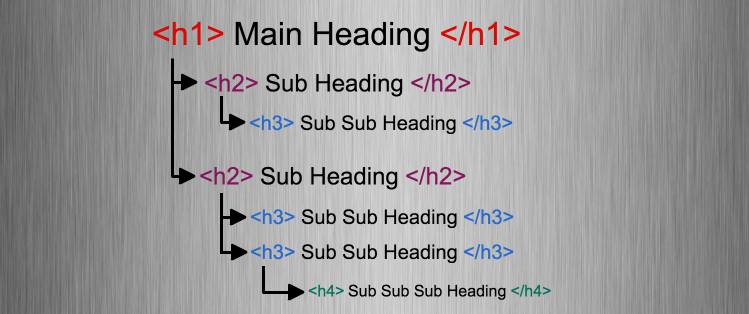










Best and skilled writers at AB Assignment Help are providing all academic help for UK`s students. We have been serving students with quality with guaranteed grades for years and we know how to make it flawless.