If you’re new to the world of SEO, you may be wondering what keyword research is, how to do keyword research and why it’s so important. Simply put, keyword research is the process of identifying the words and phrases that people use to search for information online – more basically, what they type into Google Search.
Keyword research is an essential step in any successful online marketing strategy, and affiliate marketing is no exception. It involves finding the right keywords and phrases that your target audience is searching for on search engines like Google, Bing, or Yahoo.
By using the right keywords, you can drive “organic” (not paid) targeted traffic to your affiliate website or blog, increasing the chances of conversions and generating higher revenue. Here, we will cover the basics of keyword research for beginners, including the steps to follow.
What is a keyword?
A keyword, often referred to as a focus keyword, is a term that effectively describes the content of a page or post. It is the primary search term that you aim to rank for with a particular page or post.
This means that when people search for that particular keyword or phrase on search engines such as Google, Bing, or Yahoo, your website page should appear in their search results.
NOTE: Although we commonly use the term “keyword,” it does not necessarily refer to a single word. In fact, many keywords are phrases consisting of multiple words. Therefore, when discussing keywords, we often refer to phrases rather than single words.
Why is keyword research important?
Keyword research is important for several reasons:
- Helps you understand your target audience: Keyword research helps you understand the language and phrases that your target audience uses when searching for products or services in your niche. By identifying these keywords, you can tailor your content and marketing efforts to match their search queries and increase your chances of being discovered.
- Improves search engine optimization (SEO): Keyword research is essential for SEO. By including relevant keywords in your website’s content and metadata, you can improve your website’s visibility in search engine results pages (SERPs).
- Helps you prioritize content: Keyword research allows you to identify the most important topics and content that your audience is interested in. By focusing on these topics, you can create high-quality content that is relevant and valuable to your target audience.
- Helps you stay ahead of the competition: Keyword research allows you to identify the keywords and phrases that your competitors are using to drive traffic to their websites. By analyzing this data, you can identify gaps in the market and capitalize on opportunities to differentiate yourself from your competition.
- Increases ROI: By targeting the right keywords, you can improve the quality of your traffic, increase your conversion rates, and ultimately increase your return on investment (ROI).
As you can see, keyword research is essential for ANY business that wants to succeed in the online marketplace. It helps you understand your audience, improve your SEO, prioritize your content, stay ahead of the competition, and increase your ROI.
Step 1: Define Your Niche
Before you start researching keywords, you need to have a clear understanding of your niche. This is the specific area of interest that your affiliate website or blog is focused on. For example, if you are promoting health supplements, your niche would be health and wellness.
This step is crucial because it helps you narrow down your keyword options and target your audience effectively.
Be sure to review: Top Affiliate Niches
Step 2: Brainstorm Potential Keywords
Once you have defined your niche, the next step is to brainstorm potential keywords related to it. Think about what your target audience would search for when looking for products or information related to your niche.
For example, let’s say you’re passionate about Photography and thinking about building a site surrounding photography and equipment. An initial free step would be to simply go to Google search and begin typing:
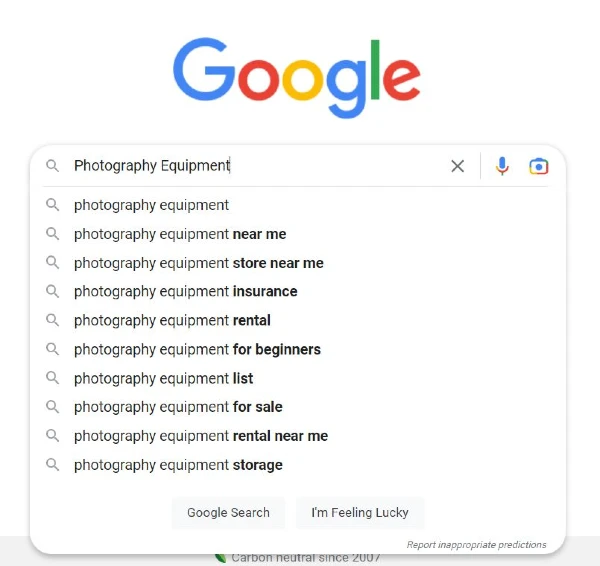
From here, you can see what many have been searching for. Photography equipment rental, photography equipment for beginners and photography equipment storage are great keywords.
Copy these to a group list and keep going.
Primary Keywords and Secondary Keywords
Initially, you’ll start brainstorming with one or two keywords. Invariably, you’ll see a pattern begin to emerge and you’ll want to create groups for your keywords.
For example, while you may have a website about Photography, you’ll likely want to cover instructions, guides, equipment and perhaps video.
Equipment can be further subdivided into Cameras, Tripods, Filters, Lens, etc.
This can help you outline your website and your content planning. Take time to write this down and plan it out. Believe me, don’t rely on memory to create your website navigation and content.
Again, check out your competitors to see what is working. There is nothing wrong with having a website that’s very similar to the website that is showing in the top position of Google search results. Competition can be good!
If that website is getting 100,000 or more visits per month, you could grab some of that traffic and eventually some of their sales.
When possible, simply make your content BETTER and you could take over the number 1 slot in search.
Step 3: Use Keyword Research Tools
There are several keyword research tools available, both free and paid, that can help you find the right keywords. Google Keyword Planner, SEMrush, Ahrefs, and Moz are among the most popular.
These tools allow you to enter a broad keyword and get a list of related keywords and phrases that are relevant to your niche. They also provide important metrics such as search volume, competition level, and cost per click (CPC).
Keyword Research Terms
Before we jump into keyword research tools, it’s good to be familiar with a few terms:
Search Volume: Search Volume refers to the average number of searches that a particular keyword or keyword phrase receives in a given period.
Competition Level: Competition Level indicates how many advertisers are bidding (PPC-Pay Per Click advertising) on that keyword and how competitive the bidding is for ad placement in Google search results. The competition level is rated on a scale of low, medium, or high, with high competition indicating that many advertisers are competing for ad placement on that keyword or phrase.
Cost Per Click: Cost per click (CPC) is a metric used in online advertising to measure the cost an advertiser pays each time a user clicks on their ad. In the context of keyword research, CPC refers to the estimated cost per click for a given keyword if an advertiser were to bid on it in a paid search campaign. The cost can vary widely depending on the popularity and competitiveness of the keyword. Advertisers use CPC as a factor in determining which keywords to target and how much to bid on them in order to optimize their ad spending and maximize their return on investment (ROI).
The free Google Keyword Planner is where most beginners start – mainly because it’s free.
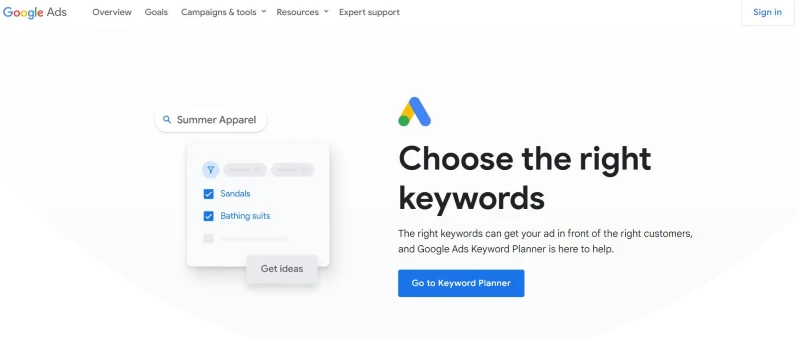
This is a free tool as part of the Google paid advertising program. You’ll need to setup an advertising account, but you don’t have to spend any money.
Once your account is setup. You’ll be presented with three options to begin:
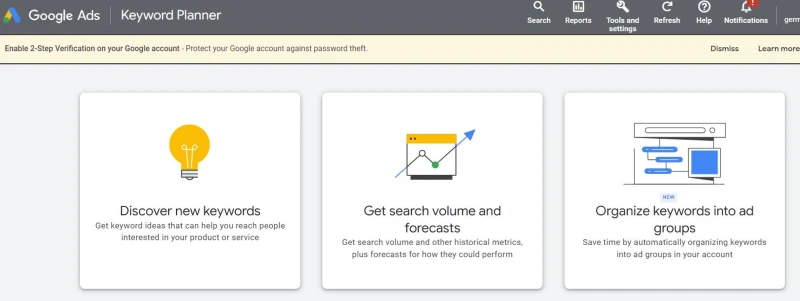
To start, simply click the Discover new keywords button.
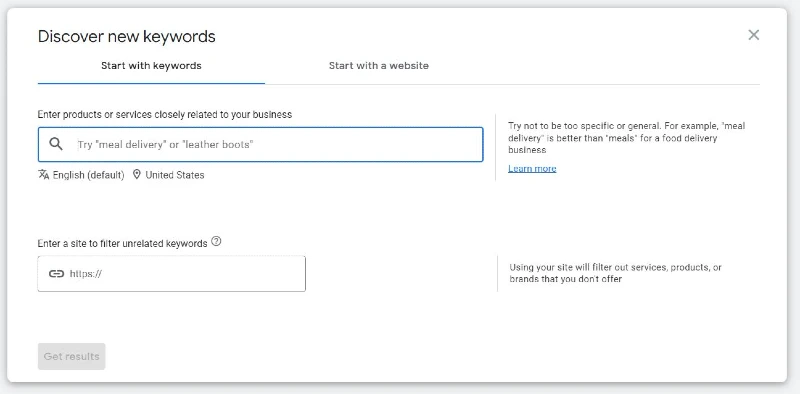
In the first box, just type in your “seed” (primary) keyword. Optionally, you can type in one or two keywords.
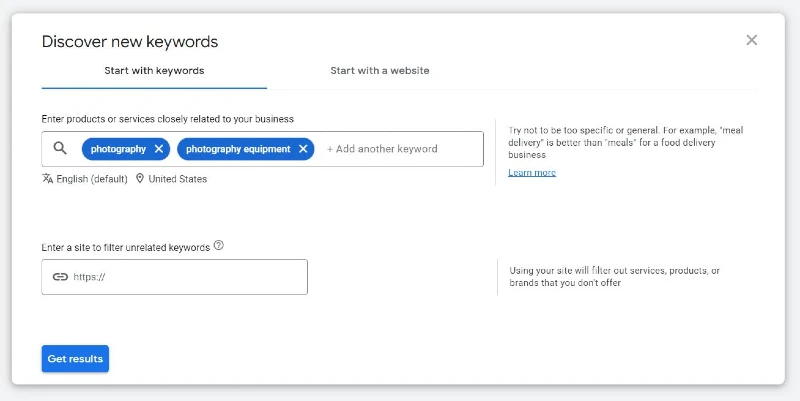
Click the Get results button and the tool will immediately get to work.
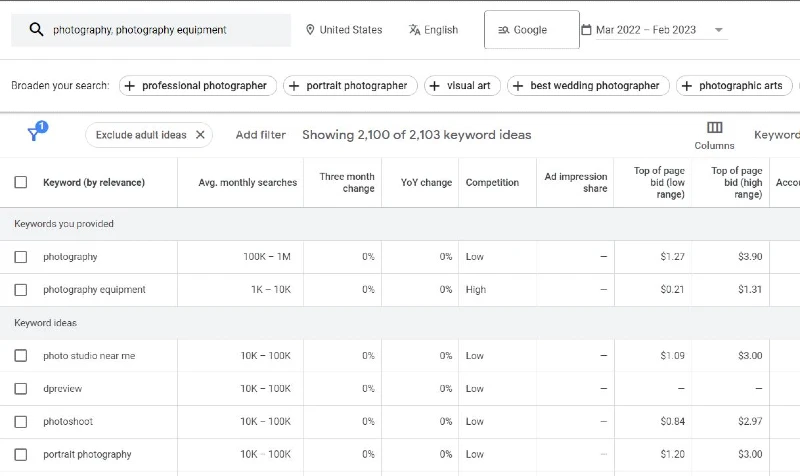
As you can see, you’ll be presented with Google’s determination of average monthly searches, competition level and CPC for your chosen keywords.
Additionally, you’ll be provided with a ton of keyword ideas to further consider. Add the ones you like to your keyword group lists.
The main idea here is to look for decent search volume (average monthly searches) and low competition. Obviously, the higher the competition of a keyword, the higher the CPC. That’s simply supply and demand.
With high competition keywords, there a ton of advertisers competing for the number 1 slot in search results and they are willing to pay top dollar to show a sponsored advertisement at the top of page 1 of the Google search listings.
Those paying for clicks are the sponsors (advertisers). For example, when we do a search for Photography Equipment, we see:
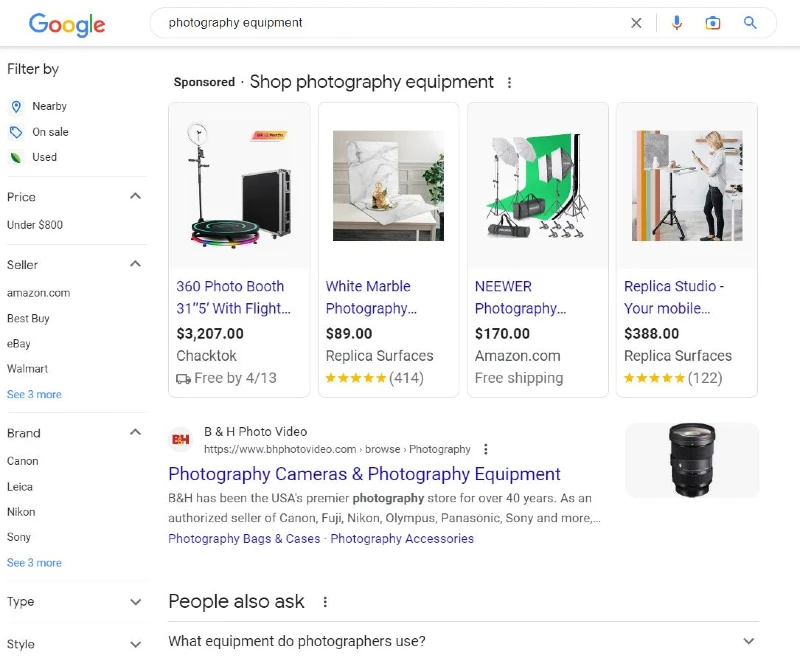
The advertisements across the top marked Sponsored are paid (PPC) advertisements using the Google Ads Network.
The first “organic” (non-paid) search result is B&H Photo Video.
B&H Photo Video has an extensive and well-known website. Obviously, they have created a well-known brand and developed trust and recognition in the photography niche.
It is interesting to note that they also have an affiliate program! You can study this website and others in the top 3-5 of the search results to get more keyword research ideas.
Step 4: Analyze Your Competitors
Analyzing your competitors can also provide valuable insights into potential keywords. Identify your top competitors in your niche and look at their websites and content.
What keywords are they targeting? Which ones are they ranking for on search engines?
Use this information to identify gaps in their strategy, find untapped keyword opportunities and as mentioned above, eventually grab some of their website traffic.
SEMRush
Arguably, the best keyword research tool to identify competitor’s keywords is SEMRush.
SEMrush is an all-in-one marketing suite designed to improve website performance through various online marketing tools such as search engine optimization, social media, advertising, content marketing, and market research, among others. This platform is particularly useful for search engine optimization as it can help optimize your website to maximize the benefits of organic traffic.
SEMRush does many things, but has an outstanding keyword research tool that goes way above and beyond Google Keyword Planner or other free keyword research tools. They made their mark in the SEO world by creating and marketing their program as a competitive analysis tool.
Who uses SEMRush for keyword research?
SEMRush is used by major businesses such as Wal-Mart, Tesla, Amazon, Forbes and more. But, it’s also widely used for small agencies, marketers, bloggers, and individuals.
We’re about to dive into the best keyword research tool available online. For best results, get your free trail and join along – Click the link:
SEM Rush Dashboard
When you first begin with SEMRush, you will be asked to enter your website address as your first “project” and then be presented with the following options:
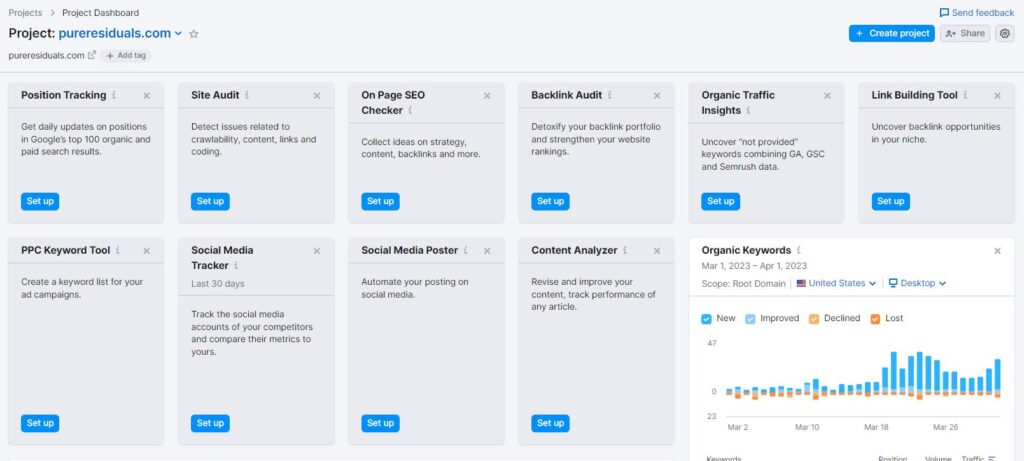
In the left margin is your main navigation and where you will find the Keyword Research area:
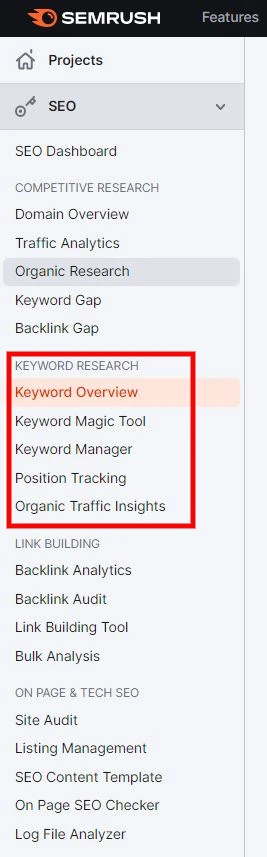
Start with the Keyword Overview tool and type in a “seed” keyword to begin:
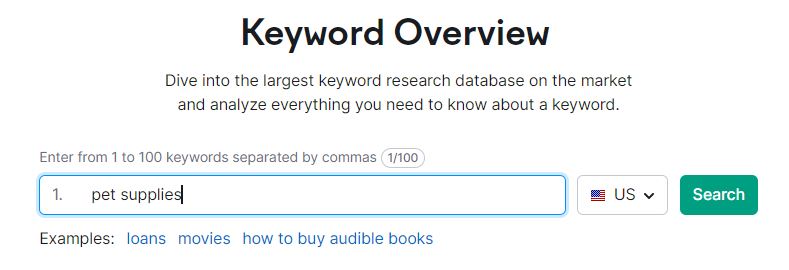
The seed keyword is simply a starting point and can be fairly broad.
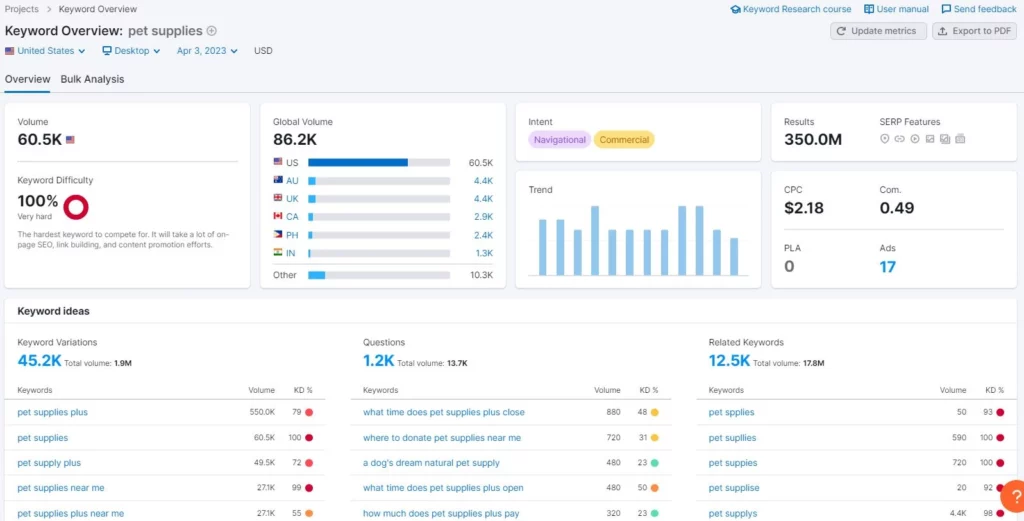
There’s a lot of great information here all in one place. Let’s break down the terms a bit.
Global Monthly Volume
Like in the Google Keyword Planner, you’ll see global monthly volume which indicates how many times (on average) a month the seed keyword is searched for in Google.
Keyword Difficulty
The keyword difficulty on this particular keyword is 100% – very hard to compete and likely dominated by major companies.
Keyword Ideas
In the keyword ideas is where you’ll really want to focus.
Note, the keyword variations, of which there are plenty, in this example, over 40,000.
Questions
The questions area is important also. It will give you an idea of what content areas you may want to create and plan for. In this example, there were over 1,200 questions.
SERP Analysis
Scrolling down the page, you’ll see the SERP (Search Engine Results Pages) Analysis:
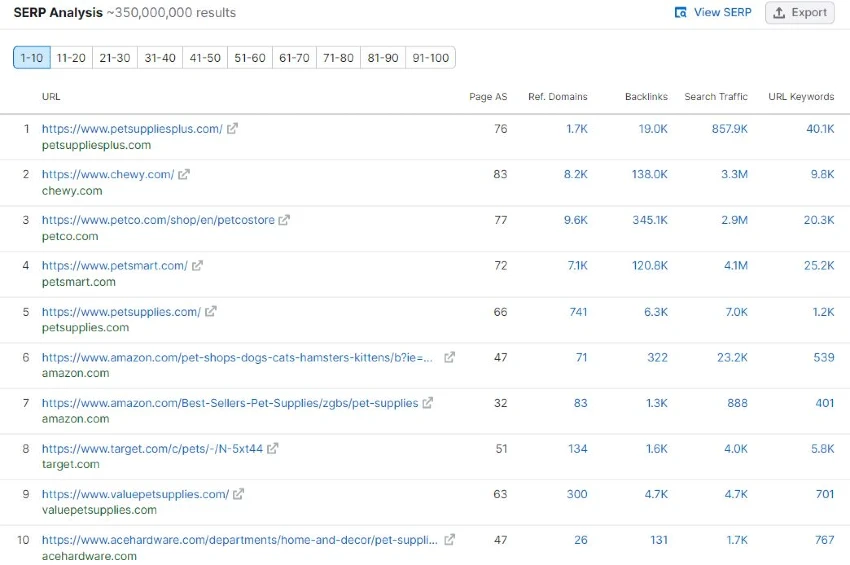
In the same area, to the right of each website that is ranking their keywords, you will also be presented with their keyword metrics like this to the right.
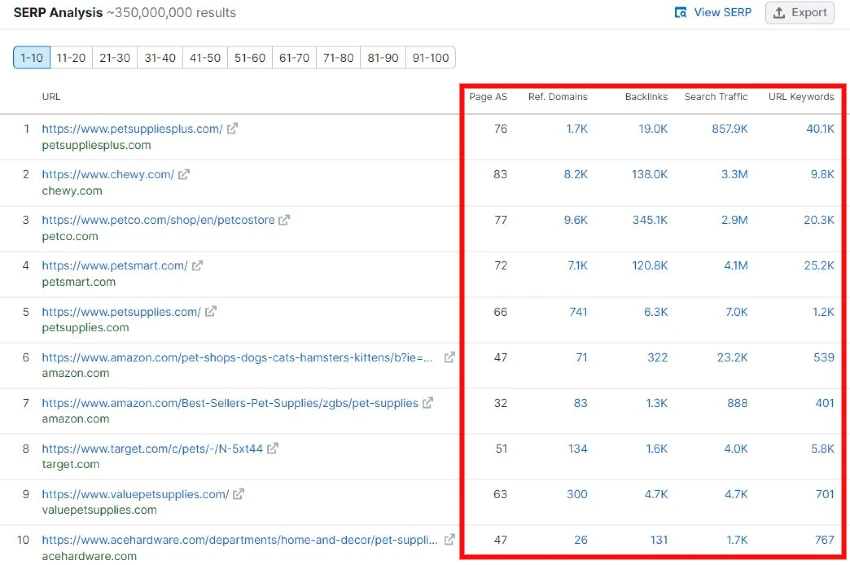
Page AS (Authority Score): SEMRush’s determination of their reputability which includes the quality of backlinks to that site combined with traffic.
Referring Domains: The number of other domains linking back to their website.
Backlinks: How many links are pointing to them (different from domains because one domain can have two or more backlinks to the same website).
Search Traffic: The average volume of traffic from search engines (organic, not paid).
URL Keywords: Aside from the seed keyword we used, how many other keywords they are ranking for.
And, although you can’t tell from the image above, you can drill down into each one of these metrics to get more detailed.
Again, this is way beyond any free keyword search tool.
Keyword Magic Tool
Now, let’s take a look at the SEMRush Keyword Magic Tool. For clarity, it’s best if you get your free trial going and work along with me –
Click Here: SEMRush Free Trial
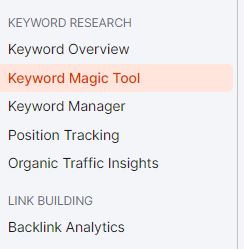
The Keyword Magic Tool is a valuable resource that allows you to thoroughly analyze a search market, study niche subtopics and groups, and save your research as you progress. This tool is useful for everyone from small business website owners to enterprise agencies and corporations, providing insightful data to help you stay ahead of your competition.
The table can actually show millions of keywords depending on the popularity of the term. In this example, 45,216 from a total of 1,916,180.
Also, the tool creates groups on the left. Again, this is super helpful for planning out your posts, pages and content.
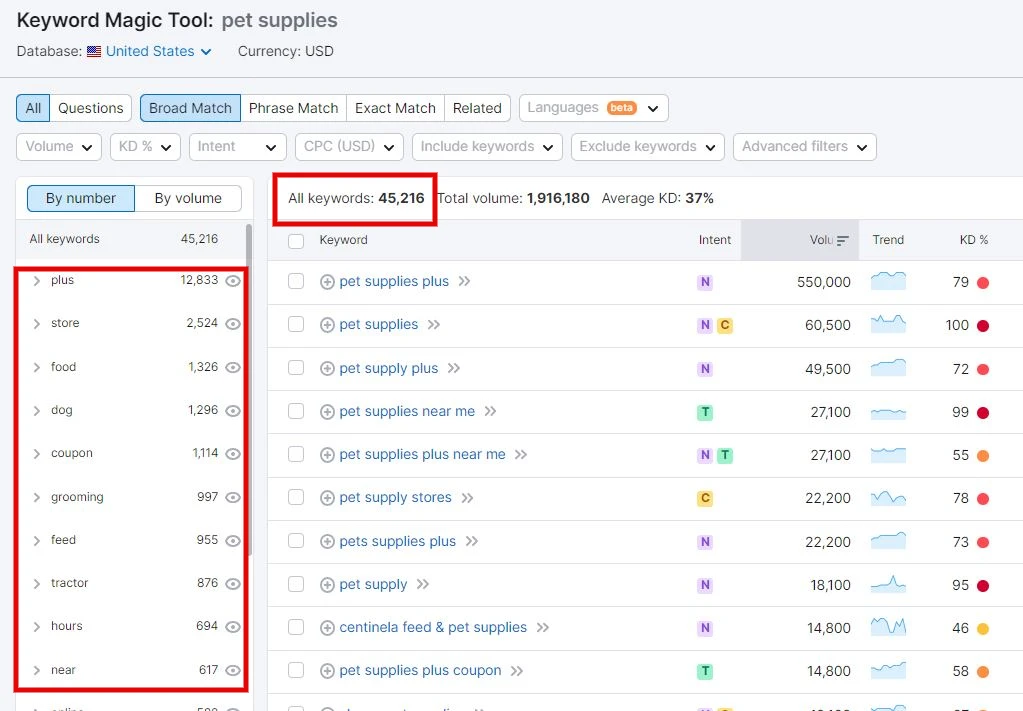
But wait, there’s more.
You can also change the table to reveal Question data and matching:
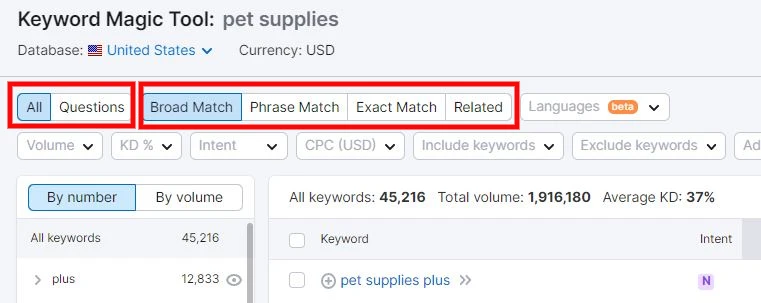
Broad Match: Includes all forms of the keyword and variations – pet supplies, supplies for pets, dog supplies, cat supplies, etc.
Phrase Match: Includes the keyword in various order of phrases – supplies for your pet, pet grooming supplies
Exact Match: Includes the keyword exactly as it is with the variations being before or after the keyword – pet supplies near me, pet supplies for dogs, best selling pet supplies
Related: Includes other words that are related to your seed keyword, but not using the exact word – animal supplies, cheap dog supplies, etc.
You can then click on any group on the left and produces related keywords specific to that topic:
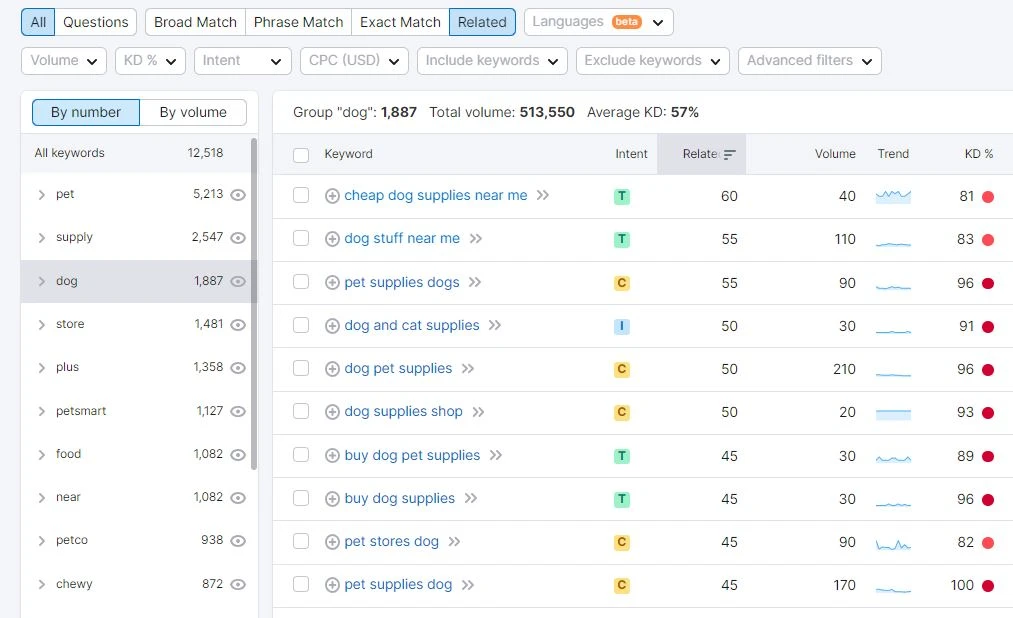
Perhaps you want Questions for that topic instead?
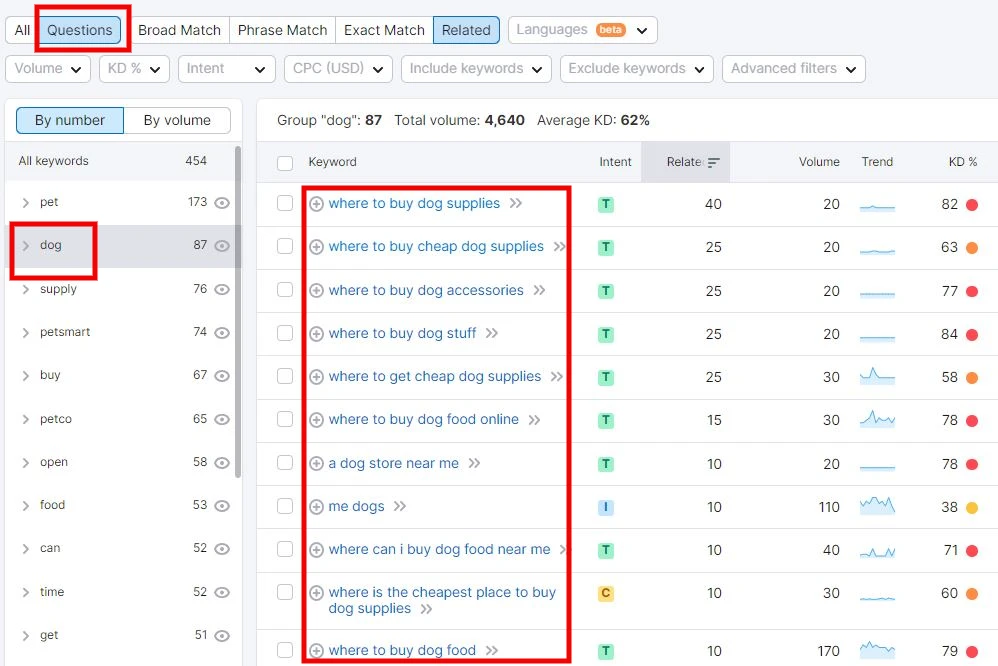
As you can see in the image above, for each keyword, question or phrase, you’ll be able to see how many related keywords, the search volume, search trending and keyword density.
There are also numerous filter options and you can export data at any point to a spreadsheet.
This was just one of the items in the SEMRush keyword research toolkit.
Let’ take a peek at the next item – Keyword Manager.
Keyword Manager
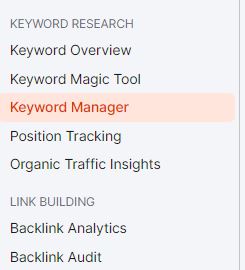
The SEMRush Keyword Manager allows you to create different lists for different projects (websites or keyword groupings) so that you can track your progress (your keyword ranking positions) and get realtime data.
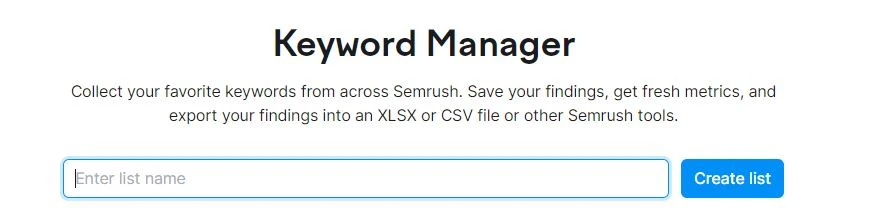
Position Tracking
SEMrush Position Tracking is a tool that allows you to monitor your website’s rankings for specific keywords on Google and Bing search engines. With Position Tracking, you can track your website’s progress over time, monitor your competitors’ rankings, and identify new opportunities for ranking.
You can set up a campaign to track specific keywords and select the search engines, locations, and devices you want to monitor. The tool provides you with regular updates on your rankings, visibility, estimated traffic, and other metrics. You can also receive notifications when your rankings change, and you can compare your performance to your competitors.
SEMrush Position Tracking also allows you to create custom reports and dashboards, which can be customized to meet your specific needs. With this tool, you can get a clear picture of how your website is performing in search results and make data-driven decisions to improve your rankings and drive more traffic to your site.
How does SEMRush obtain it’s data?
Semrush employs their own proprietary algorithms as well as third-party tools to gather data from Google, which it then presents in an intuitive interface. This enables users to gain valuable insights into their website’s performance in organic search taking search data to the next level.
One of the great features of SEMRush is the ability to compare one website to another. Again, you can setup your website and compare it to the best competitive website in your niche and discover opportunities for improvement.
SEMRush Key Features:
Here are some of the main components of SEMrush:
- Keyword research: SEMrush offers a variety of keyword research tools that help you discover new keywords, analyze keyword difficulty, and find long-tail keywords.
- Site audit: The site audit tool helps you identify technical SEO issues and optimize your website’s performance.
- Backlink analysis: SEMrush’s backlink analysis tool allows you to monitor your backlink profile and identify new link-building opportunities.
- Competitor analysis: With SEMrush, you can analyze your competitors’ websites and their online strategies to gain insights into their SEO and advertising tactics.
- Advertising research: SEMrush provides data and insights into paid search and display advertising campaigns, allowing you to monitor and optimize your own campaigns and stay ahead of the competition.
- Social media tracking: SEMrush tracks your social media performance and allows you to monitor your competitors’ social media activities.
- Content marketing: SEMrush offers a suite of tools for content marketers, including a content analyzer, topic research tool, and SEO writing assistant.
- Local SEO: SEMrush includes a suite of tools for local SEO, allowing you to optimize your website for local search and monitor your local search rankings.
- Market research: SEMrush provides market research and industry analysis tools, allowing you to stay up-to-date on trends and identify new opportunities for growth.
- Reporting: SEMrush’s reporting tools allow you to create customizable reports for your clients or stakeholders, including data on website traffic, rankings, and advertising performance.
Try SEMRush for Free:
Step 5: Evaluate Keyword Difficulty
When choosing your keywords, it’s important to consider their difficulty level. Keyword difficulty refers to how hard it is to rank for a particular keyword on search engines.
Generally, the higher the search volume and competition, the harder it is to rank. Use keyword research tools to evaluate keyword difficulty and prioritize the ones that have a lower difficulty level but still have significant search volume.
From the free Google Keyword Planner tool, you can get an idea of keyword difficulty by reviewing the Competition – High, Medium or Low
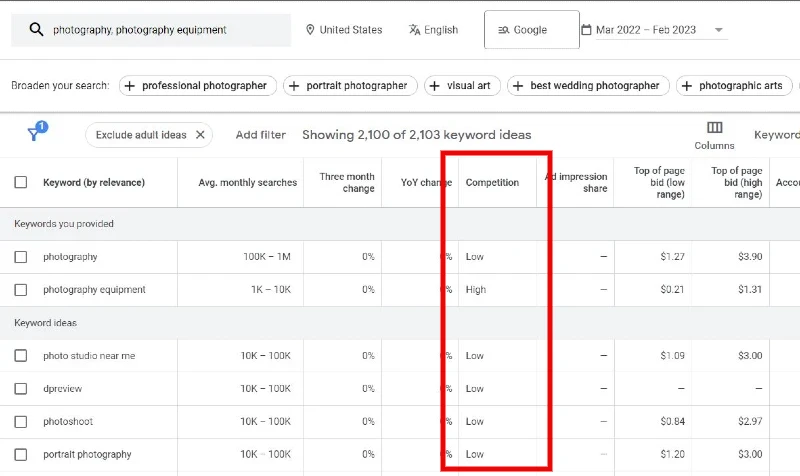
SEMRush on the other hand, gives you a more accurate keyword difficulty percentage of your seed keyword and all related keywords:
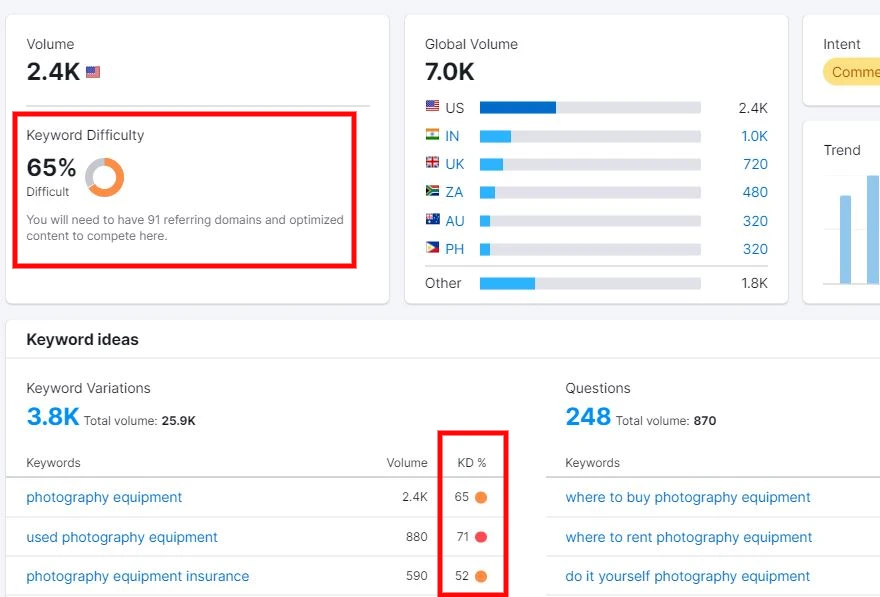
As you can see, SEMRush also let’s you know an approximate number of referring domains (backlinks) you’ll need (and SEO optimized content) to compete in this area.
As you can see, SEMRush is well worth the investment. It will cut your keyword research time a hundred times over and give you way more possibilities than any free tool – not too mention checking all your competitors keyword usage and progress.
Get your free trial:




