Instagram story is the most popular feature of the Instagram. Millions of people are using this feature on a daily basis. Once you have a developed your Instagram content strategy, you are ready to go too.
Instagram Story is the best way for creating the interaction and gaining more engagement with the followers. Many people face difficulty when they need to design post for the Instagram story and they need to hire a graphic designer for the Stories.
What you think if you don’t need to hire the designer anymore and you can create the Instagram Stories by yourself. Yes it is possible. There are many applications are available in the market those are providing the opportunity for creating the amazing Instagram Stories. The top rated editing tools are mentioned below.
1. Inshot
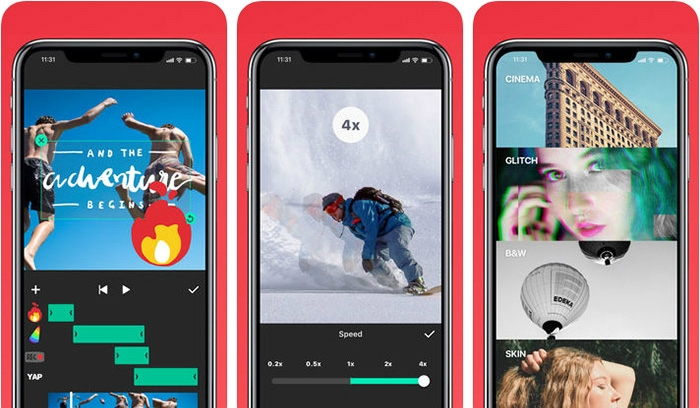
Inshot is one of the best and oldest applications for creating the Instagram stories. This application provides lots of features and frames those will help you to create the beautiful and attractive Instagram stories.
The Inshot app has plenty of features such as cut, split, trim, merge and crop the videos. You can also apply the picture on the background, effects and filters on the video or picture.
The Inshot also allow you to add the music and recorded sound in the video or the slideshow, it also provide you the option in the music of fade out and fade in. You can also control the speed of the video such as you can create the video in slow mo or in fast mo.
The Inshot also provides you the default sizes for different social media platforms you don’t need to mention the size. This application is available on android and IOS.
2. Story Art
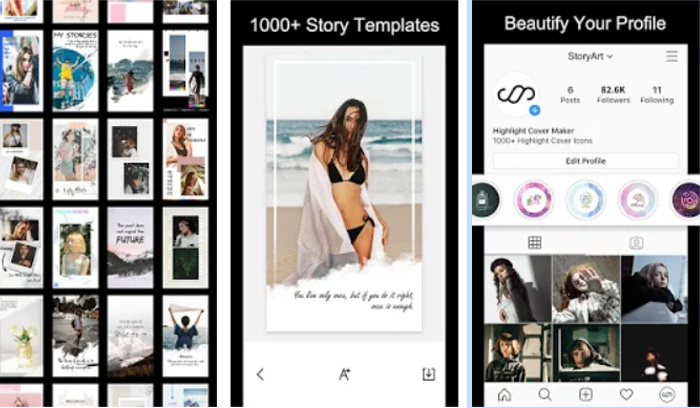
Story Art is the top rate application in the means of creating the attractive Instagram stories. This app is user friendly and very easy to operate. The story art provides you hundreds of templates for free, you just need to choose the template and start designing your story.
It also provides you the option myriad that allow you to add the effects in the story. The Story art also allow you to text in a variety of styles, fonts. Filters, effects and themes also provided in this application.
The most important thing you should know about this application in every week they story art adding new templates and till yet there are more than 200 templates are added in this application. This application is available for free in Playstore (Android) and Appstore (IOs)
3. Unfold

The Unfold application is especially design for the Instagram stories. This application is available in free version and in paid version. In free version you can get only free templates also watermark on the exported video. In paid version you will get 60 plus templates and no watermark which you can use the videos without any copyright issue.
The Unfold application provides you facility to create the Instagram story with the help of beautiful templates. You can create the pictures and videos as well as you can also edit the both in this application. It allow you to add text in the Instagram story, there are 5+ fonts styles are available in Unfold.
For using this application you need to sign up, just simply download from the play store or app store and start making the Instagram stories in high resolution
4. Canva
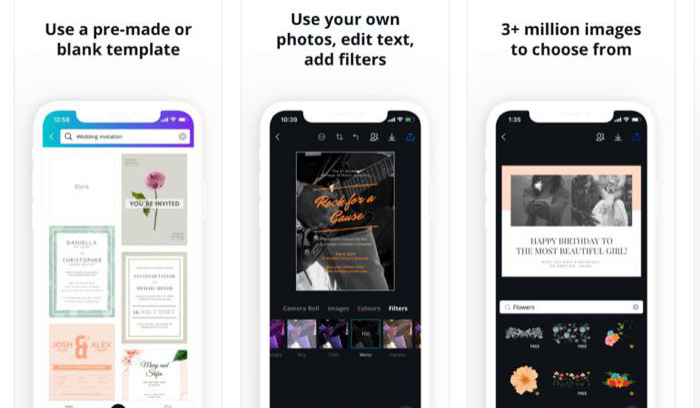
As like Inshot, Canva is one of the reliable and eldest photo editing application on the Internet. There are thousands of frames and lots of features with the help of that you can create amazing pictures for free.
The Canva has the default pictures sizes for almost all social media platforms. You can also create the Instagram stories just need to choose the Instagram template. Canva helps you to gain more views on Instagram Stories by its extra ordinary features. Two main ways for gaining more views on Instagram story. First one is buy instant Instagram Story views and second is make your post attractive and beautiful
The Canva app has lots of templates and images stock that you can use in your photos and as background images in your Instagram story.
The Canva available for free version as well premium version obviously free version has limited features and templates but you know the good thing is there will no watermark on the photo when you export which is amazing. In editing you can add the lots filters, text in different fonts and styles. Canva allow you to share the image to multiple platforms. Available on desktop screen, Android and IOs.
5. Adobe Express

Adobe Express is the product of Adobe Inc. Adobe inc developed this application by inspired by other photo and video editing tools. Adobe Express provides you lots of features for creating Instagram story either it is photo or video. The extraordinary feature of this editor it is allow you to add effects, filters and animations on the post.
As compared to adobe photoshop you don’t require any knowledge of design for working on Adobe Express. When you download it in your smartphone first of all you need to signup with your gmail account, facebook or Adobe ID. After that it will teach you how you can use this application for editing. You just need a few minutes to learn the adobe express.
This editor has the thousands of photos stock as well as if you are using it online it will automatically create a backup of your work on cloud storage. The Adobe Express is available on Android and IOS.
6. Photo Grid
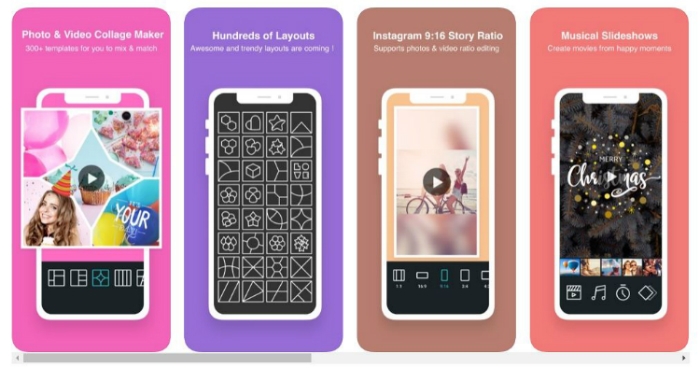
If you are looking for a simple photo editing tool for creating Instagram Story then Photo Grid is the best option. This application provides you hundreds of templates for free of cost especially for Instagram story. Just simply click on the template and start designing.
Photo Grid has plenty of effects, filters, stickers and photos stock for background. However it is the simple application it has the ability to customize the photo as the professional editing tools.
There are several features you can perform on the Photo Grid such as you can remove or add the background, can remove or add the makeup by editing or directly when you capture the picture. The one more best feature of Photo Grid it provides you selfie camera with the help of you can capture beautiful and amazing pictures.
Photo Grid also used for creating the funny images like memes for the Instagram Stories as well as you can also add the Gifs.
7. Typorama

Are you looking for the application that help you to add the text in amazing and eye catchy styles then you should go for the Typorama. This application is developed for adding the text in different fonts in Instagram Story.
Many people like the typographic images as compared to other, because these types of images are easy to understand. Typorama fully helps you to create your typographics easily in short time. This tool provides you hundreds of typographic templates, just need to select by tapping and put your own text in the post.
Let’s take a look about its editing features. Typorama allows you to add filters, effects and picture on background. This is famous for polishing the background of image. This tool is just available on IOS.
8. Microsoft Hyperlapse

Well Microsoft company also take themselves in the field of editing tools. Microsoft hyperlapse allow you to create the lapse videos rapidly and directly share on Instagram Stories. This application allows you to perform two kinds of operations. First one is you can record the lapse video directly from the phone camera and the second one you can control the speed of existing video.
This application allows you to record lapse video of the 20 minutes. If you want to increase the speed limit of the video then you can take it up to 30 times faster than the normal speed. This application is web based so you can use it on any device.
9. Cut Story
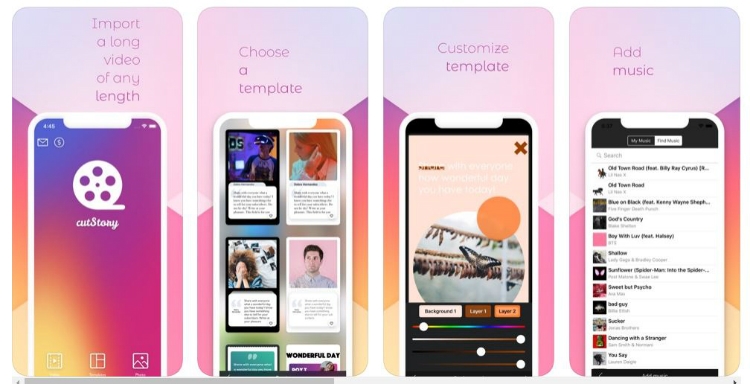
The cut story application is perfect for people those want to upload the video on the Instagram story. This application converts the long video in to the series of 15 seconds clips because Instagram story allow you to add the video of 15 seconds only.
This application support the video of all format. You just need to pick the video from gallery and then this app will automatically convert the video in short clips and directly upload on Instagram Story in the sequence. Till yet this application is just available on the IOs but it is free to use.
10. 8mm
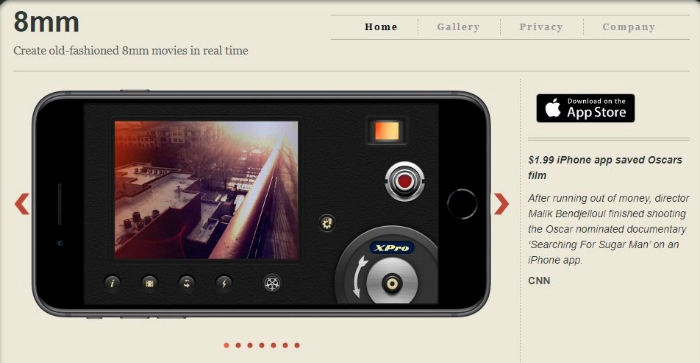
8mm is not actually the editing tool. This is the camera which allow you to capture the picture and record the video in 8mm retro. This application is famous for capturing pictures and video for Instagram Stories with 8mm retro.
There is editing feature but in this feature you can just add the effects on the existing photo and video. There are 7 types of lenses in this camera such as blur, frame ,flickering clear and etc. It provides you 2 free themes for more you need to pay. 8mm application is just available on the IOS smartphones.
11. Over
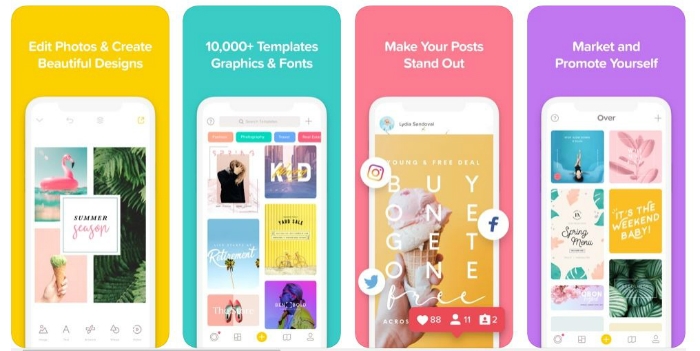
The Over is one of the most popular picture editing tools for Instagram stories. If you are looking for the application on which you able to create the Instagram stories instantly then you should try the Over application, this is amazing.
This application has lots of built in templates for Instagram stories, you can add multiple images in one post, and the one more extraordinary feature of Over app is it provides lots of templates for videos and day by day the number of templates are growing.
This app is available on Play Store and App store. The basic version is free. It has the package of 14.99 USD per month and 99.99 USD per year that is costly.
12. LifeLapse
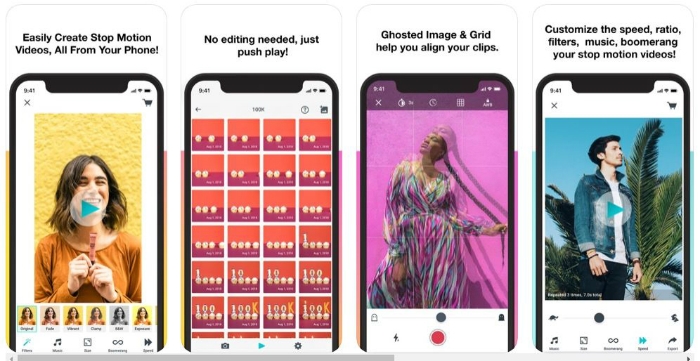
LifeLapse is the most famous application for controlling the motion of the video. This application has the built in templates for creating the Instagram story i.e. 9*16, 1*1, 5*4, 16*9, 4*5, 10*16 and 16*10. When you download this application first of all it will show you to the tutorial if you know how to use this application then simply skip otherwise you can watch the tutorial, the tutorial is totally free. With the help of this application you can increase or decrease the speed of the video professionally.
The LifeLapse is available for Android and IOs. The price of this application is 35.99 USD which is affordable. We suggest you don’t buy this in first attempt, just use free version and play with it.
13. Panoram Stories
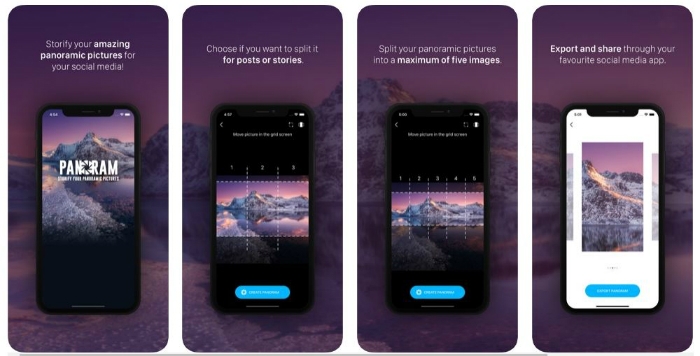
If you are fond of Panoramic pictures then you should try this application. The Panoram Stories app is specifically developed for converting the picture into panoramic form. This app provides you platform for making the panoramas of the photo easily.
You just need to choose the picture from the gallery and then choose the number of cuts such as 2, 3, 4 or so on. The Panoram app also facilitates you by some editing tools such as you can apply the filter, effect or put the text on the photos. This app is not just used for the Instagram stories, you can use it for creating panoramas for facebook.
This app is available on the IOS and this app is totally free. If you want to use more features of this application then you can buy its premium version.
Conclusion
All applications are mentioned above are the best and reliable editing tools. If you want to make your Instagram stories more attractive and beautiful then you should use these tools. The use of these tools are free and free version is enough for your needs. Download these applications and start creating outstanding Instagram Stories.


