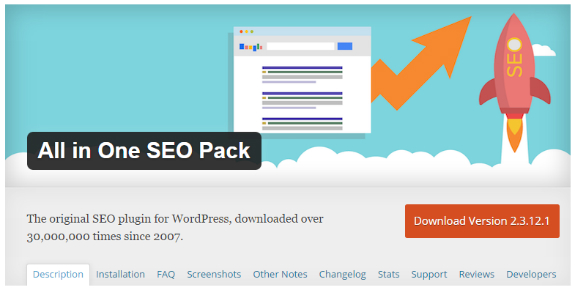Ranking well for Google can make all the difference, as it means you’ll have a constant stream of traffic that you don’t have to pay a cent for. What’s more, as this traffic ended up on your site as a result of directly searching what you’re looking for. That means that they’re much more likely to actually be interested in buying your product than people that just drifted in through a link or through social media (Though of course, you should still market on social media).
So yes, you want SEO traffic. The question is, how do you get it? Search engines like Google are changing their algorithms all the time to better get to what people really want (rather than what websites want). That’s great for the consumer but can be a real headache for people new to the website game.
Fortunately, there are some easier solutions. Plenty of app builders have created tools to help you more easily optimize your content. Here we’re going to look at some of the choices available out there so that you don’t have to.
Optimize Your WordPress Content
WordPress SEO by YOAST
If you don’t ready any further today, then you can be forgiven. WordPress SEO by Yoast is one of the best-known tools out there for a reason. It points out easy and quick ways that you can make your content rank better in terms of SEO, by letting you choose keywords and making sure that the page you’ve created actually ranks well for those words.
At the bottom of the page, it will give you a whole list of things that you’ve done correctly or that you can improve in terms of both SEO and in terms of writing clarity. In that way, you can steer more traffic to your website and make sure they’ll stick around for longer once they arrive. And that’s advanced content marketing if I’ve ever heard of any!
Google Keyword Planner
Still here? That’s good! You see, though the Yoast plugin will help you rank well for the words that you’ve chosen as your keyword, they remain entirely silent on what words you should choose. For that, you need different tools.
Now, there are a lot of people who provide good plugins in this regard. But why not go straight for the horse’s mouth? After all, Google is the company who you’re trying to ‘impress’ so why not look at what words rank well on their site? For that, you can use Google Keyword Planner. They’ll tell you how much traffic different keywords get so that you don’t write articles geared at words that nobody is looking for.
SEOquake
Learning is by doing. For that reason, you should install SEOquake on your website. The reason? By doing so, you’ll quickly be able to check out the attributes of a page that you’re visiting. This includes page ranking, age, last updated, Alexa rank and a great deal more.
Why do you want this information? Because with you’ll directly be able to start connecting what works and what doesn’t work. You’ll be able to start recognizing patterns are you work your way around the internet and then apply the lessons learned to your site.
The best part is that this is a free plugin that you can load straight onto web browsers like Google Chrome, Mozilla Firefox, Opera, and Safari.
SEOpressor
If you want to take your SEO to the next level, then you should install SEOpressor. This is a great plugin that you can load straight into your websites and that will then manage everything related to SEO for you.
Even better, it can help you find long tail keywords for your site. What are long tail keywords? Well, basically they’re a string of keywords rather than only focusing on one. Why does this matter? Because it can be incredibly hard to rank for a single keyword. After all, you’re competing with a huge market and it can, therefore, take quite a months, perhaps even years to push yourself up in the rankings.
Long tail keywords don’t have the same kind of competition, which means that it’s far easier to rank well for them. What’s more, when people get onto the stage of looking for long tail keywords they’ve generally already done some of the basic searches. That means, they’re far more likely to already be at the purchasing stage. And that is exactly the kind of people you want visiting your website.
It doesn’t end there. It has another great feature, where you can have the site automatically turn a piece of text into a hyperlink when you type it. That can save you a lot of work.
SEO Cleaner
Okay, it’s not a writing tool per se, but it’s still a great one to have. You see, over time pages get cluttered with a huge amount of stuff that slows down the speed at which Google can scour your websites for links and even makes it possible that certain pages aren’t found at all!
Naturally, that’s not what you want as when Google can’t crawl your site, then your pages won’t get properly listed. For that reason, sometimes you want your page to get cleaned up. SEO Cleaner does that. It cleans up the markup language, cleans out redundant links and in many other ways helps you make your website leaner, meaner and more effective. In that way, you can continue onwards and make your website the WritingDaddy of websites.
All In One SEO Pack
The great thing about this plugin is that – as the title suggests – it’s got everything all in one place. That means you don’t have to install whole hosts of plugins that together slow your website down and offer security concerns that hackers can use.
Instead, you just use All in One SEO Pack and get right on with it. It really is a very good plugin that has been downloaded more than almost any other SEO plugin out there, with it installed over three million times and ranking a very respectable 4.5 stars.
It’s got XML Sitemap support, Google Analytics support, Google AMP support, Support for SEO and custom Post Types and a hell of a lot more.
SEO Ultimate
Another high-quality SEO plugin that’s free to boot, SEO Ultimate Gives you full control over meta titles & descriptions, open graph, auto-linking, rich-snippets, 404 monitoring. Those are all very useful tools to have.
What’s more, it also gives you full control over open graph title, image, and content type for every single post, page, attachment, and custom post type object on your site. It doesn’t end there either, as you can add rich snippet code and make sure that you really stand out in search results.
SEO by SQUIRRLY
The Squirrly SEO plugin isn’t just there to help you with SEO. It’s also there to make sure that your content is easy to understand for your readers. That’s important, as Google won’t rank you very well if people keep bouncing from your site and don’t seem very interested in what you’ve got to say.
The tool will give you all the necessary SEO related stats. It doesn’t just end there, however, as it will give you SEO audits, which will give you a better insight into what you can do to rank better.
It doesn’t just stop there, as it will also give you immediate feedback on your article as you write and edit them so that you can make sure that it’s actually accessible to your readers. That’s very useful, as many people do seem to stumble when they’re creating content for the online marketplace.
SEMRUSH
Another great tool to use, which lets you do SEO edits on your site, SEMRUSH is a great choice if you’re trying to go really professional. You see, it won’t just give you feedback on your own site, but also on any other site you want to take a look at. In this way, you’ll have the lowdown on how you’re doing as well as how your competitors are doing.
In that way, you can find out what words they’re ranking well for but that you might still be able to beat them on so that the customers end up coming to your website instead of going on to your competitors.
Really a great choice for websites and bloggers alike, that will streamline your site and help you tackle problems while giving you the insight you need to beat the competition.
Last words
Yup, that’s a lot of tools. Don’t be too intimidated. Most of these are free, so you can try them out and find out which ones work best for you. Just remember, when you decide a plugin isn’t for you to deinstall it. This is important as every additional plugin will slow your website down some.
Nor is that the only problem, as some plugins will have security issues and that means the more you’ve got on your website, the more likely hackers will be able to get access. Yes, this is even true of plugins that you’re not actually using.
In fact, they’re the most likely ones to give you trouble. This is because you’re less likely to update them, meaning that security concerns associated with these plugins will hang around for a lot longer. You have been warned!
About the Author:

Her motto is: “What you do today can improve all your tomorrows”.