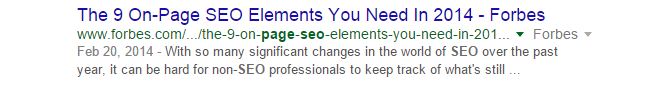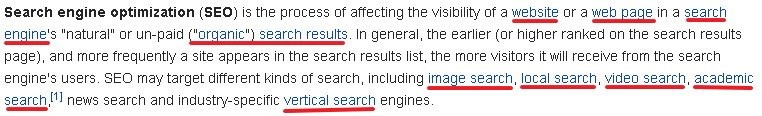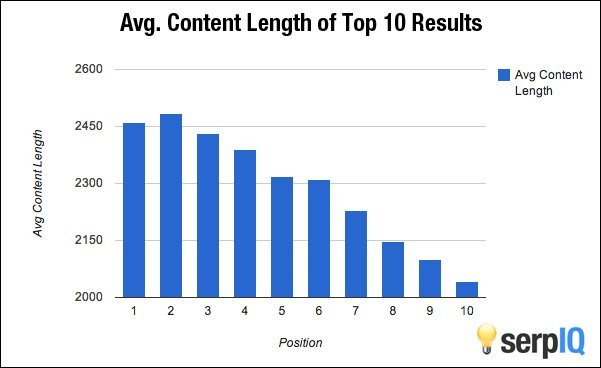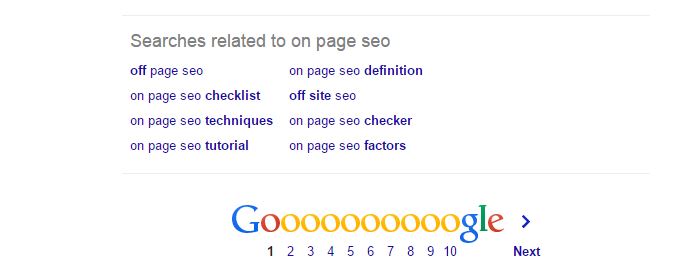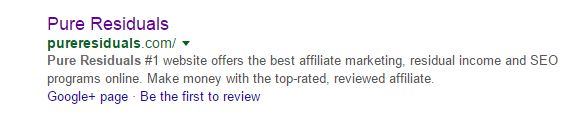On Page SEO Checklist: How to Optimize Your Blog for SEO
Despite the fact that many of us see SEO as being very hard, the reality is far from it. In fact, SEO isn’t hard at all, however in order to get the best results we just need to bring in the best possible search engine optimization ideas and solid practices.
In the case of on page SEO, you have to make sure that you improve the overall reader experience while also focusing on the search engine compatibility as well.
Don’t go deep into forum posts, social bookmarking or link building, because these will come into place very fast on their own once you optimize for SEO. Yes, even if you might not think that, SEO does matter quite a lot and it can easily bring you a better ranking if you do it in a professional manner. That’s the reason why we have created this post, in order to provide you with a stellar, reliable set of techniques and strategies that you can use in order to perform the best on page SEO for your website!
On Page SEO Checklist
There isn’t a specific checklist that’s created to provide guaranteed results, but these ideas we are listing here can help you a lot when it comes to your own SEO optimization tactics, so you should definitely focus on them right now!
1. Find the proper keywords
The first process you have to focus on when it comes to on page SEO is definitely keyword research. Not only does this allow you to study the market and find the best keywords that will help your business rank higher, it will also give you a great insight into the way your customers think, and that is very important. Get the best keywords and you will have a lot more traffic coming in to your blog. Not only normal traffic, but also targeted traffic, which will increase the number of conversions and offer you the results you seek!
One of the first things you do when you perform keyword research is to type something in the search box of a search engine and then see the results.
This might not be the best nor the ultimate tool to perform such a thing, it’s indeed a start. A more professional and reliable app for this is the free Ubersuggest Keyword Suggestion Tool that offers a great insight into the user needs.
Google Keywords Planner is another wonderful tool to use in this regard that not only showcases the keywords but it also brings you an idea in regards to the search volume, all so that you can get the right idea about a specific keyword.
But, don’t depend on one keyword tool. When I first learned keyword research, I was enlightened by a mentor that different keyword tools offer different results depending on what you’re after. For instance, for studying competing websites, I really like the SEMRush product and it comes with a free trial that is very impressive. Heck, even the free version is good, but only displays limited results.
2. Make the post titles catchy
Your post might be the best in the industry, but if you don’t make its title appealing, then you won’t get a lot of traffic. Copyblogger states that 8 out of 10 persons are more interested in the post title than the post itself, as this gives them a guideline in regards to the entire article. If you really want to grab readers and stand out from all the noise out there, learn to write killer headlines.
Adding in a cool title will make the post nice and inviting for your readers.
You can think of it as being the advertisement that you need, and one of the things that will impress your readers unlike never before. Aside from that, do make sure that you write a magnetic headline because that’s indeed a very important thing as well.
Some important ideas to follow in order to make the post titles more suitable for SEO:
• Insert the target keywords into the post title, because this will bring you a better rank and traffic as well (towards the front of the title since Google weights those more).
• Make the post title less than 60 characters so that it can fit a good 512 pixel display.
• Make use of adjectives because they make the content more appealing
• Try to use two titles that are catchy for readers and Search Engines.
3. Optimize the URLs for SEO
Lately, Google has started to make the keywords bold in SERPs (search engine results pages), something that means that you can use this as a clue in regards to how relevant the keywords are.
Sure, it might not make that much of a difference but it can bring you an amazing set of results in regards to SEO. Combine that with some tips like avoiding stop words, adding in the main keywords and keeping the URL short then you will have some amazing results in the end.
4. Make proper use of heading tags
Just like their name says, the heading tags (H1 – H6) are the heading and subheading of a post. You can see these as the SEO header tags.
As you would expect, the H1 tag is the one that has the utmost importance. Remember that this is the post title and many CMSs will add this in an automatic fashion, which means that you should add only a single tag to your post. The other tags aren’t that important for SEO to begin with, although adding in some H2 and H3 tags to your posts won’t hurt, not to mention that the content is more readable this way. Add in the main keywords here too for the best results.
5. Add in multimedia content
Sure, text based blogs are still the most important pieces of content, but if you want to connect with your audience, visualization is definitely the key in all of this. Make sure that you add videos, screenshots and images which are engaging and the results will be great because of that.
You will notice that we here at Pure Residuals add in unique and engaging content, but also incorporate mixed media. They might not boost your ranking to begin with, but they definitely increase the overall user interaction, and you will definitely appreciate that.
Images can bring you a ton of traffic directly from Google Image Search, and all you have to do is to optimize them properly for SEO.
We recommend the following image guidelines:
• Optimize images as these will speed up the page loading process
• Add keywords in the file name
• Place some alternate tags to images – Use LSI keywords or related keywords here (see step 9 below)
• Add in captions when necessary
Another good idea comes from adding in some YouTube videos directly into the posts. YouTube is now the number 2 search engine online and backed by Google. So, not only including a high ranking video will help, but if you embed a video YOU created and also socialize that YouTube link, it will give your website post or page a lot more SEO traction. This is a tried and true method of cascading link juice.
6. External and internal linking
If you are interested to see how internal linking will affect your site, then just check Wikipedia.
Adding lots of links like Wikipedia might not be bringing in the best results all the time, instead the criteria are to find links that are relevant to your post, as they are very important in regards to maintaining people on your site.
In regards to the external links, you do need to know that once you get some great set of links from authority sources then this will boost SEO a lot, but it also has a great effect on the page rank as well. When the Search engine bots find these information, they will send a signal which shows that the site can be trusted, so if you do have authority links on your blog posts, it will be great for your site!
7. Make the pages load faster
According to Google, the loading time of any web page is an important ranking factor. Use CDN and a faster hosting then the results will be more than impressive in this regard. Some of the best choices can be Bluehost web hosting or MaxCDN. In addition, you can also opt for W3 Total Cache and WP Smush.it which are some great site plugins specifically created to improve the website speed.
Be sure to visit our recent article on: How to SpeedUp WordPress
Here are some tips on how you can make a blog faster:
• Make sure that images have an optimal size.
• Paginate blog comments as this will help you manage them in a more efficient manner.
• Find and then fix all the broken links that appear.
8. Write and publish long posts
Google has a habit of ranking high the longer posts, and according to a study conducted by SERPIQ.Com the differences are more than significant.
The shorter posts can rank high too, but if you have to deal with a keyword that has a lot of competition, then your post needs to be more detailed.
9. Make use of the LSI Keywords
With so many web users out there, it’s obvious that each one has a different way to search for a specific keyword. The different types of keywords that are related to the original, simpler keyword sought by the user are named LSI keywords and these can always be found in the Google Search results.
If you add in a good set of LSI keywords in the blog posts then this will allow you to obtain a lot of search engine traffic for a multitude of keywords which is really important.
10. Focus on creating a good Meta Description
The meta description might not bring you a very high SEO ranking, but what it does is that it provides you with a much better CTR rate (Click Through Rate). This is basically a meta tag that you can use in order to describe a page, which you can see as a post summary.
A good CTR is very useful if you want to maintain and even increase your rankings in the best way you can. We have created a list with some of the best tips that you can use in order to write a good meta description to increase CTR.
• Make the meta description around 150 words, because Google will display a maximum of 159 characters
• Add in keywords in this description so that the meta tags can appear in SERP
• Create a relevant, unique and appealing description
• Make use of a good call to action
• Do not repeat yourself
Conclusion
It might seem to you that you’ve to do a lot of works to make your blog posts SEO friendly. But with the passage of time and practice, these will become your habit. SEOPressor is a good plugin if you are using the WordPress platform because this provides you with a very high quality on page SEO. I am using this one for quite some time now and it provides all the information I need in regards to the entire set of on-page factors that pertain to SEO.
If you are looking to use this in order to boost your SEO, then this is a great choice, as they even have a 60 days money back guarantee!
Did you find this post interesting?
Share it on Twitter, Facebook or any other social media if you want to help others improve their blogging as well!