Social media marketing is one of the most effective digital marketing methods. That said, it’s also very time-consuming, considering you need to plan and strategize, create new quality content consistently, engage with your audiences, and post new content at least daily. Not to mention if you work as part of a team – that presents its own set of challenges when it comes to time management.
In this blog post, I’m going to show you how to save more time managing your social media marketing.
Start with a plan
Being organized saves you time and social media marketing is no different.
That’s why it’s always a good idea to plan your social media schedule ahead of time. This way:
- Everyone on your team knows what they have to do ahead of time
- You can create content ahead of time and schedule it
- Make sure you always have content to publish on your accounts
This not only saves you time, but it can also help improve your results. You can make sure that you’re offering different types of updates so you don’t bore your audience, that you’re sending the most important updates at the optimum time, and that each of your social accounts is getting enough attention.
So, try to spend a few hours every month or so planning your social media content using a social media calendar. You’ll then have a clear idea of what needs doing and when, so you can do as much as you can in one go, save time, and get better results.
Repurpose content
Not only is content creation time-consuming, especially as you need to post quite often, but just coming up with ideas of what else to post can be a struggle sometimes.
One of the ways that you can save some time while also creating quality updates is to repurpose your best content.
There are a lot of ways of repurposing content successfully for social media, such as:
- Turn quotes from your blog posts into image quotes using a tool like Canva
- Use interesting statistics that you’ve mentioned/talked about on your blog and turn them into social media updates (images, text, infographics, etc.)
- Turn videos into smaller 30-second clips to share on your social accounts
- Turn your how-to guides into videos or infographics
- Promote top tips from your how-to guides as text updates on social media
- Hold a live video based on your most successful pieces of content
Focus on your best content and think of ways that you can break it down into social media updates – not only will it save you some time thinking of new ideas of content and creating them, but repurposed content can also mean better results, as you’re using content that already works.
Focus on what works
One of the best tools you have to help you generate better results from social media is, quite simply, your analytics.
If you want to save time and improve your results, check your analytics religiously to figure out what works and what doesn’t:
- Should you stop using a certain social network and focus on different ones?
- Should you stop posting a certain type of content if it’s not getting any results?
- Which social accounts get you the most results?
Basically, your analytics can tell you when and where you’re losing time without getting results in return so that you can either stop doing a certain task or find ways to improve and generate better results.
Useful time-saving social media marketing tools:
If you want to make a big difference to the time spent managing your social media marketing, tools can be of massive help:
- Scheduling updates – there are a lot of ways to schedule your updates, some more time-consuming than others. Read on for a list of tools that make scheduling updates as quickly as possible
- Set up automation: for example, share your blog posts automatically as they’re posted, or repost content automatically across your different social accounts
- Social media management shortcuts: automation and shortcuts that help you manage your mentions and engagement faster
- Team collaboration tools: tools that ease communication and planning when you work as part of a larger team
Here are some of the best tools to help you save time on your social media marketing:
IFTTT
IFTTT offers a huge variety of useful automations – aka applets – for social media users; not to mention, it’s free to use.
Most automations are quite simple – for example, automatically sharing your new posts on your social media channels, or tweeting your Instagram photos automatically. But, these examples are just a drop in the ocean considering the number of applets you can find.
Use the search feature to check what applets and automations they have for each social network to get started – it’s up to you to decide which applets are most useful and time-saving.
As you can see above, they offer automations for most major social networks, such as Twitter, Facebook Page and profile, LinkedIn, and Instagram.
Agorapulse
Social media management tools are designed specifically to help you save time and boost your results; but, I’ve decided to use Agorapulse as my management recommendation as it has a lot of useful time-saving features, as well as a great selection of scheduling features.
So, how can you use Agorapulse to save time?
- You can “save replies” so that you can quickly answer to any mentions, comments, or questions as quickly as possible, with one click.
- Let the tool take actions automatically on your behalf using “moderation rules” – give your rule a name, add your keywords, and any matching mentions can be automatically reviewed (so you don’t see them in your social inbox), assigned to a team member, or deleted:
- Publish & schedule the same update across all your channels with the post composer (and easily edit the update for each social network so it’s optimized)
- Schedule updates in bulk, either to be directly scheduled or queued up
- Share and re-share updates automatically with queue categories – this is one of the most time-saving features; all you have to do is create different categories of content (blog posts, quotes, etc.), upload your updates, set time slots for each category, and your posts will be automatically shared and re-shared – you can pretty much queue up months’ worth of updates in one go:
- Collaboration tools: add multiple members and give them clear roles, so that you can plan your social media strategy together (you’ll be able to see who does what and when, what tasks you’ve been assigned, and so on)
PostPlanner
PostPlanner is another great time-saving tool; it’s focus, however, is not on scheduling or automating your social media updates, but rather on quick and high-quality content curation as well as on helping you generate more engagement among your fans and followers.
The main way of using PostPlanner is for content curation:
The tool allows you to create a schedule for sharing content, and you can then look for quality content to share. As you can see in the screenshot above, there is content in a variety of categories, as well as industry-specific content.
Plus, all content is rated 1 to 5 stars to reflect its quality as well as its success and engagement on social media.
This way, you don’t have to look for quality content to share by yourself, but simply use PostPlanner to quickly schedule some of the best content being shared in your niche.
Another cool feature is that you can quickly find and post engaging social media updates, such as questions, trivia, fill-in-the-blank-posts, and much more.
MeetEdgar
MeetEdgar is a great option for those who post a lot of evergreen content. It pretty much allows you to schedule all of your social media, months, even years in advance, by adding all of your updates to a queue and re-sharing them regularly.
It actually works a lot like Agorapulse’s queue works; you can create the queue categories, upload your content to each corresponding category, set time slots for each category, and you’re good to go:
All of your updates in each queue will be shared in order, and once the tools’ finished going through them, it starts all over again and re-shares your content. This means you’re constantly publishing content and whenever you want to add new updates, you can simply upload them to their categories.
Another useful feature is content curation; you can add RSS feeds to your queue and the tool will automatically pull the latest articles from these publications and share them – basically, once you’ve set up your schedule, there’s little to no involvement from your part.
Conclusion
Social media marketing doesn’t have to be that time-consuming if you plan ahead of time and use tools to your advantage, and not just for scheduling your updates.
Use these tips and (some of) these tools and it will you help you cut down hours every week from creating your social media content, as well as from managing your accounts.
What are some of your best tips for saving time while managing your social media marketing?
ABOUT THE AUTHOR





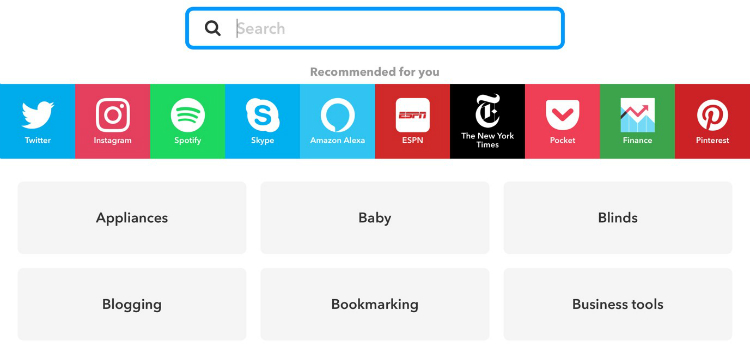
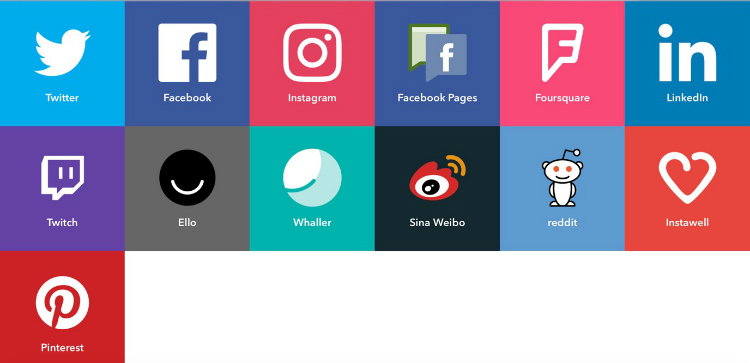
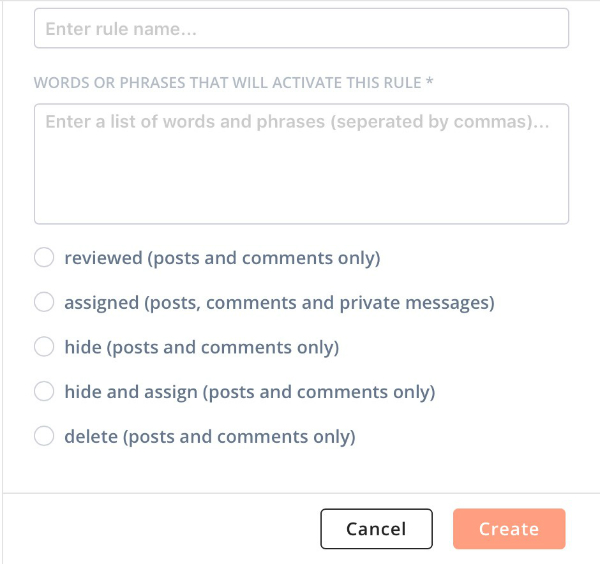
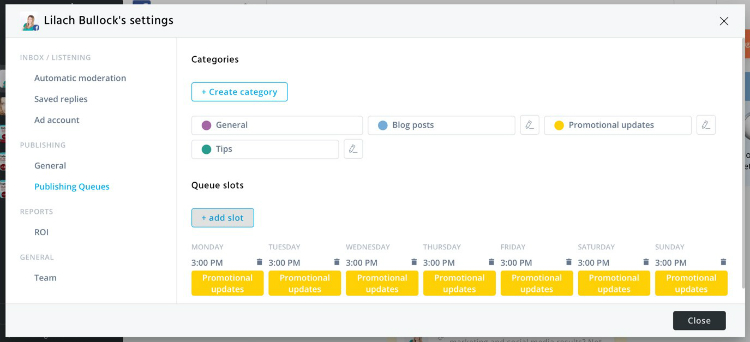
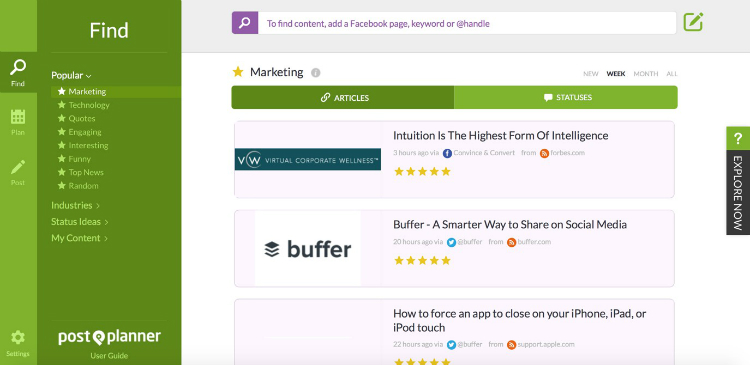
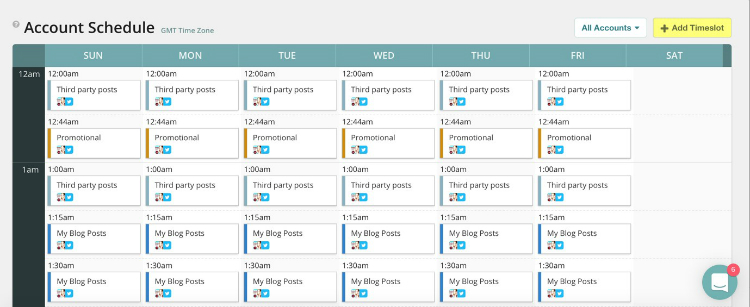




Highly regarded on the world speaker circuit, Lilach has graced